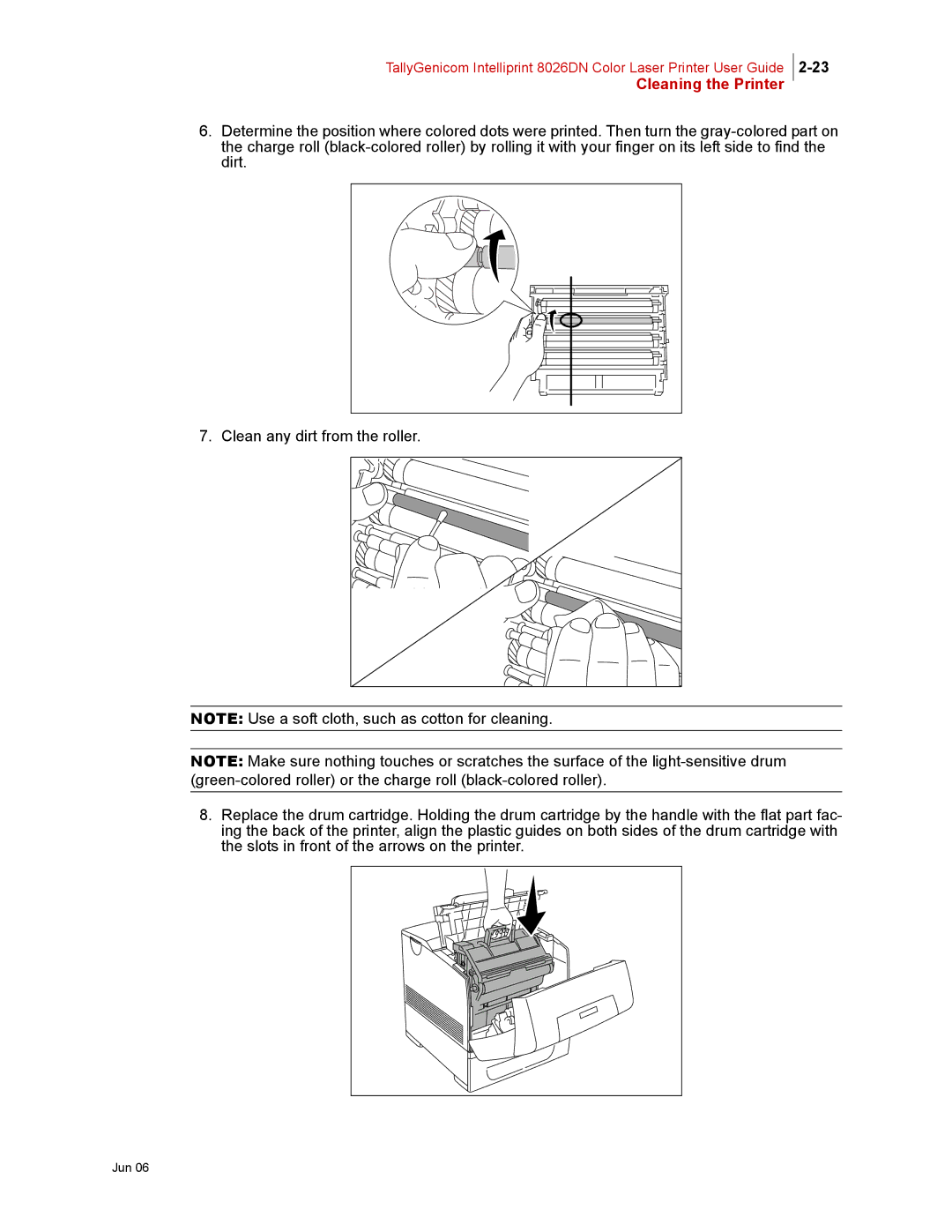TallyGenicom Intelliprint 8026DN Color Laser Printer User Guide
Cleaning the Printer
6.Determine the position where colored dots were printed. Then turn the
7. Clean any dirt from the roller.
NOTE: Use a soft cloth, such as cotton for cleaning.
NOTE: Make sure nothing touches or scratches the surface of the
8.Replace the drum cartridge. Holding the drum cartridge by the handle with the flat part fac- ing the back of the printer, align the plastic guides on both sides of the drum cartridge with the slots in front of the arrows on the printer.