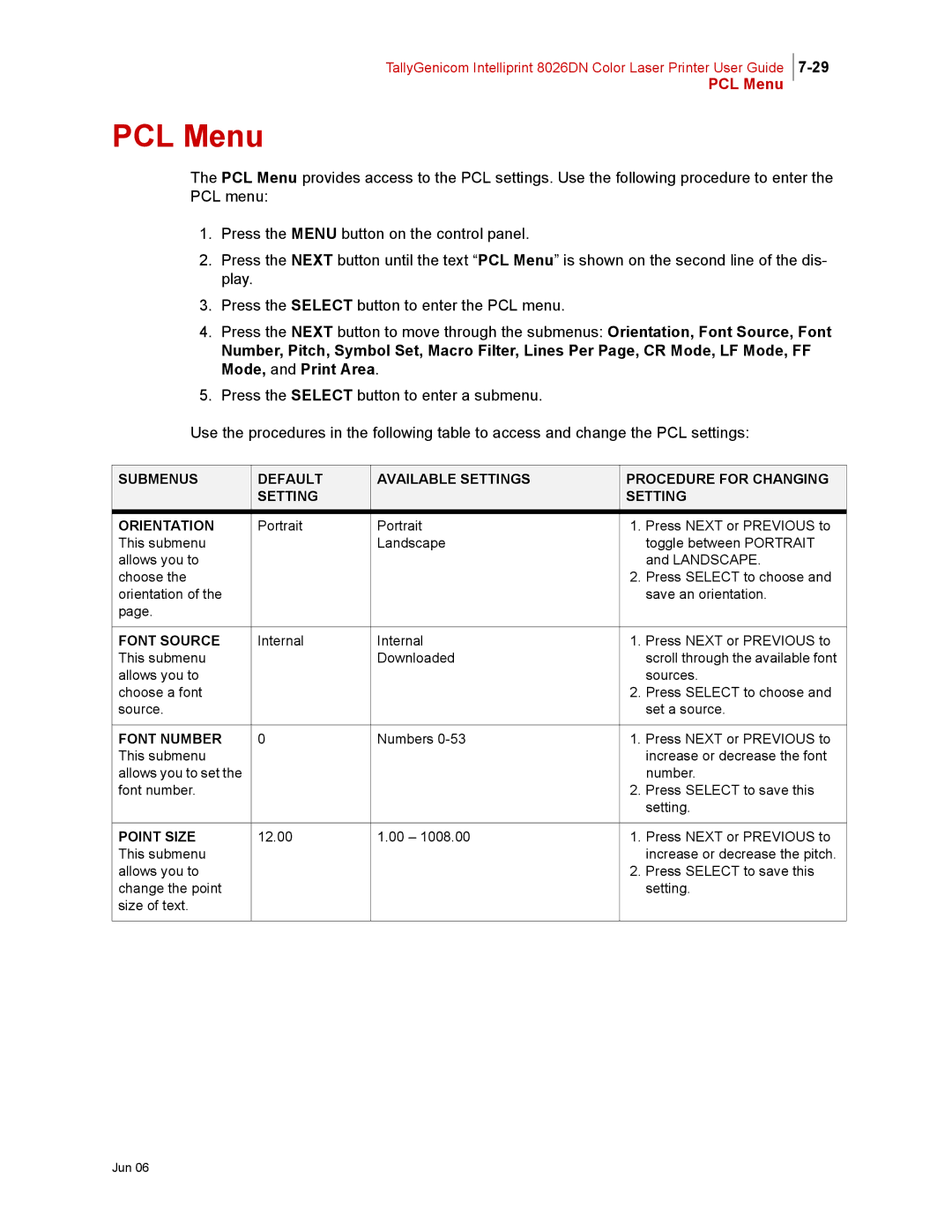TallyGenicom Intelliprint 8026DN Color Laser Printer User Guide
PCL Menu
PCL Menu
The PCL Menu provides access to the PCL settings. Use the following procedure to enter the PCL menu:
1.Press the MENU button on the control panel.
2.Press the NEXT button until the text “PCL Menu” is shown on the second line of the dis- play.
3.Press the SELECT button to enter the PCL menu.
4.Press the NEXT button to move through the submenus: Orientation, Font Source, Font
Number, Pitch, Symbol Set, Macro Filter, Lines Per Page, CR Mode, LF Mode, FF Mode, and Print Area.
5.Press the SELECT button to enter a submenu.
Use the procedures in the following table to access and change the PCL settings:
SUBMENUS | DEFAULT | AVAILABLE SETTINGS | PROCEDURE FOR CHANGING | |
| SETTING |
| SETTING | |
ORIENTATION | Portrait | Portrait | 1. | Press NEXT or PREVIOUS to |
This submenu |
| Landscape |
| toggle between PORTRAIT |
allows you to |
|
|
| and LANDSCAPE. |
choose the |
|
| 2. | Press SELECT to choose and |
orientation of the |
|
|
| save an orientation. |
page. |
|
|
|
|
|
|
|
|
|
FONT SOURCE | Internal | Internal | 1. | Press NEXT or PREVIOUS to |
This submenu |
| Downloaded |
| scroll through the available font |
allows you to |
|
|
| sources. |
choose a font |
|
| 2. | Press SELECT to choose and |
source. |
|
|
| set a source. |
|
|
|
|
|
FONT NUMBER | 0 | Numbers | 1. | Press NEXT or PREVIOUS to |
This submenu |
|
|
| increase or decrease the font |
allows you to set the |
|
|
| number. |
font number. |
|
| 2. | Press SELECT to save this |
|
|
|
| setting. |
|
|
|
|
|
POINT SIZE | 12.00 | 1.00 – 1008.00 | 1. | Press NEXT or PREVIOUS to |
This submenu |
|
|
| increase or decrease the pitch. |
allows you to |
|
| 2. | Press SELECT to save this |
change the point |
|
|
| setting. |
size of text. |
|
|
|
|
|
|
|
|
|