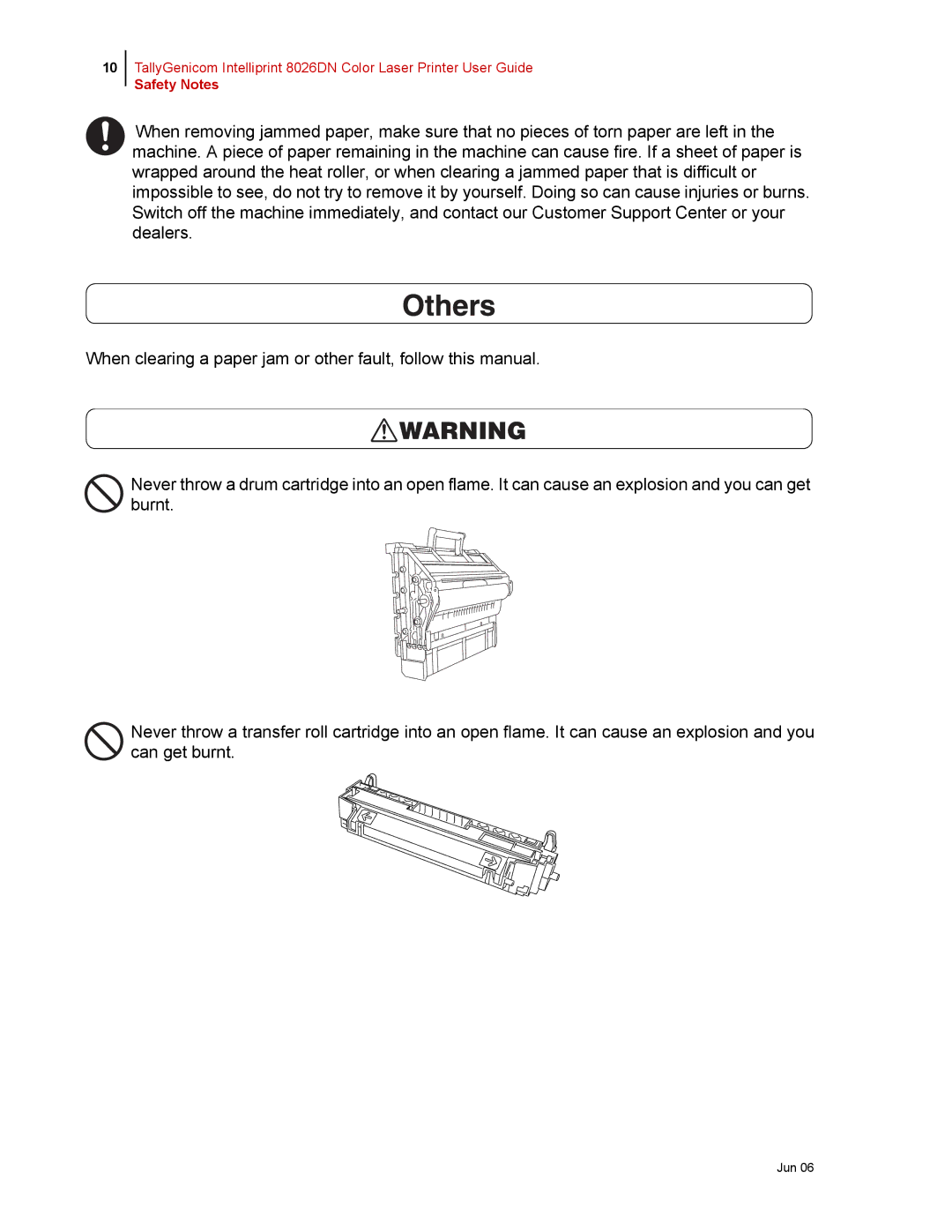10
TallyGenicom Intelliprint 8026DN Color Laser Printer User Guide
Safety Notes
When removing jammed paper, make sure that no pieces of torn paper are left in the machine. A piece of paper remaining in the machine can cause fire. If a sheet of paper is wrapped around the heat roller, or when clearing a jammed paper that is difficult or impossible to see, do not try to remove it by yourself. Doing so can cause injuries or burns. Switch off the machine immediately, and contact our Customer Support Center or your dealers.
When clearing a paper jam or other fault, follow this manual.
![]() WARNING
WARNING
Never throw a drum cartridge into an open flame. It can cause an explosion and you can get burnt.
Never throw a transfer roll cartridge into an open flame. It can cause an explosion and you can get burnt.