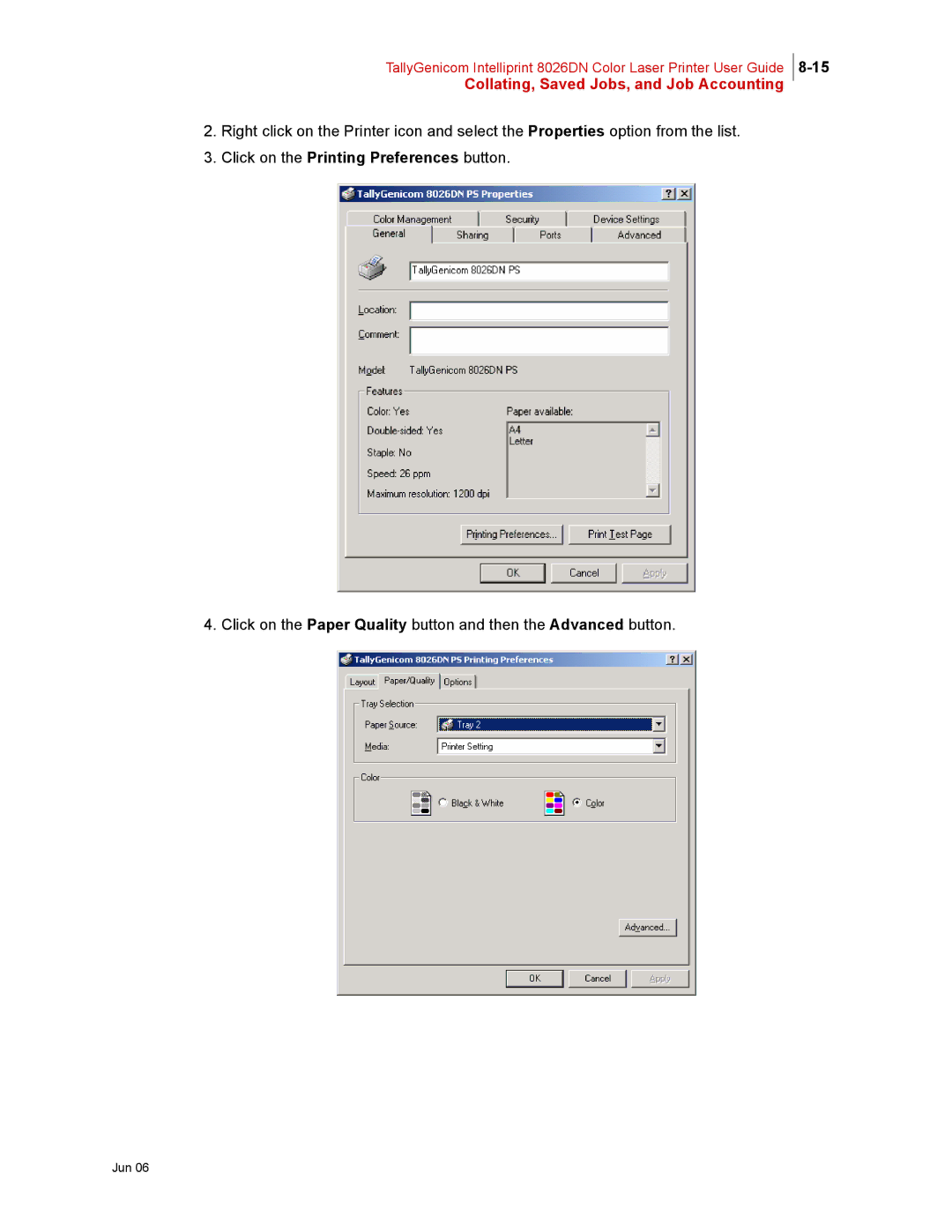TallyGenicom Intelliprint 8026DN Color Laser Printer User Guide
Collating, Saved Jobs, and Job Accounting
2.Right click on the Printer icon and select the Properties option from the list.
3.Click on the Printing Preferences button.
4. Click on the Paper Quality button and then the Advanced button.