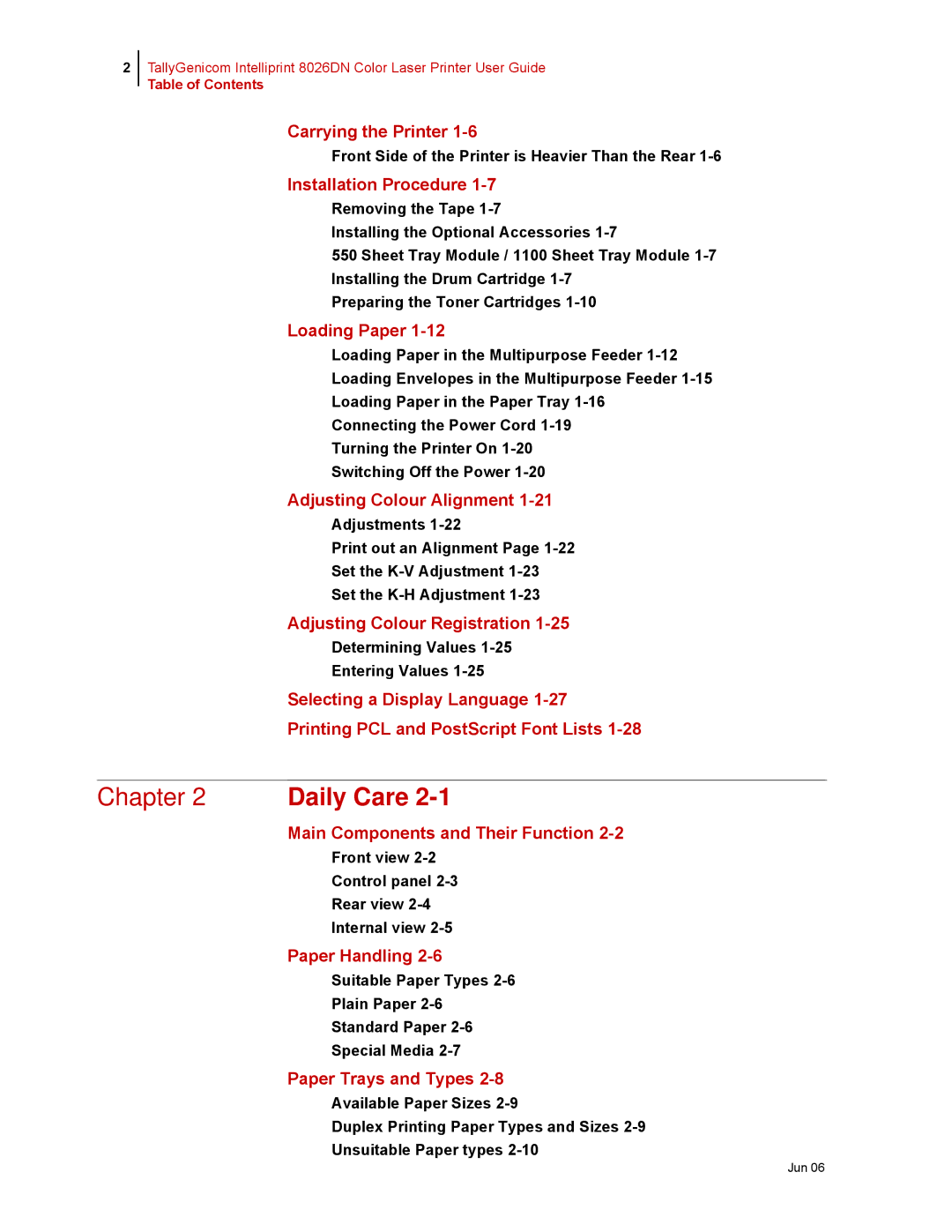2
TallyGenicom Intelliprint 8026DN Color Laser Printer User Guide
Table of Contents
Carrying the Printer
Front Side of the Printer is Heavier Than the Rear 1-6
Installation Procedure 1-7
Removing the Tape
Installing the Optional Accessories
550 Sheet Tray Module / 1100 Sheet Tray Module
Preparing the Toner Cartridges
Loading Paper 1-12
Loading Paper in the Multipurpose Feeder
Loading Envelopes in the Multipurpose Feeder
Loading Paper in the Paper Tray
Connecting the Power Cord
Turning the Printer On
Switching Off the Power
Adjusting Colour Alignment
Adjustments
Print out an Alignment Page
Set the
Set the
Adjusting Colour Registration
Determining Values 1-25
Entering Values 1-25
Selecting a Display Language
Printing PCL and PostScript Font Lists
Chapter 2 | Daily Care |
Main Components and Their Function
Front view 2-2
Control panel 2-3
Rear view 2-4
Internal view 2-5
Paper Handling
Suitable Paper Types
Plain Paper
Standard Paper
Special Media
Paper Trays and Types 2-8
Available Paper Sizes
Duplex Printing Paper Types and Sizes
Unsuitable Paper types