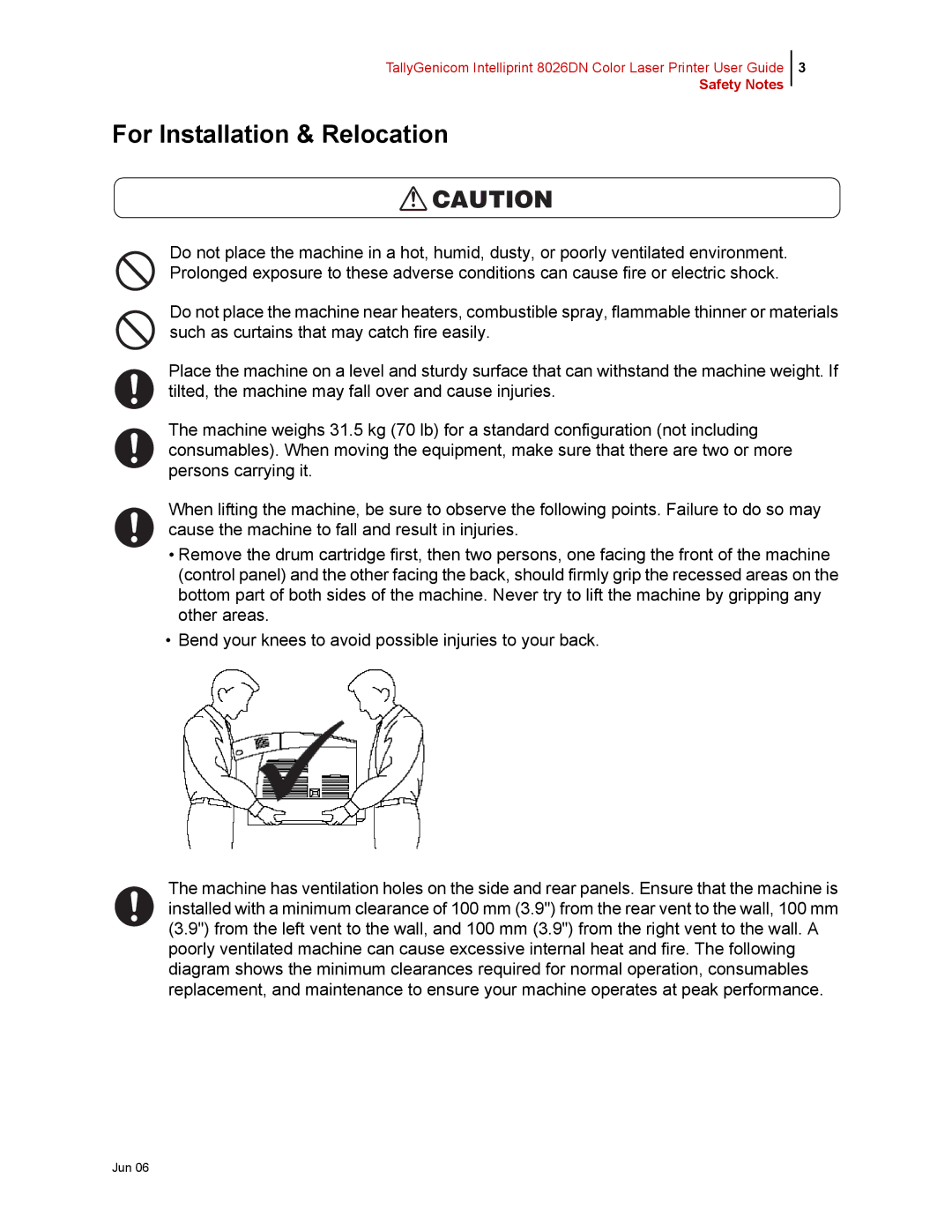TallyGenicom Intelliprint 8026DN Color Laser Printer User Guide
Safety Notes
3
For Installation & Relocation
![]() CAUTION
CAUTION
Do not place the machine in a hot, humid, dusty, or poorly ventilated environment. Prolonged exposure to these adverse conditions can cause fire or electric shock.
Do not place the machine near heaters, combustible spray, flammable thinner or materials such as curtains that may catch fire easily.
Place the machine on a level and sturdy surface that can withstand the machine weight. If tilted, the machine may fall over and cause injuries.
The machine weighs 31.5 kg (70 lb) for a standard configuration (not including consumables). When moving the equipment, make sure that there are two or more persons carrying it.
When lifting the machine, be sure to observe the following points. Failure to do so may cause the machine to fall and result in injuries.
•Remove the drum cartridge first, then two persons, one facing the front of the machine (control panel) and the other facing the back, should firmly grip the recessed areas on the bottom part of both sides of the machine. Never try to lift the machine by gripping any other areas.
•Bend your knees to avoid possible injuries to your back.
The machine has ventilation holes on the side and rear panels. Ensure that the machine is installed with a minimum clearance of 100 mm (3.9") from the rear vent to the wall, 100 mm (3.9") from the left vent to the wall, and 100 mm (3.9") from the right vent to the wall. A poorly ventilated machine can cause excessive internal heat and fire. The following diagram shows the minimum clearances required for normal operation, consumables replacement, and maintenance to ensure your machine operates at peak performance.