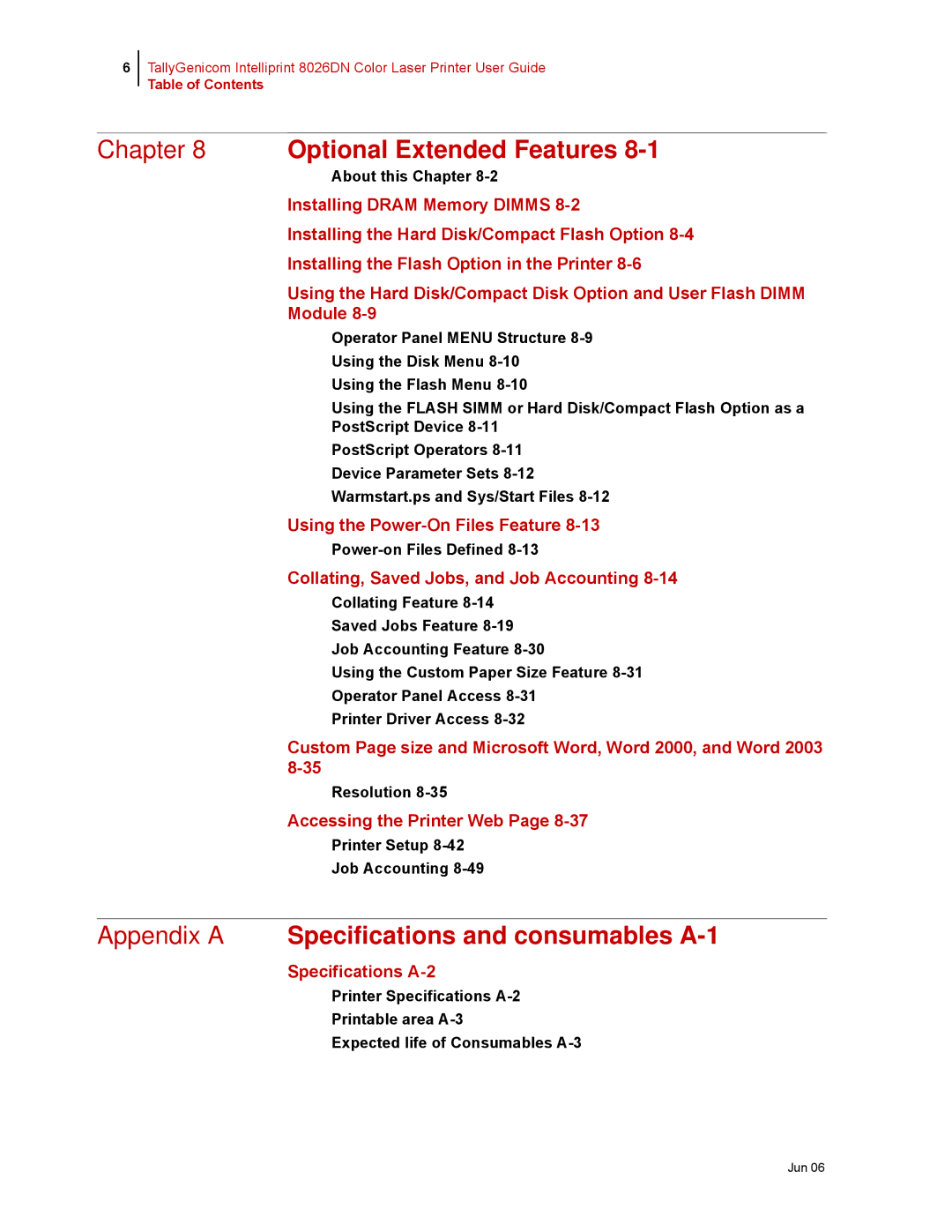6
TallyGenicom Intelliprint 8026DN Color Laser Printer User Guide
Table of Contents
Chapter 8 Optional Extended Features 8-1
About this Chapter
Installing DRAM Memory DIMMS
Installing the Hard Disk/Compact Flash Option
Installing the Flash Option in the Printer
Using the Hard Disk/Compact Disk Option and User Flash DIMM
Module
Operator Panel MENU Structure
Using the Disk Menu
Using the Flash Menu
Using the FLASH SIMM or Hard Disk/Compact Flash Option as a
PostScript Device
PostScript Operators
Device Parameter Sets
Warmstart.ps and Sys/Start Files
Using the
Power-on Files Defined 8-13
Collating, Saved Jobs, and Job Accounting 8-14
Collating Feature
Saved Jobs Feature
Job Accounting Feature
Using the Custom Paper Size Feature
Operator Panel Access
Printer Driver Access
Custom Page size and Microsoft Word, Word 2000, and Word 2003
Resolution 8-35
Accessing the Printer Web Page
Printer Setup 8-42
Job Accounting 8-49
Appendix A Specifications and consumables A-1
Specifications
Printer Specifications
Printable area
Expected life of Consumables