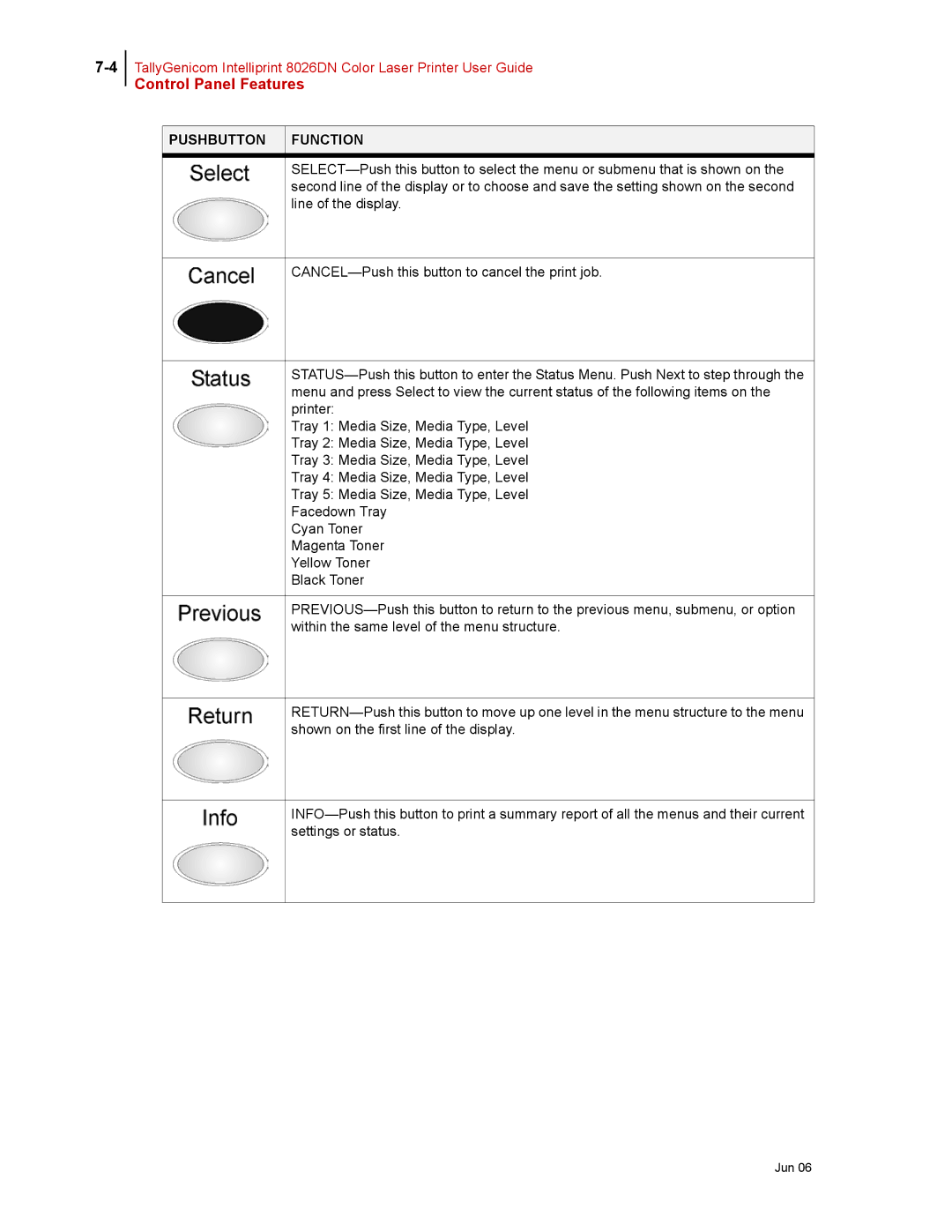PUSHBUTTON FUNCTION
SELECT—Push this button to select the menu or submenu that is shown on the second line of the display or to choose and save the setting shown on the second line of the display.
CANCEL—Push this button to cancel the print job.
STATUS—Push this button to enter the Status Menu. Push Next to step through the menu and press Select to view the current status of the following items on the printer:
Tray 1: Media Size, Media Type, Level
Tray 2: Media Size, Media Type, Level
Tray 3: Media Size, Media Type, Level
Tray 4: Media Size, Media Type, Level
Tray 5: Media Size, Media Type, Level Facedown Tray
Cyan Toner Magenta Toner Yellow Toner Black Toner
PREVIOUS—Push this button to return to the previous menu, submenu, or option within the same level of the menu structure.
RETURN—Push this button to move up one level in the menu structure to the menu shown on the first line of the display.
INFO—Push this button to print a summary report of all the menus and their current settings or status.