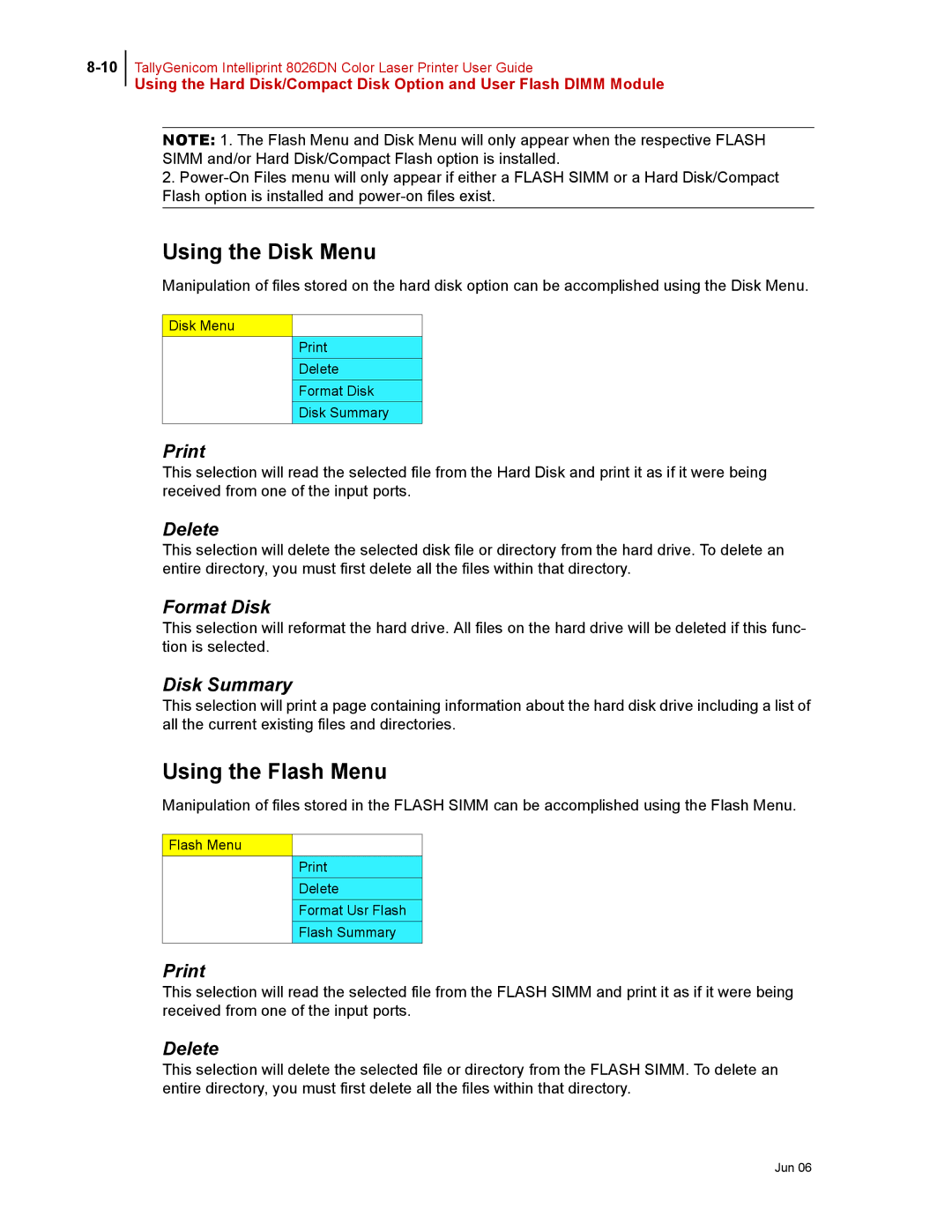TallyGenicom Intelliprint 8026DN Color Laser Printer User Guide
Using the Hard Disk/Compact Disk Option and User Flash DIMM Module
NOTE: 1. The Flash Menu and Disk Menu will only appear when the respective FLASH SIMM and/or Hard Disk/Compact Flash option is installed.
2.
Using the Disk Menu
Manipulation of files stored on the hard disk option can be accomplished using the Disk Menu.
Disk Menu
Delete
Format Disk
Disk Summary
This selection will read the selected file from the Hard Disk and print it as if it were being received from one of the input ports.
Delete
This selection will delete the selected disk file or directory from the hard drive. To delete an entire directory, you must first delete all the files within that directory.
Format Disk
This selection will reformat the hard drive. All files on the hard drive will be deleted if this func- tion is selected.
Disk Summary
This selection will print a page containing information about the hard disk drive including a list of all the current existing files and directories.
Using the Flash Menu
Manipulation of files stored in the FLASH SIMM can be accomplished using the Flash Menu.
Flash Menu
Delete
Format Usr Flash
Flash Summary
This selection will read the selected file from the FLASH SIMM and print it as if it were being received from one of the input ports.
Delete
This selection will delete the selected file or directory from the FLASH SIMM. To delete an entire directory, you must first delete all the files within that directory.