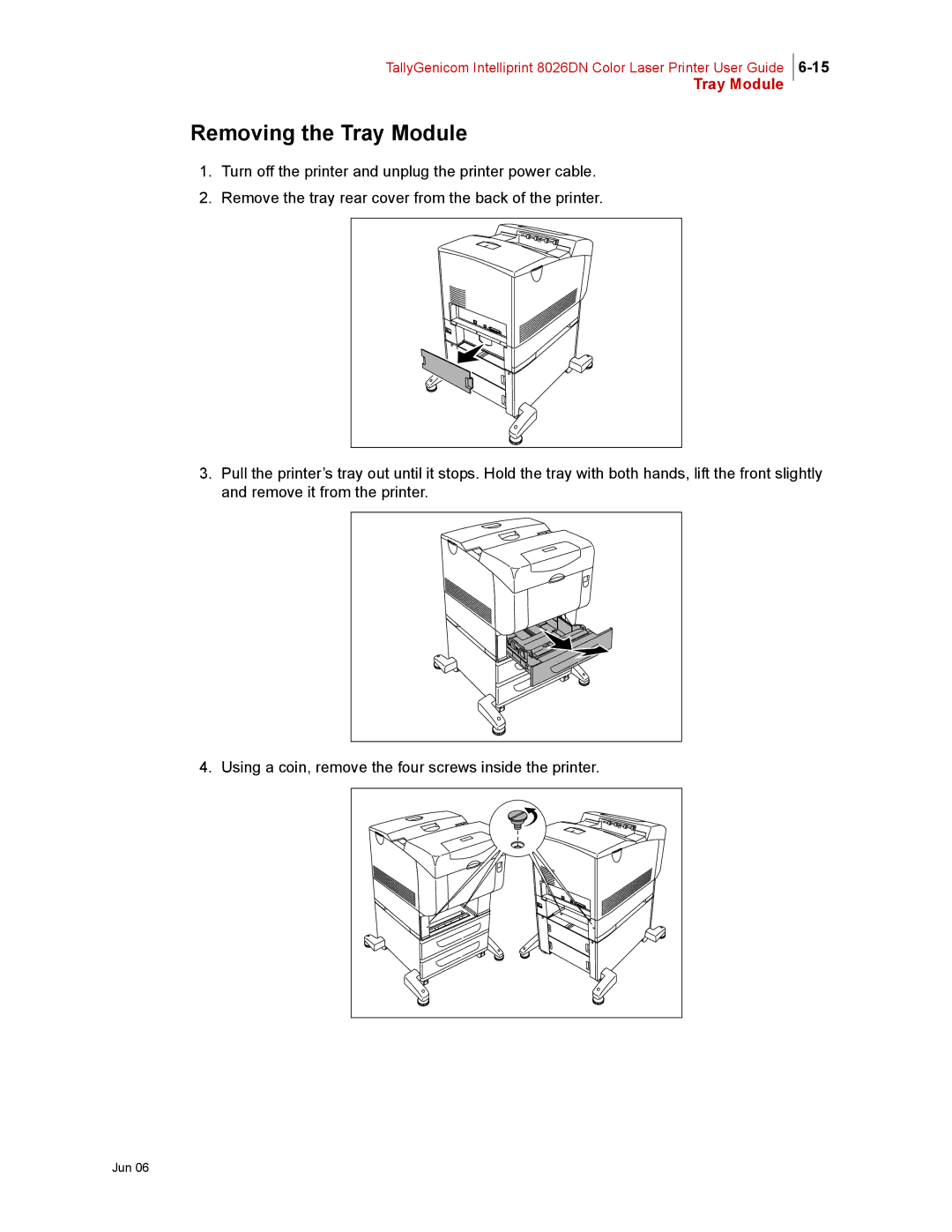TallyGenicom Intelliprint 8026DN Color Laser Printer User Guide
Tray Module
Removing the Tray Module
1.Turn off the printer and unplug the printer power cable.
2.Remove the tray rear cover from the back of the printer.
3.Pull the printer’s tray out until it stops. Hold the tray with both hands, lift the front slightly and remove it from the printer.
4. Using a coin, remove the four screws inside the printer.