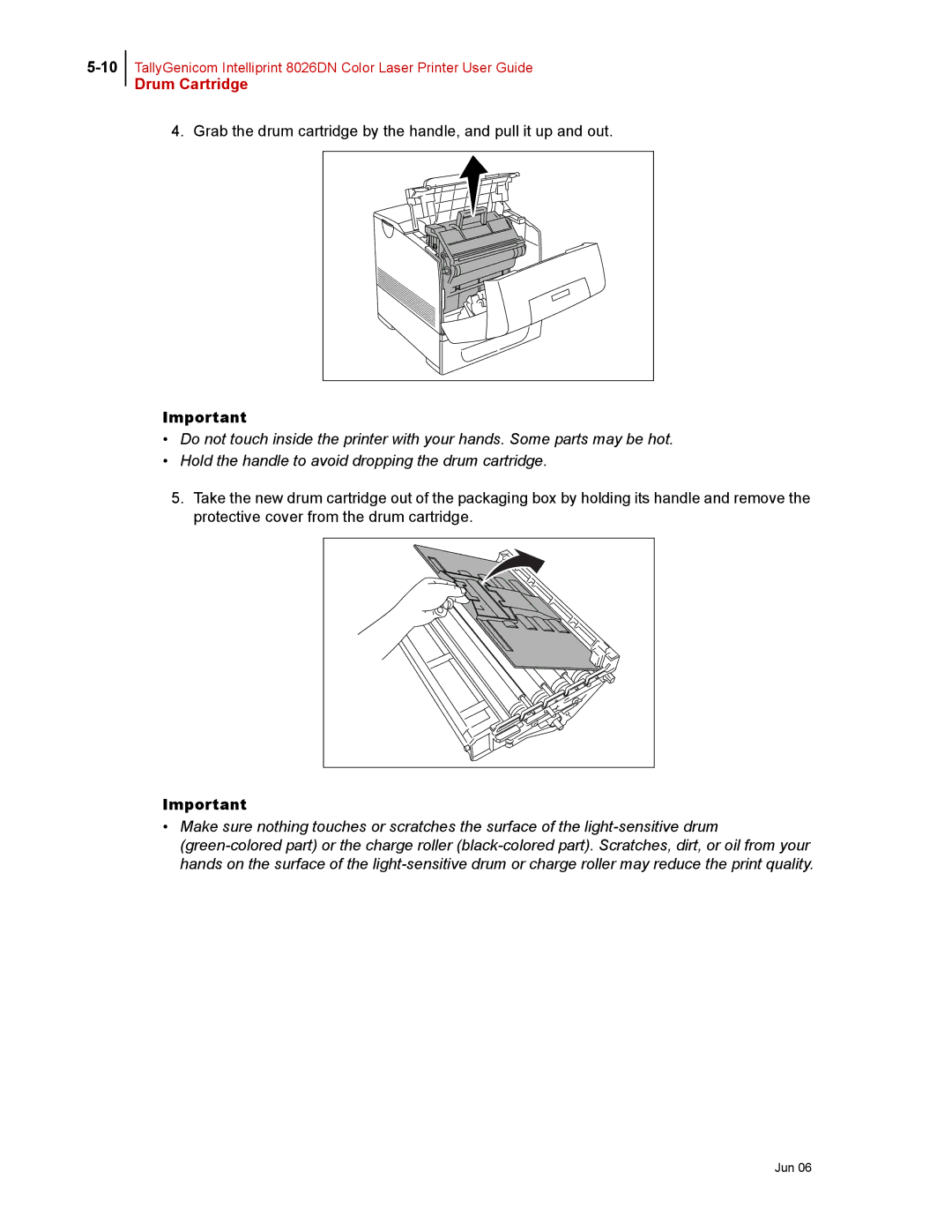TallyGenicom Intelliprint 8026DN Color Laser Printer User Guide
Drum Cartridge
4. Grab the drum cartridge by the handle, and pull it up and out.
Important
•Do not touch inside the printer with your hands. Some parts may be hot.
•Hold the handle to avoid dropping the drum cartridge.
5.Take the new drum cartridge out of the packaging box by holding its handle and remove the protective cover from the drum cartridge.
Important
•Make sure nothing touches or scratches the surface of the