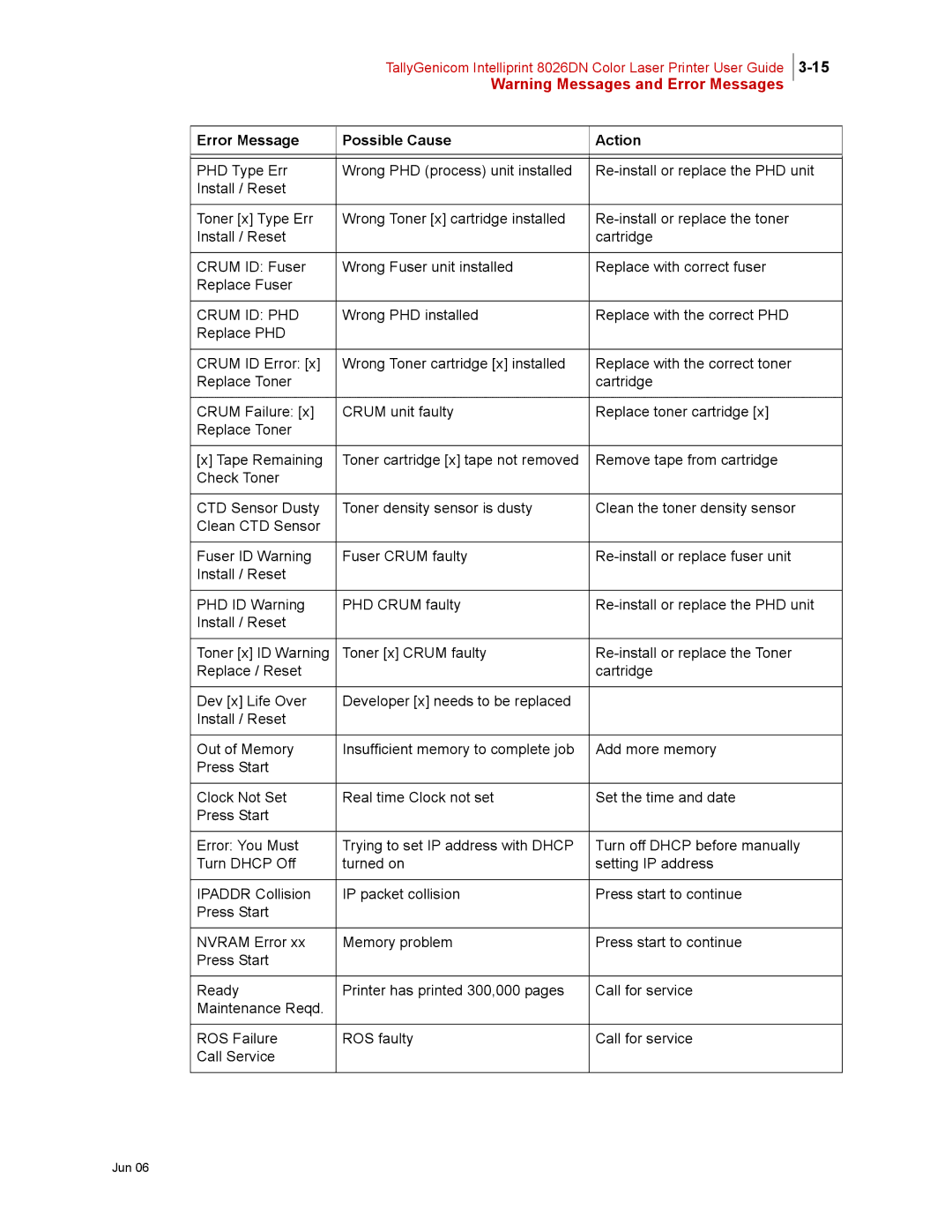TallyGenicom Intelliprint 8026DN Color Laser Printer User Guide
Warning Messages and Error Messages
Error Message
Possible Cause
Action
PHD Type Err | Wrong PHD (process) unit installed | |
Install / Reset |
|
|
|
|
|
Toner [x] Type Err | Wrong Toner [x] cartridge installed | |
Install / Reset |
| cartridge |
|
|
|
CRUM ID: Fuser | Wrong Fuser unit installed | Replace with correct fuser |
Replace Fuser |
|
|
|
|
|
CRUM ID: PHD | Wrong PHD installed | Replace with the correct PHD |
Replace PHD |
|
|
|
|
|
CRUM ID Error: [x] | Wrong Toner cartridge [x] installed | Replace with the correct toner |
Replace Toner |
| cartridge |
|
|
|
CRUM Failure: [x] | CRUM unit faulty | Replace toner cartridge [x] |
Replace Toner |
|
|
|
|
|
[x] Tape Remaining | Toner cartridge [x] tape not removed | Remove tape from cartridge |
Check Toner |
|
|
|
|
|
CTD Sensor Dusty | Toner density sensor is dusty | Clean the toner density sensor |
Clean CTD Sensor |
|
|
|
|
|
Fuser ID Warning | Fuser CRUM faulty | |
Install / Reset |
|
|
|
|
|
PHD ID Warning | PHD CRUM faulty | |
Install / Reset |
|
|
|
|
|
Toner [x] ID Warning | Toner [x] CRUM faulty | |
Replace / Reset |
| cartridge |
|
|
|
Dev [x] Life Over | Developer [x] needs to be replaced |
|
Install / Reset |
|
|
|
|
|
Out of Memory | Insufficient memory to complete job | Add more memory |
Press Start |
|
|
|
|
|
Clock Not Set | Real time Clock not set | Set the time and date |
Press Start |
|
|
|
|
|
Error: You Must | Trying to set IP address with DHCP | Turn off DHCP before manually |
Turn DHCP Off | turned on | setting IP address |
|
|
|
IPADDR Collision | IP packet collision | Press start to continue |
Press Start |
|
|
|
|
|
NVRAM Error xx | Memory problem | Press start to continue |
Press Start |
|
|
|
|
|
Ready | Printer has printed 300,000 pages | Call for service |
Maintenance Reqd. |
|
|
|
|
|
ROS Failure | ROS faulty | Call for service |
Call Service |
|
|
|
|
|