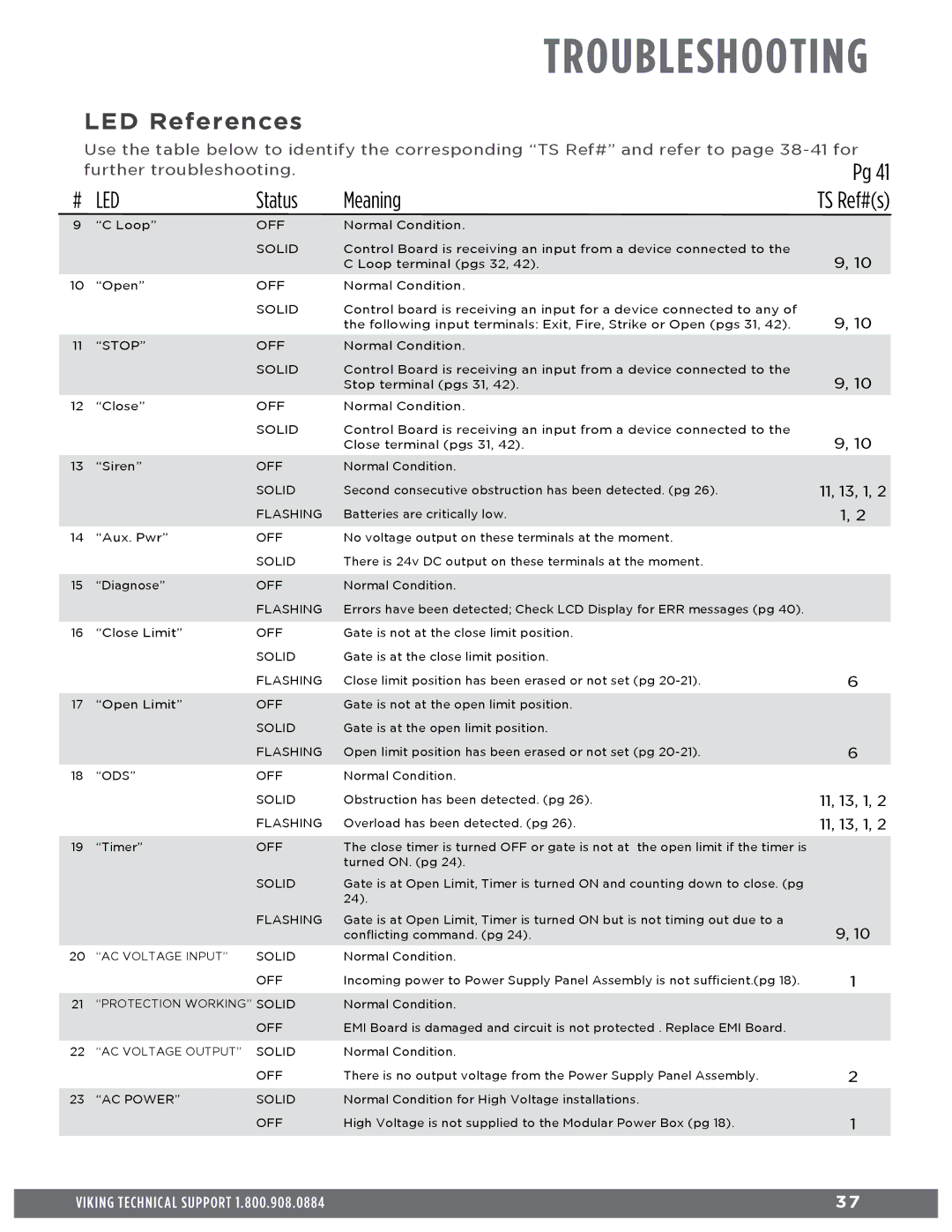TROUBLESHOOTING
LED References
Use the table below to identify the corresponding “TS Ref#” and refer to page
further troubleshooting. |
| Pg 41 | ||
# | LED | Status | Meaning | TS Ref#(s) |
9 | “C Loop” | OFF | Normal Condition. |
|
|
| SOLID | Control Board is receiving an input from a device connected to the | 9, 10 |
|
|
| C Loop terminal (pgs 32, 42). | |
10 | “Open” | OFF | Normal Condition. |
|
|
| SOLID | Control board is receiving an input for a device connected to any of | 9, 10 |
|
|
| the following input terminals: Exit, Fire, Strike or Open (pgs 31, 42). | |
11 | “STOP” | OFF | Normal Condition. |
|
|
| SOLID | Control Board is receiving an input from a device connected to the | 9, 10 |
|
|
| Stop terminal (pgs 31, 42). | |
12 | “Close” | OFF | Normal Condition. |
|
|
| SOLID | Control Board is receiving an input from a device connected to the | 9, 10 |
|
|
| Close terminal (pgs 31, 42). | |
13 | “Siren” | OFF | Normal Condition. |
|
|
| SOLID | Second consecutive obstruction has been detected. (pg 26). | 11, 13, 1, 2 |
|
| FLASHING | Batteries are critically low. | 1, 2 |
14 | “Aux. Pwr” | OFF | No voltage output on these terminals at the moment. |
|
|
| SOLID | There is 24v DC output on these terminals at the moment. |
|
15 | “Diagnose” | OFF | Normal Condition. |
|
|
| FLASHING | Errors have been detected; Check LCD Display for ERR messages (pg 40). |
|
16 | “Close Limit” | OFF | Gate is not at the close limit position. |
|
|
| SOLID | Gate is at the close limit position. |
|
|
| FLASHING | Close limit position has been erased or not set (pg | 6 |
17 | “Open Limit” | OFF | Gate is not at the open limit position. |
|
|
| SOLID | Gate is at the open limit position. |
|
|
| FLASHING | Open limit position has been erased or not set (pg | 6 |
18 | “ODS” | OFF | Normal Condition. |
|
|
| SOLID | Obstruction has been detected. (pg 26). | 11, 13, 1, 2 |
|
| FLASHING | Overload has been detected. (pg 26). | 11, 13, 1, 2 |
19 | “Timer” | OFF | The close timer is turned OFF or gate is not at the open limit if the timer is |
|
|
|
| turned ON. (pg 24). |
|
|
| SOLID | Gate is at Open Limit, Timer is turned ON and counting down to close. (pg |
|
|
|
| 24). |
|
|
| FLASHING | Gate is at Open Limit, Timer is turned ON but is not timing out due to a | 9, 10 |
|
|
| conflicting command. (pg 24). | |
20 | “AC VOLTAGE INPUT” | SOLID | Normal Condition. |
|
|
| OFF | Incoming power to Power Supply Panel Assembly is not sufficient.(pg 18). | 1 |
21 | “PROTECTION WORKING” SOLID | Normal Condition. |
| |
|
| OFF | EMI Board is damaged and circuit is not protected . Replace EMI Board. |
|
22 | “AC VOLTAGE OUTPUT” | SOLID | Normal Condition. |
|
|
| OFF | There is no output voltage from the Power Supply Panel Assembly. | 2 |
23 | “AC POWER” | SOLID | Normal Condition for High Voltage installations. |
|
|
| OFF | High Voltage is not supplied to the Modular Power Box (pg 18). | 1 |
VIKING TECHNICAL SUPPORT 1.800.908.0884