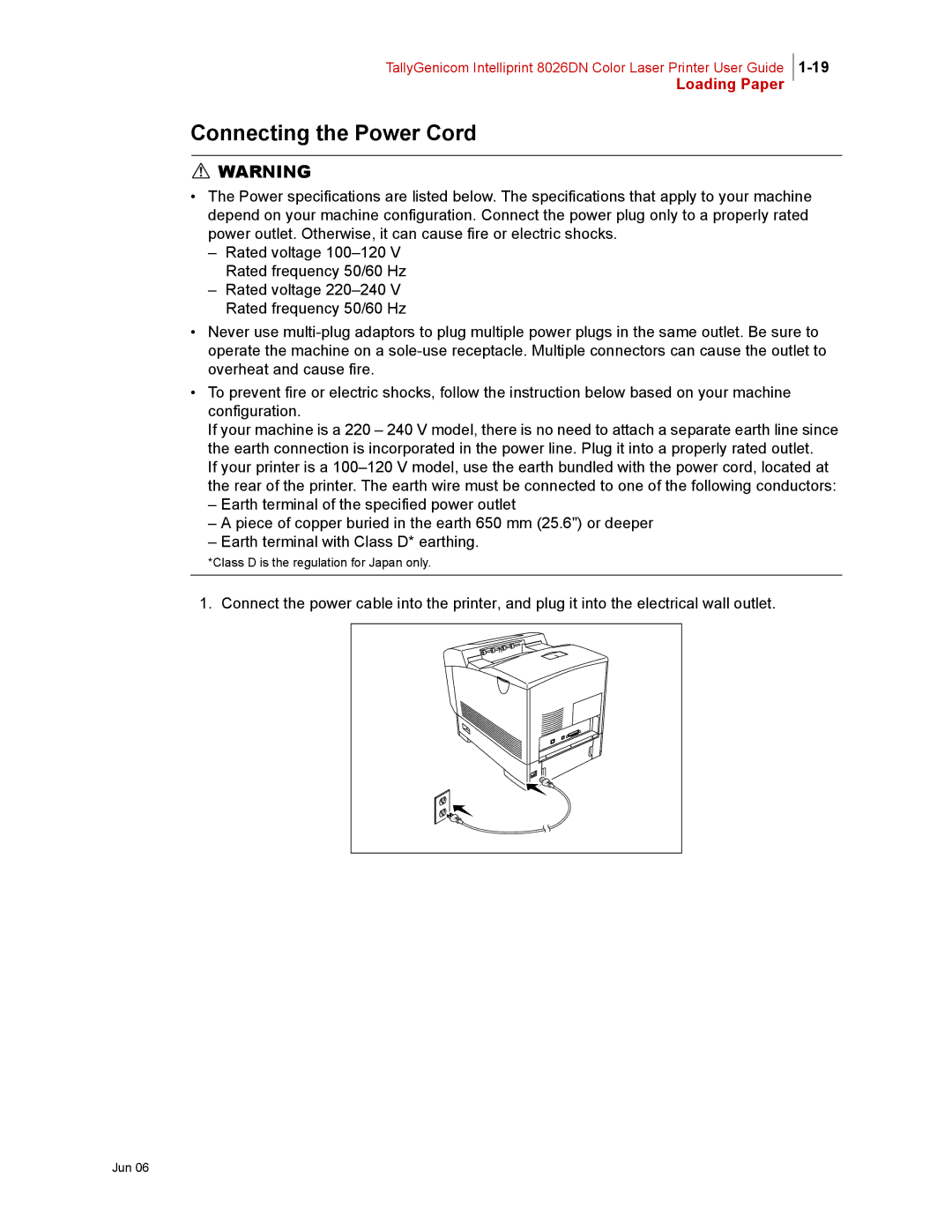TallyGenicom Intelliprint 8026DN Color Laser Printer User Guide
Loading Paper
Connecting the Power Cord
![]() WARNING
WARNING
•The Power specifications are listed below. The specifications that apply to your machine depend on your machine configuration. Connect the power plug only to a properly rated power outlet. Otherwise, it can cause fire or electric shocks.
–Rated voltage
–Rated voltage
•Never use
•To prevent fire or electric shocks, follow the instruction below based on your machine configuration.
If your machine is a 220 – 240 V model, there is no need to attach a separate earth line since the earth connection is incorporated in the power line. Plug it into a properly rated outlet.
If your printer is a
–Earth terminal of the specified power outlet
–A piece of copper buried in the earth 650 mm (25.6") or deeper
–Earth terminal with Class D* earthing.
*Class D is the regulation for Japan only.
1. Connect the power cable into the printer, and plug it into the electrical wall outlet.