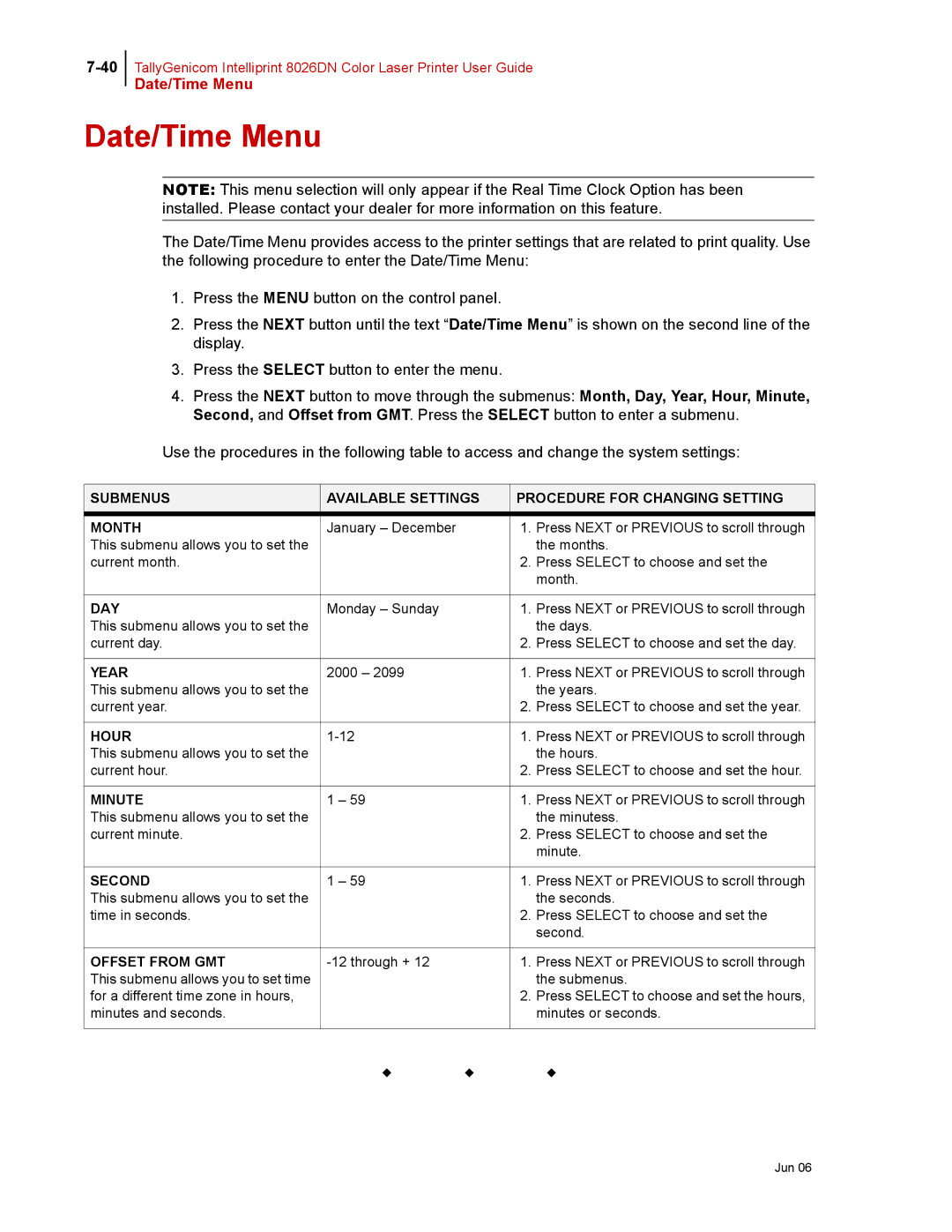TallyGenicom Intelliprint 8026DN Color Laser Printer User Guide
Date/Time Menu
Date/Time Menu
NOTE: This menu selection will only appear if the Real Time Clock Option has been installed. Please contact your dealer for more information on this feature.
The Date/Time Menu provides access to the printer settings that are related to print quality. Use the following procedure to enter the Date/Time Menu:
1.Press the MENU button on the control panel.
2.Press the NEXT button until the text “Date/Time Menu” is shown on the second line of the display.
3.Press the SELECT button to enter the menu.
4.Press the NEXT button to move through the submenus: Month, Day, Year, Hour, Minute, Second, and Offset from GMT. Press the SELECT button to enter a submenu.
Use the procedures in the following table to access and change the system settings:
SUBMENUS | AVAILABLE SETTINGS | PROCEDURE FOR CHANGING SETTING | ||
MONTH | January – December |
| 1. | Press NEXT or PREVIOUS to scroll through |
This submenu allows you to set the |
|
|
| the months. |
current month. |
|
| 2. | Press SELECT to choose and set the |
|
|
|
| month. |
|
|
|
|
|
DAY | Monday – Sunday |
| 1. | Press NEXT or PREVIOUS to scroll through |
This submenu allows you to set the |
|
|
| the days. |
current day. |
|
| 2. | Press SELECT to choose and set the day. |
|
|
|
|
|
YEAR | 2000 – 2099 |
| 1. | Press NEXT or PREVIOUS to scroll through |
This submenu allows you to set the |
|
|
| the years. |
current year. |
|
| 2. | Press SELECT to choose and set the year. |
|
|
|
|
|
HOUR |
| 1. | Press NEXT or PREVIOUS to scroll through | |
This submenu allows you to set the |
|
|
| the hours. |
current hour. |
|
| 2. | Press SELECT to choose and set the hour. |
|
|
|
|
|
MINUTE | 1 – 59 |
| 1. | Press NEXT or PREVIOUS to scroll through |
This submenu allows you to set the |
|
|
| the minutess. |
current minute. |
|
| 2. | Press SELECT to choose and set the |
|
|
|
| minute. |
|
|
|
|
|
SECOND | 1 – 59 |
| 1. | Press NEXT or PREVIOUS to scroll through |
This submenu allows you to set the |
|
|
| the seconds. |
time in seconds. |
|
| 2. | Press SELECT to choose and set the |
|
|
|
| second. |
|
|
|
|
|
OFFSET FROM GMT |
| 1. | Press NEXT or PREVIOUS to scroll through | |
This submenu allows you to set time |
|
|
| the submenus. |
for a different time zone in hours, |
|
| 2. | Press SELECT to choose and set the hours, |
minutes and seconds. |
|
|
| minutes or seconds. |
|
|
|
|
|
| ◆ | ◆ |
| ◆ |