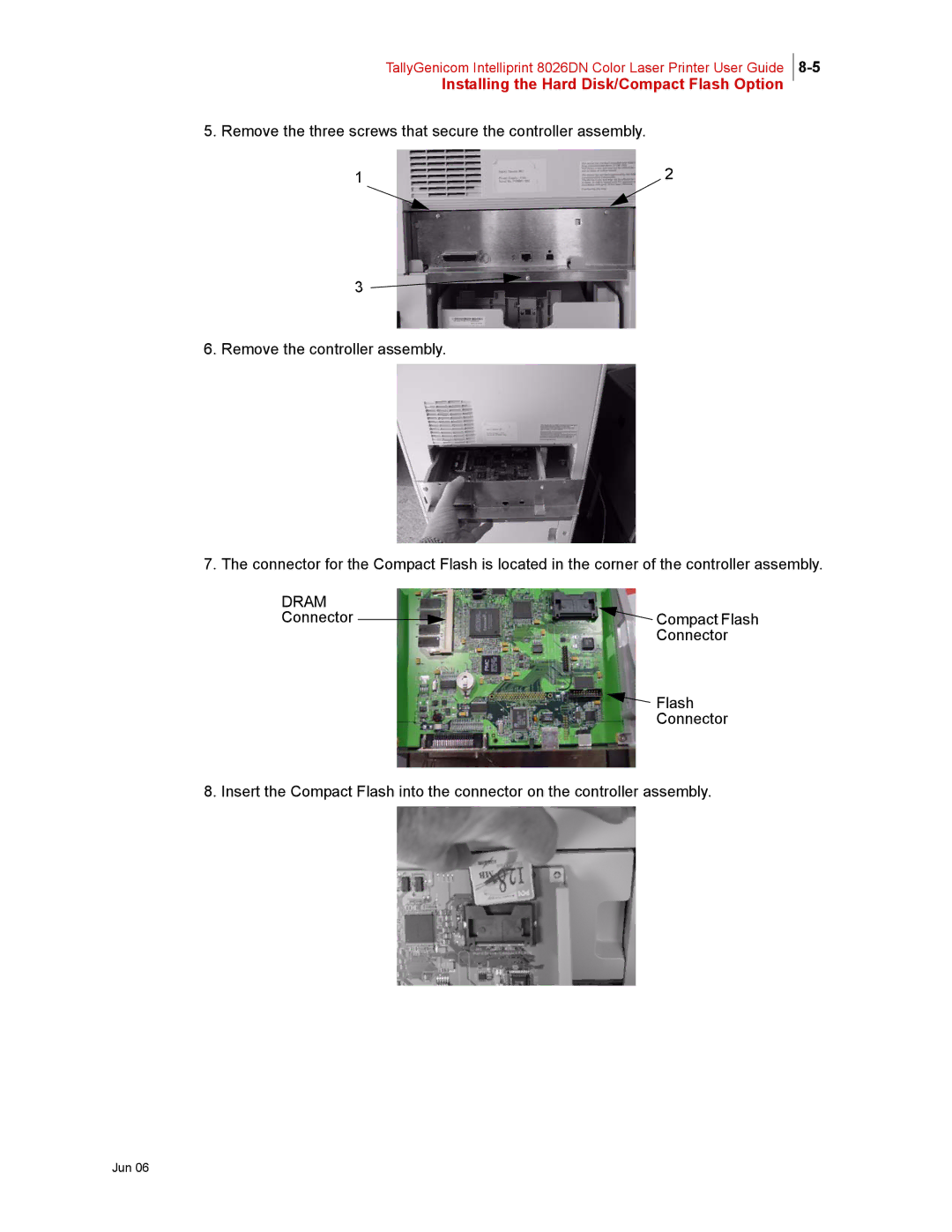TallyGenicom Intelliprint 8026DN Color Laser Printer User Guide
Installing the Hard Disk/Compact Flash Option
5. Remove the three screws that secure the controller assembly.
1 | 2 |
3 ![]()
![]()
6. Remove the controller assembly.
7. The connector for the Compact Flash is located in the corner of the controller assembly.
DRAM
Connector ![]()
![]()
![]() Compact Flash
Compact Flash
Connector
![]() Flash
Flash
Connector
8. Insert the Compact Flash into the connector on the controller assembly.