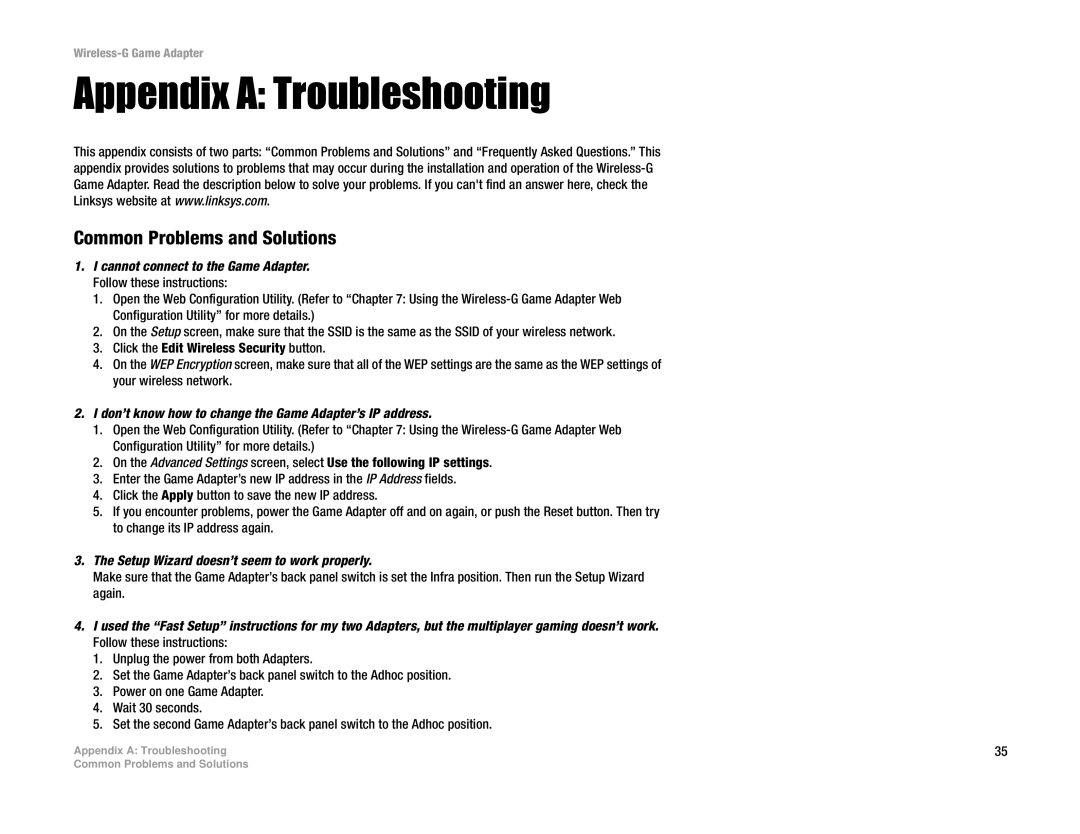Wireless-G Game Adapter
Appendix A: Troubleshooting
This appendix consists of two parts: “Common Problems and Solutions” and “Frequently Asked Questions.” This appendix provides solutions to problems that may occur during the installation and operation of the
Common Problems and Solutions
1.I cannot connect to the Game Adapter. Follow these instructions:
1.Open the Web Configuration Utility. (Refer to “Chapter 7: Using the
2.On the Setup screen, make sure that the SSID is the same as the SSID of your wireless network.
3.Click the Edit Wireless Security button.
4.On the WEP Encryption screen, make sure that all of the WEP settings are the same as the WEP settings of your wireless network.
2.I don’t know how to change the Game Adapter’s IP address.
1.Open the Web Configuration Utility. (Refer to “Chapter 7: Using the
2.On the Advanced Settings screen, select Use the following IP settings.
3.Enter the Game Adapter’s new IP address in the IP Address fields.
4.Click the Apply button to save the new IP address.
5.If you encounter problems, power the Game Adapter off and on again, or push the Reset button. Then try to change its IP address again.
3.The Setup Wizard doesn’t seem to work properly.
Make sure that the Game Adapter’s back panel switch is set the Infra position. Then run the Setup Wizard again.
4.I used the “Fast Setup” instructions for my two Adapters, but the multiplayer gaming doesn’t work. Follow these instructions:
1.Unplug the power from both Adapters.
2.Set the Game Adapter’s back panel switch to the Adhoc position.
3.Power on one Game Adapter.
4.Wait 30 seconds.
5.Set the second Game Adapter’s back panel switch to the Adhoc position.
Appendix A: Troubleshooting | 35 |
Common Problems and Solutions