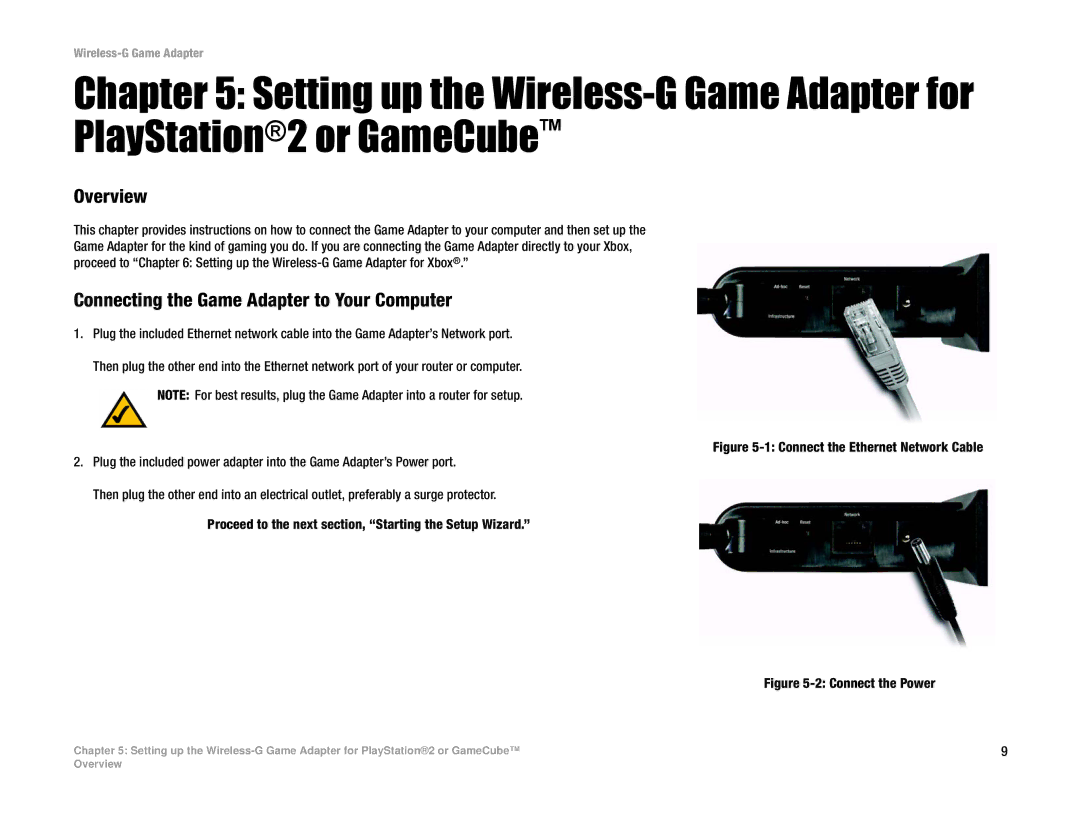Wireless-G Game Adapter
Chapter 5: Setting up the
Overview
This chapter provides instructions on how to connect the Game Adapter to your computer and then set up the Game Adapter for the kind of gaming you do. If you are connecting the Game Adapter directly to your Xbox, proceed to “Chapter 6: Setting up the
Connecting the Game Adapter to Your Computer
1.Plug the included Ethernet network cable into the Game Adapter’s Network port. Then plug the other end into the Ethernet network port of your router or computer.
NOTE: For best results, plug the Game Adapter into a router for setup.
Figure 5-1: Connect the Ethernet Network Cable
2. Plug the included power adapter into the Game Adapter’s Power port.
Then plug the other end into an electrical outlet, preferably a surge protector.
Proceed to the next section, “Starting the Setup Wizard.”
Figure 5-2: Connect the Power
Chapter 5: Setting up the | 9 |
Overview