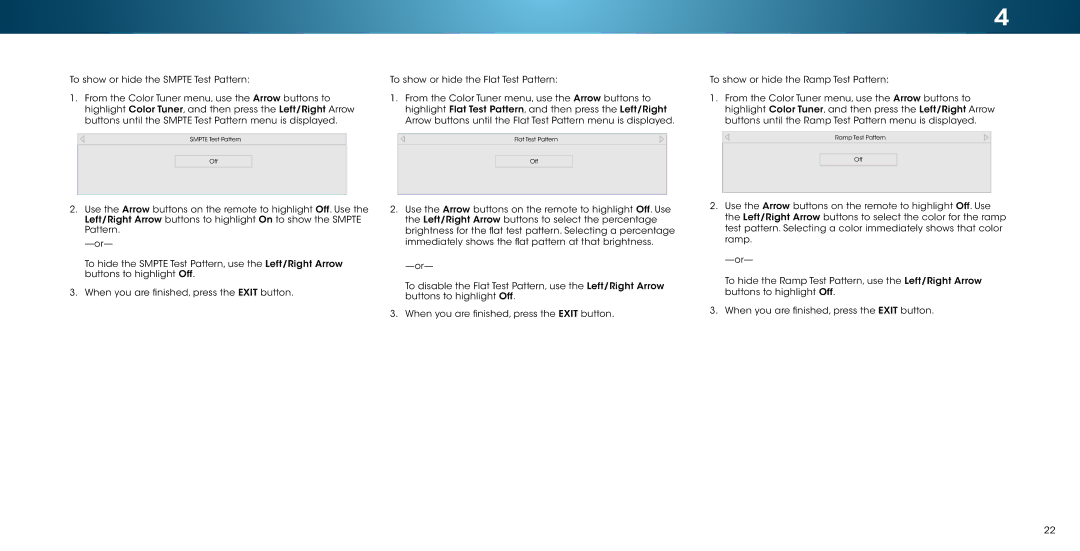4
To show or hide the SMPTE Test Pattern:
1.From the Color Tuner menu, use the Arrow buttons to highlight Color Tuner, and then press the Left/Right Arrow buttons until the SMPTE Test Pattern menu is displayed.
SMPTE Test Pattern
Off
To show or hide the Flat Test Pattern:
1.From the Color Tuner menu, use the Arrow buttons to highlight Flat Test Pattern, and then press the Left/Right
Arrow buttons until the Flat Test Pattern menu is displayed.
Flat Test Pattern
Off
To show or hide the Ramp Test Pattern:
1.From the Color Tuner menu, use the Arrow buttons to highlight Color Tuner, and then press the Left/Right Arrow buttons until the Ramp Test Pattern menu is displayed.
Ramp Test Pattern
Off
2.Use the Arrow buttons on the remote to highlight Off. Use the Left/Right Arrow buttons to highlight On to show the SMPTE Pattern.
To hide the SMPTE Test Pattern, use the Left/Right Arrow buttons to highlight Off.
3.When you are finished, press the EXIT button.
2.Use the Arrow buttons on the remote to highlight Off. Use the Left/Right Arrow buttons to select the percentage brightness for the flat test pattern. Selecting a percentage immediately shows the flat pattern at that brightness.
To disable the Flat Test Pattern, use the Left/Right Arrow buttons to highlight Off.
3.When you are finished, press the EXIT button.
2.Use the Arrow buttons on the remote to highlight Off. Use the Left/Right Arrow buttons to select the color for the ramp test pattern. Selecting a color immediately shows that color ramp.
To hide the Ramp Test Pattern, use the Left/Right Arrow buttons to highlight Off.
3.When you are finished, press the EXIT button.
22