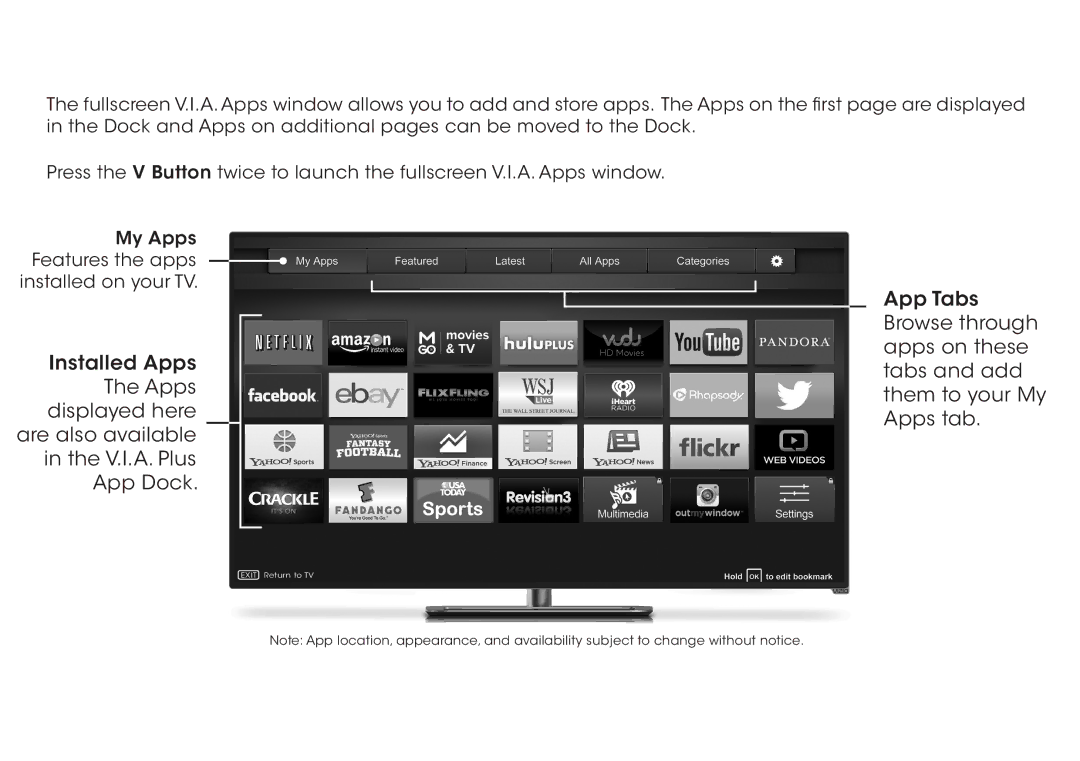The fullscreen V.I.A. Apps window allows you to add and store apps. The Apps on the first page are displayed in the Dock and Apps on additional pages can be moved to the Dock.
Press the V Button twice to launch the fullscreen V.I.A. Apps window.
My Apps Features the apps installed on your TV.
Installed Apps The Apps displayed here are also available in the V.I.A. Plus App Dock.
App Tabs Browse through apps on these tabs and add them to your My Apps tab.
EXIT Return to TV
Note: App location, appearance, and availability subject to change without notice.