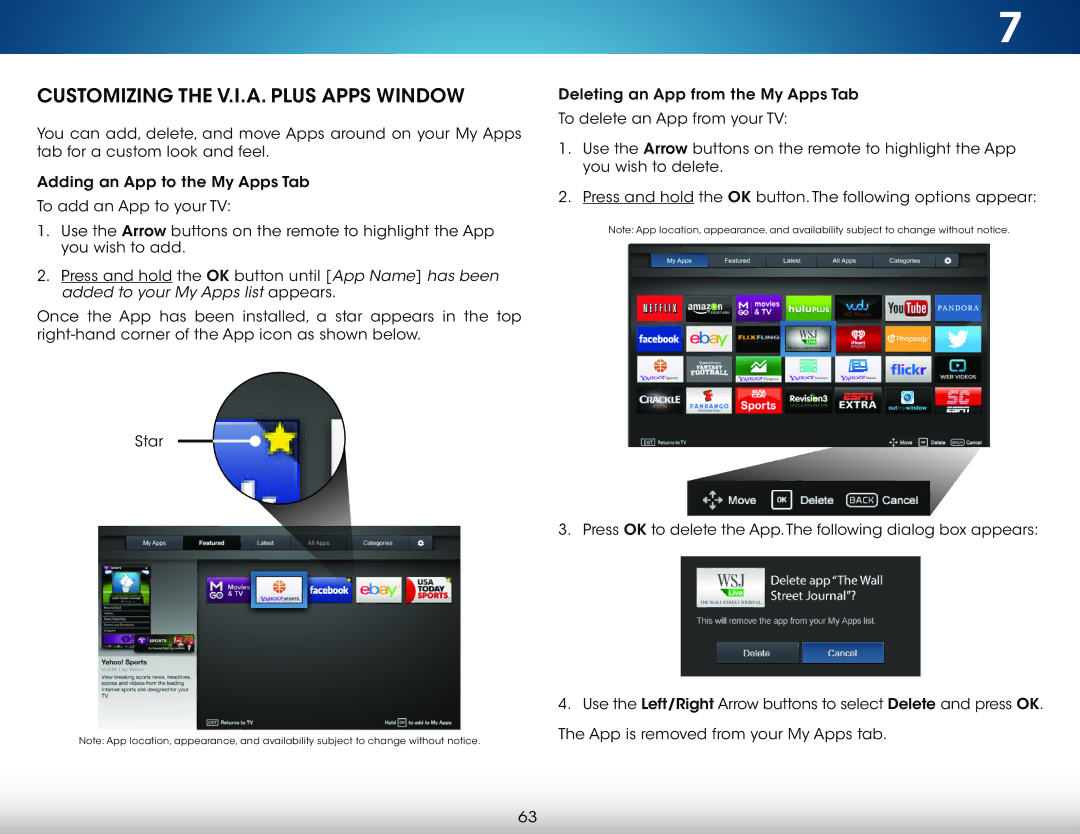Customizing the V.I.A. Plus Apps Window
You can add, delete, and move Apps around on your My Apps tab for a custom look and feel.
Adding an App to the My Apps Tab
To add an App to your TV:
1.Use the Arrow buttons on the remote to highlight the App you wish to add.
2.Press and hold the OK button until [App Name] has been added to your My Apps list appears.
Once the App has been installed, a star appears in the top
Star
Note: App location, appearance, and availability subject to change without notice.
7
Deleting an App from the My Apps Tab
To delete an App from your TV:
1.Use the Arrow buttons on the remote to highlight the App you wish to delete.
2.Press and hold the OK button. The following options appear:
Note: App location, appearance, and availability subject to change without notice.
3. Press OK to delete the App.The following dialog box appears:
4.Use the Left/Right Arrow buttons to select Delete and press OK. The App is removed from your My Apps tab.
63