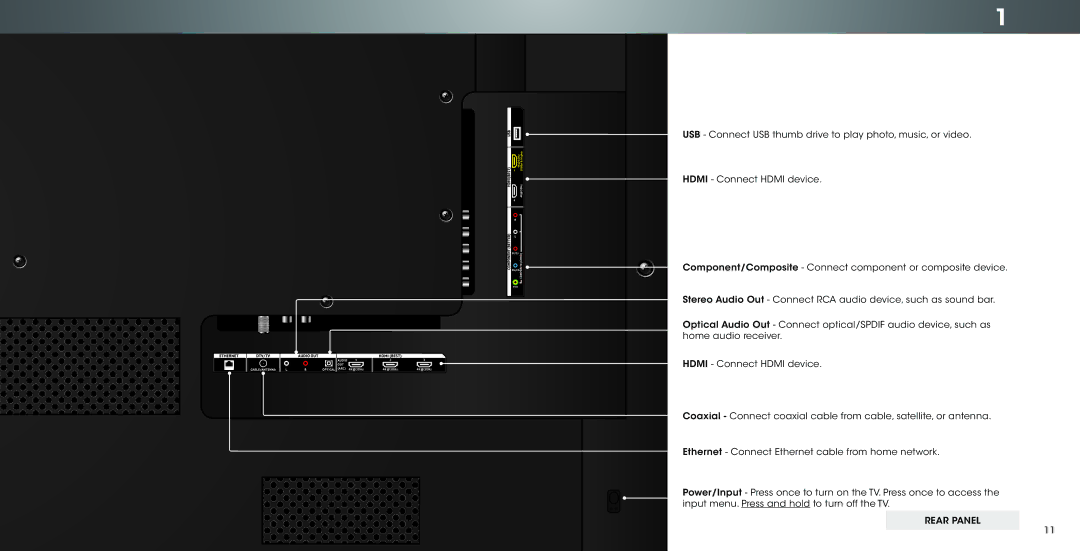1
USB - Connect USB thumb drive to play photo, music, or video.
HDMI - Connect HDMI device.
Component/Composite - Connect component or composite device.
Stereo Audio Out - Connect RCA audio device, such as sound bar.
Optical Audio Out - Connect optical/SPDIF audio device, such as home audio receiver.
HDMI - Connect HDMI device.
Coaxial - Connect coaxial cable from cable, satellite, or antenna.
Ethernet - Connect Ethernet cable from home network.
Power/Input - Press once to turn on the TV. Press once to access the input menu. Press and hold to turn off the TV.
REAR PANEL
11