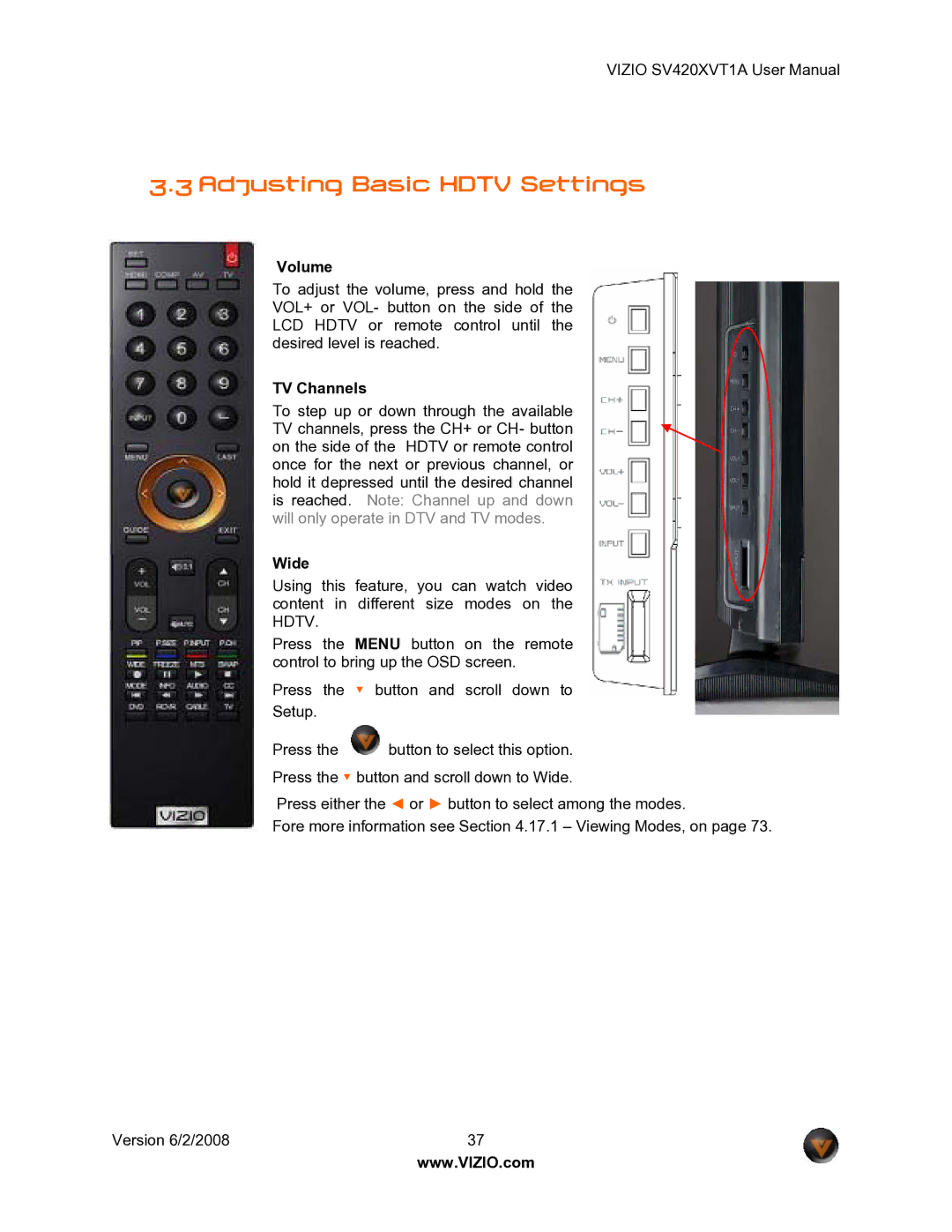SV420XVT1A specifications
The Vizio SV420XVT1A is a highly regarded flat-panel television that showcases the brand's commitment to quality and performance in the competitive world of home entertainment. Released as part of Vizio's expansive lineup, this model has become a favorite among consumers for a range of reasons, most notably its cutting-edge features, impressive display quality, and user-friendly design.One of the standout characteristics of the SV420XVT1A is its large 42-inch screen, which provides a captivating viewing experience that is perfect for movies, sports, and gaming. The model utilizes Full HD (1080p) resolution, allowing for sharp, clear, and vibrant images. This is complemented by Vizio's advanced technology, which enhances color accuracy and contrast, delivering dynamic visuals that bring content to life. The television also features Vizio's proprietary Smooth Action technology, which reduces motion blur, making it ideal for fast-paced action scenes and sports broadcasts.
In terms of connectivity, the SV420XVT1A is equipped with multiple HDMI ports, enabling users to connect various devices such as Blu-ray players, gaming consoles, and streaming devices without hassle. Additionally, it includes USB ports for easy access to multimedia content stored on flash drives or external hard drives. The television also supports various audio formats and has a built-in surround sound feature, offering a rich audio experience that pairs well with its stunning visuals.
The aesthetic design of the SV420XVT1A is sleek and modern, fitting seamlessly into any living room or entertainment space. With a slim profile and a minimal bezel, it maximizes screen space while maintaining an elegant look. The TV is energy-efficient as well, designed to comply with energy-saving standards, making it an environmentally friendly choice that can help reduce electricity bills.
Furthermore, the user interface of the Vizio SV420XVT1A is intuitive, with easy navigation for accessing content and settings, thereby enhancing the overall user experience. Whether you are a casual viewer or a dedicated cinephile, the Vizio SV420XVT1A offers an impressive combination of performance, style, and versatility, making it an excellent option for anyone looking to upgrade their home entertainment system.