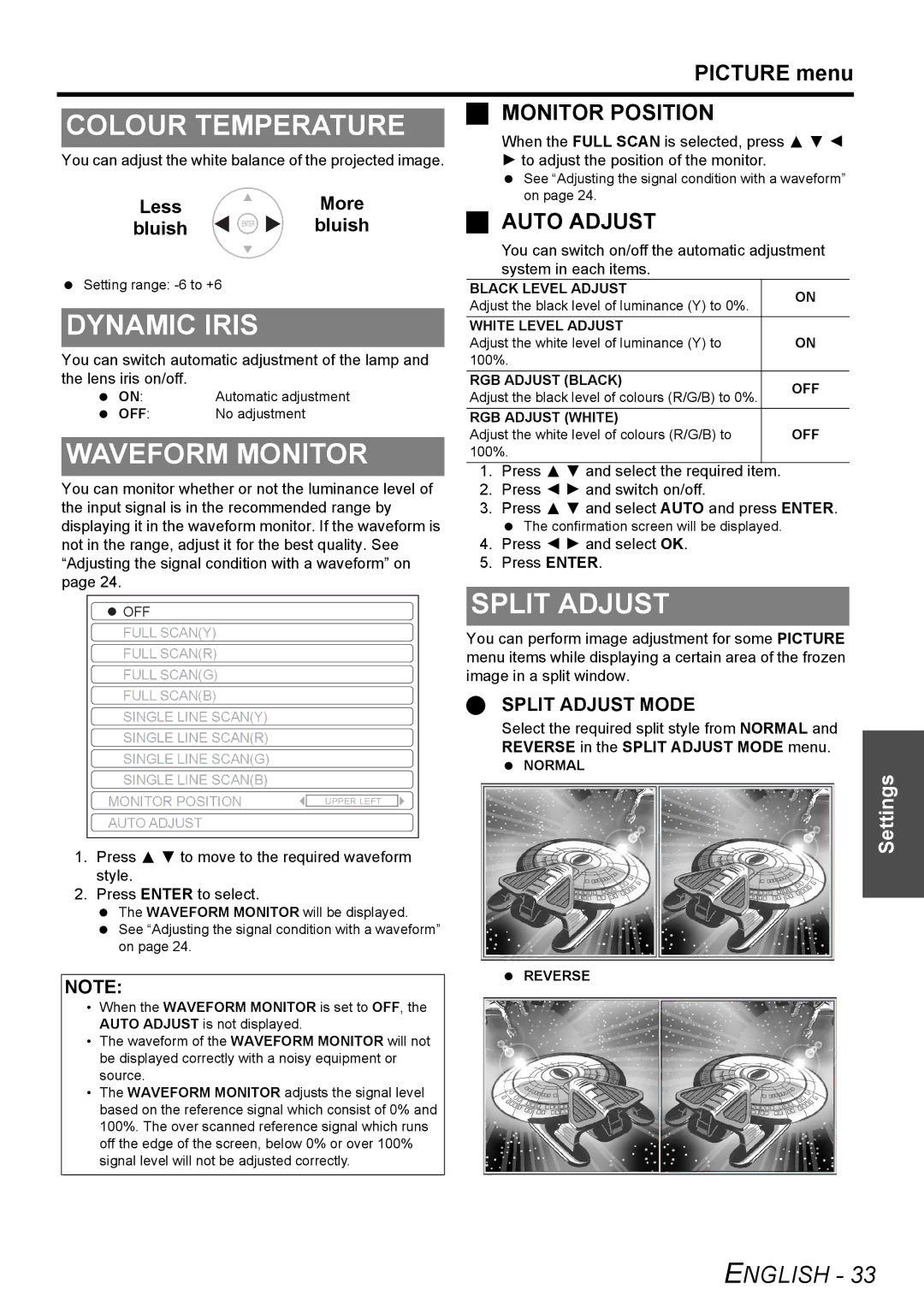PICTURE menu
| MONITOR POSITION | |
COLOUR TEMPERATURE | ||
When the FULL SCAN is selected, press F G I | ||
You can adjust the white balance of the projected image. H to adjust the position of the monitor. | ||
Less | More |
bluish | bluish |
Setting range:
DYNAMIC IRIS
You can switch automatic adjustment of the lamp and the lens iris on/off.
ON: | Automatic adjustment |
OFF: | No adjustment |
WAVEFORM MONITOR
You can monitor whether or not the luminance level of the input signal is in the recommended range by displaying it in the waveform monitor. If the waveform is not in the range, adjust it for the best quality. See “Adjusting the signal condition with a waveform” on page 24.
![]() OFF
OFF
FULL SCAN(Y)
FULL SCAN(R)
FULL SCAN(G)
FULL SCAN(B)
SINGLE LINE SCAN(Y)
SINGLE LINE SCAN(R)
SINGLE LINE SCAN(G)
SINGLE LINE SCAN(B)
MONITOR POSITION ![]() UPPER LEFT
UPPER LEFT
AUTO ADJUST
1.Press F G to move to the required waveform style.
2.Press ENTER to select.
The WAVEFORM MONITOR will be displayed. See “Adjusting the signal condition with a waveform” on page 24.
See “Adjusting the signal condition with a waveform” on page 24.
AUTO ADJUST
You can switch on/off the automatic adjustment system in each items.
BLACK LEVEL ADJUST | ON | |
Adjust the black level of luminance (Y) to 0%. | ||
| ||
WHITE LEVEL ADJUST |
| |
Adjust the white level of luminance (Y) to | ON | |
100%. |
| |
RGB ADJUST (BLACK) | OFF | |
Adjust the black level of colours (R/G/B) to 0%. | ||
| ||
RGB ADJUST (WHITE) |
| |
Adjust the white level of colours (R/G/B) to | OFF | |
100%. |
|
1.Press F G and select the required item.
2.Press I H and switch on/off.
3.Press F G and select AUTO and press ENTER.
The confirmation screen will be displayed.
4.Press I H and select OK.
5.Press ENTER.
SPLIT ADJUST
You can perform image adjustment for some PICTURE menu items while displaying a certain area of the frozen image in a split window.
SPLIT ADJUST MODE
Select the required split style from NORMAL and REVERSE in the SPLIT ADJUST MODE menu.
NORMAL
Settings
| REVERSE | |
NOTE: | ||
|
• When the WAVEFORM MONITOR is set to OFF, the AUTO ADJUST is not displayed.
•The waveform of the WAVEFORM MONITOR will not be displayed correctly with a noisy equipment or source.
•The WAVEFORM MONITOR adjusts the signal level based on the reference signal which consist of 0% and 100%. The over scanned reference signal which runs off the edge of the screen, below 0% or over 100% signal level will not be adjusted correctly.