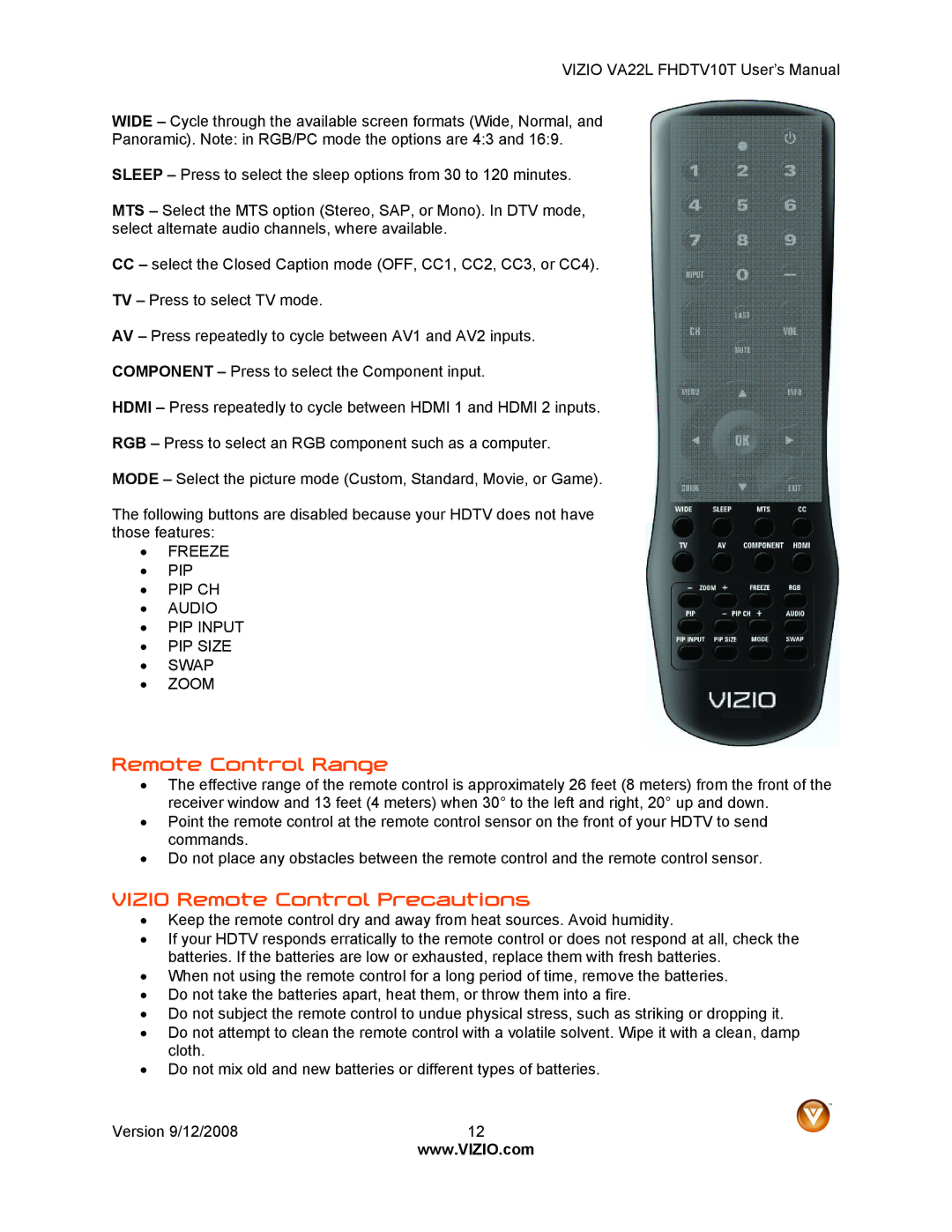VIZIO VA22L FHDTV10T User’s Manual
WIDE – Cycle through the available screen formats (Wide, Normal, and
Panoramic). Note: in RGB/PC mode the options are 4:3 and 16:9.
SLEEP – Press to select the sleep options from 30 to 120 minutes.
MTS – Select the MTS option (Stereo, SAP, or Mono). In DTV mode, select alternate audio channels, where available.
CC– select the Closed Caption mode (OFF, CC1, CC2, CC3, or CC4).
TV – Press to select TV mode.
AV – Press repeatedly to cycle between AV1 and AV2 inputs.
COMPONENT – Press to select the Component input.
HDMI – Press repeatedly to cycle between HDMI 1 and HDMI 2 inputs.
RGB – Press to select an RGB component such as a computer.
MODE – Select the picture mode (Custom, Standard, Movie, or Game).
The following buttons are disabled because your HDTV does not have those features:
•FREEZE
•PIP
•PIP CH
•AUDIO
•PIP INPUT
•PIP SIZE
•SWAP
•ZOOM
Remote Control Range
•The effective range of the remote control is approximately 26 feet (8 meters) from the front of the receiver window and 13 feet (4 meters) when 30° to the left and right, 20° up and down.
•Point the remote control at the remote control sensor on the front of your HDTV to send commands.
•Do not place any obstacles between the remote control and the remote control sensor.
VIZIO Remote Control Precautions
•Keep the remote control dry and away from heat sources. Avoid humidity.
•If your HDTV responds erratically to the remote control or does not respond at all, check the batteries. If the batteries are low or exhausted, replace them with fresh batteries.
•When not using the remote control for a long period of time, remove the batteries.
•Do not take the batteries apart, heat them, or throw them into a fire.
•Do not subject the remote control to undue physical stress, such as striking or dropping it.
•Do not attempt to clean the remote control with a volatile solvent. Wipe it with a clean, damp cloth.
•Do not mix old and new batteries or different types of batteries.
Version 9/12/2008 | 12 |
| www.VIZIO.com |