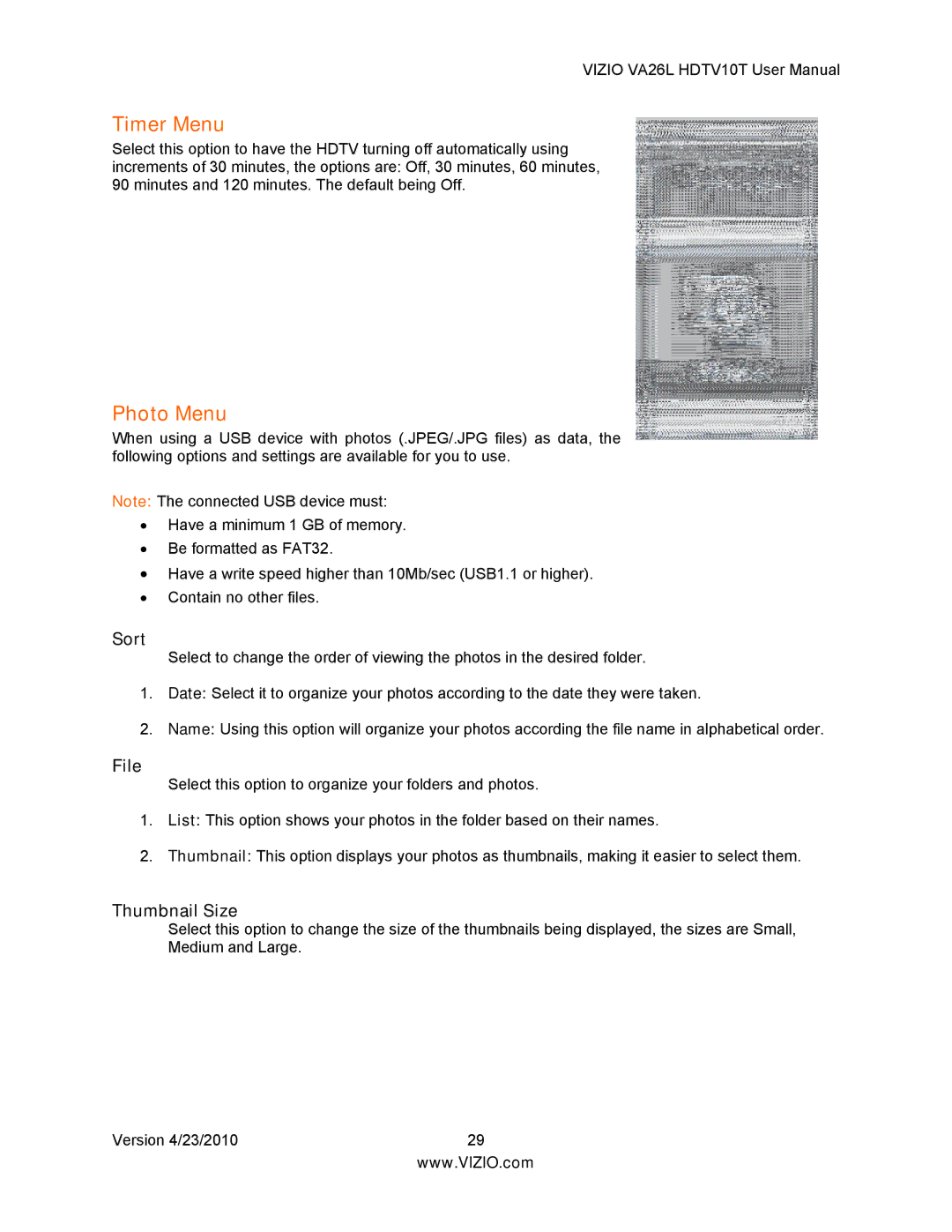VIZIO VA26L HDTV10T User Manual
Timer Menu
Select this option to have the HDTV turning off automatically using increments of 30 minutes, the options are: Off, 30 minutes, 60 minutes, 90 minutes and 120 minutes. The default being Off.
Photo Menu
When using a USB device with photos (.JPEG/.JPG files) as data, the following options and settings are available for you to use.
Note: The connected USB device must:
•Have a minimum 1 GB of memory.
•Be formatted as FAT32.
•Have a write speed higher than 10Mb/sec (USB1.1 or higher).
•Contain no other files.
Sort
Select to change the order of viewing the photos in the desired folder.
1.Date: Select it to organize your photos according to the date they were taken.
2.Name: Using this option will organize your photos according the file name in alphabetical order.
File
Select this option to organize your folders and photos.
1.List: This option shows your photos in the folder based on their names.
2.Thumbnail: This option displays your photos as thumbnails, making it easier to select them.
Thumbnail Size
Select this option to change the size of the thumbnails being displayed, the sizes are Small, Medium and Large.
Version 4/23/2010 | 29 |
| www.VIZIO.com |