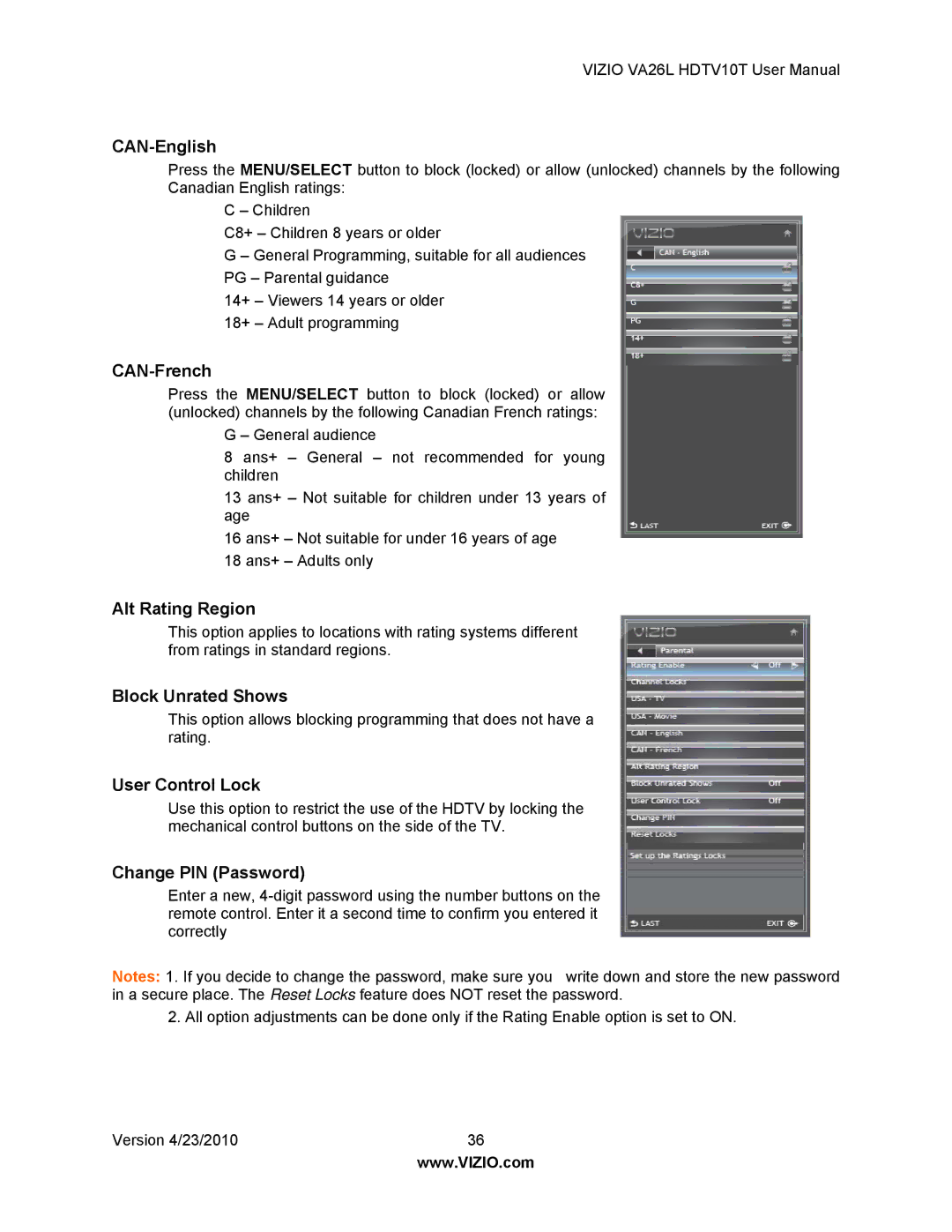VIZIO VA26L HDTV10T User Manual
CAN-English
Press the MENU/SELECT button to block (locked) or allow (unlocked) channels by the following Canadian English ratings:
C – Children
C8+ – Children 8 years or older
G – General Programming, suitable for all audiences PG – Parental guidance
14+ – Viewers 14 years or older
18+ – Adult programming
CAN-French
Press the MENU/SELECT button to block (locked) or allow (unlocked) channels by the following Canadian French ratings:
G – General audience
8 ans+ – General – not recommended for young children
13 ans+ – Not suitable for children under 13 years of age
16 ans+ – Not suitable for under 16 years of age 18 ans+ – Adults only
Alt Rating Region
This option applies to locations with rating systems different from ratings in standard regions.
Block Unrated Shows
This option allows blocking programming that does not have a rating.
User Control Lock
Use this option to restrict the use of the HDTV by locking the mechanical control buttons on the side of the TV.
Change PIN (Password)
Enter a new,
Notes: 1. If you decide to change the password, make sure you write down and store the new password in a secure place. The Reset Locks feature does NOT reset the password.
2. All option adjustments can be done only if the Rating Enable option is set to ON.
Version 4/23/2010 | 36 |
| www.VIZIO.com |