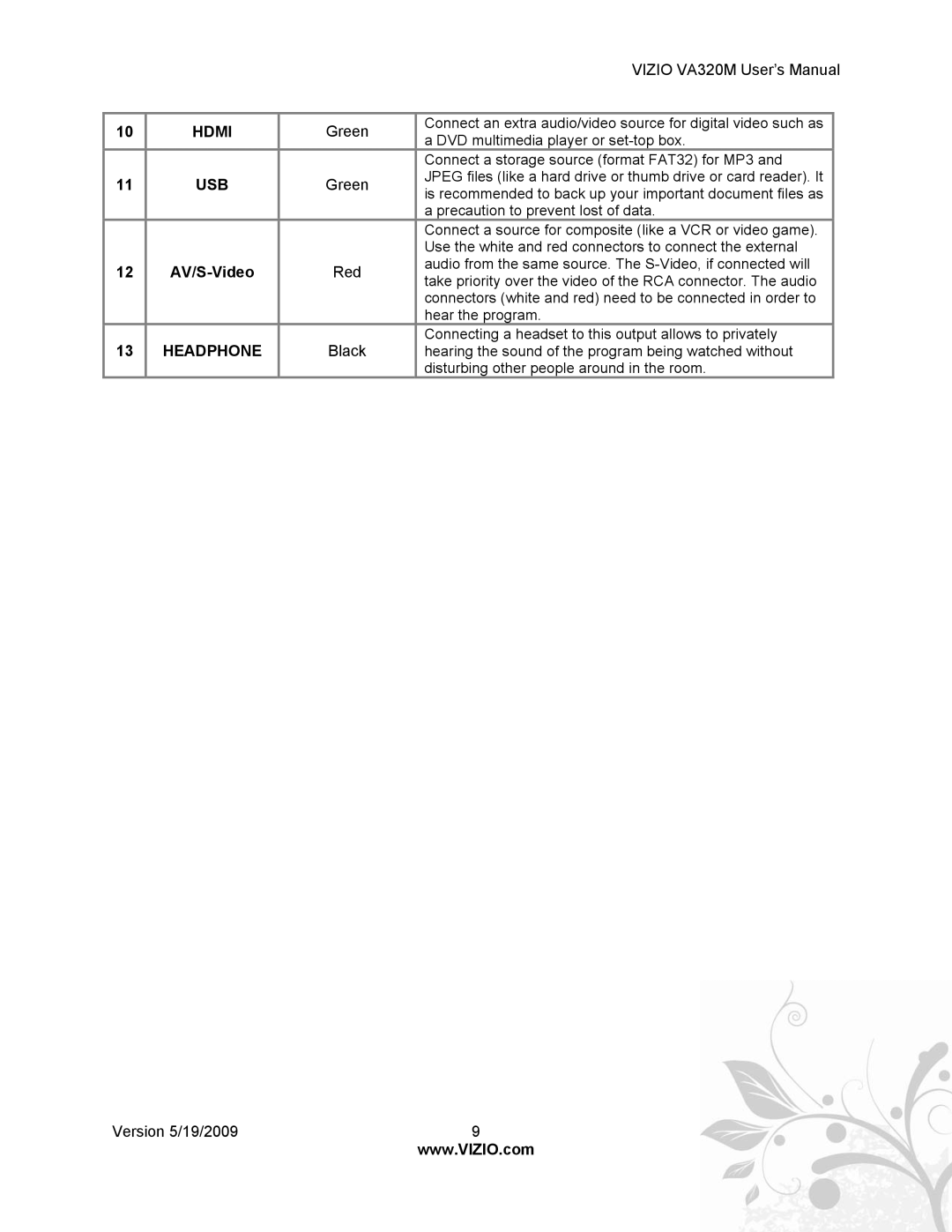VIZIO VA320M User’s Manual
10 | HDMI | Green | Connect an extra audio/video source for digital video such as | |
a DVD multimedia player or | ||||
|
|
| ||
|
|
| Connect a storage source (format FAT32) for MP3 and | |
11 | USB | Green | JPEG files (like a hard drive or thumb drive or card reader). It | |
is recommended to back up your important document files as | ||||
|
|
| ||
|
|
| a precaution to prevent lost of data. | |
|
|
| Connect a source for composite (like a VCR or video game). | |
|
|
| Use the white and red connectors to connect the external | |
12 |
| Red | audio from the same source. The | |
take priority over the video of the RCA connector. The audio | ||||
|
|
| ||
|
|
| connectors (white and red) need to be connected in order to | |
|
|
| hear the program. | |
13 | HEADPHONE | Black | Connecting a headset to this output allows to privately | |
hearing the sound of the program being watched without | ||||
|
|
| disturbing other people around in the room. |
Version 5/19/2009 | 9 |
| www.VIZIO.com |