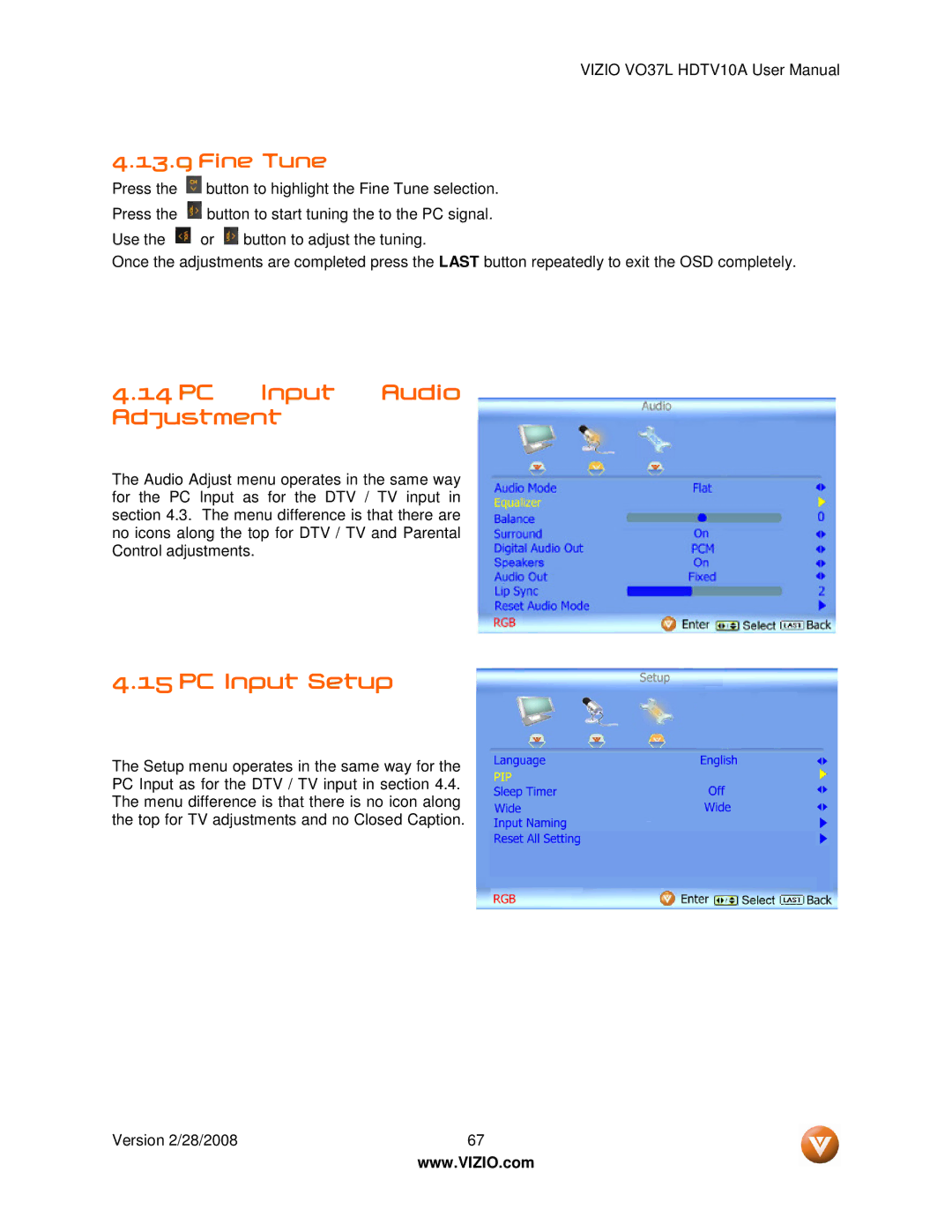VIZIO VO37L HDTV10A User Manual
4.13.9 Fine Tune
Press the | button to highlight the Fine Tune selection. | |
Press the | button to start tuning the to the PC signal. | |
Use the | or | button to adjust the tuning. |
Once the adjustments are completed press the LAST button repeatedly to exit the OSD completely.
4.14PC Input Audio Adjustment
The Audio Adjust menu operates in the same way for the PC Input as for the DTV / TV input in section 4.3. The menu difference is that there are no icons along the top for DTV / TV and Parental Control adjustments.
4.15 PC Input Setup
The Setup menu operates in the same way for the PC Input as for the DTV / TV input in section 4.4. The menu difference is that there is no icon along the top for TV adjustments and no Closed Caption.
Version 2/28/2008 | 67 |
| www.VIZIO.com |