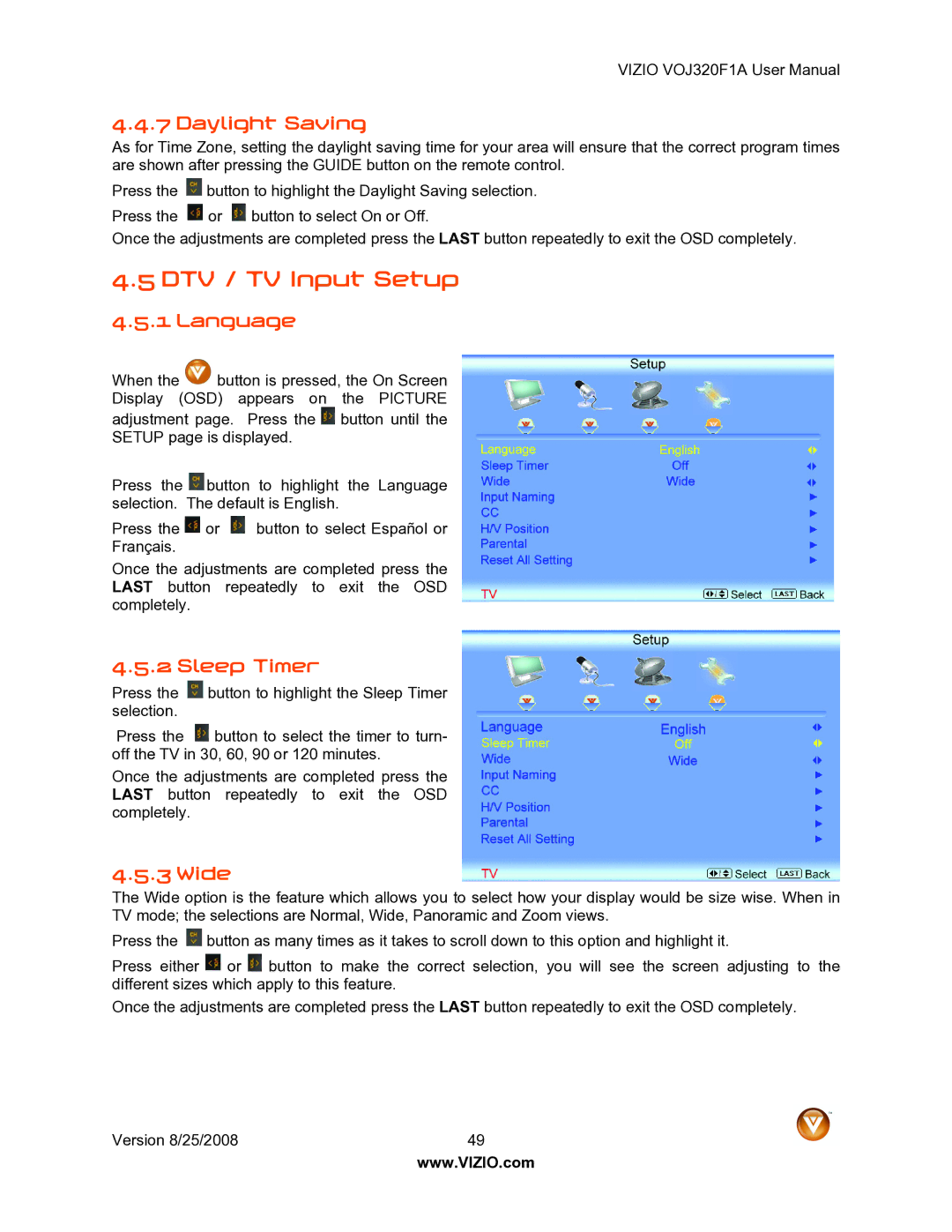VOJ320F1A specifications
The Vizio VOJ320F1A is a versatile and feature-rich 32-inch Smart TV that offers an impressive viewing experience for users seeking an affordable yet high-quality entertainment solution. This television is designed to cater to a variety of viewing preferences, making it an ideal choice for bedrooms, small living spaces, or even as a secondary TV in larger homes.One of the standout features of the Vizio VOJ320F1A is its Full HD resolution, providing 1080p clarity that brings movies, games, and TV shows to life with vibrant color and sharp detail. The LED backlighting technology enhances picture quality by ensuring bright, vivid images while maintaining energy efficiency. The high contrast ratio offered by this model allows for deep blacks and bright whites, creating a more dynamic range in the visuals.
The VOJ320F1A is equipped with Smart TV capabilities, providing users with access to popular streaming platforms such as Netflix, Hulu, and YouTube right out of the box. The built-in Wi-Fi connection ensures easy access to these platforms, allowing users to enjoy a plethora of content ranging from classic movies to the latest TV series without the need for additional devices.
Moreover, this Vizio model boasts multiple HDMI and USB ports, making it easy to connect various devices such as gaming consoles, Blu-ray players, and external storage. The inclusion of a digital tuner means users can also access over-the-air broadcast channels, expanding their viewing options even further.
Audio quality is another important factor, and the Vizio VOJ320F1A does not disappoint with its built-in speakers delivering clear sound. Additionally, users can opt to connect external audio systems via optical output or Bluetooth for an enhanced audio experience.
The sleek design of the Vizio VOJ320F1A, with its slim bezels and modern aesthetic, ensures that it fits seamlessly into any room's decor. The TV is also lightweight and easy to mount on a wall or place on a stand, providing flexibility in terms of setup.
In summary, the Vizio VOJ320F1A is an excellent budget-friendly option for those looking for a reliable Smart TV. With its impressive Full HD display, Smart capabilities, ample connectivity options, and stylish design, this model is poised to deliver an enjoyable viewing experience for all users.