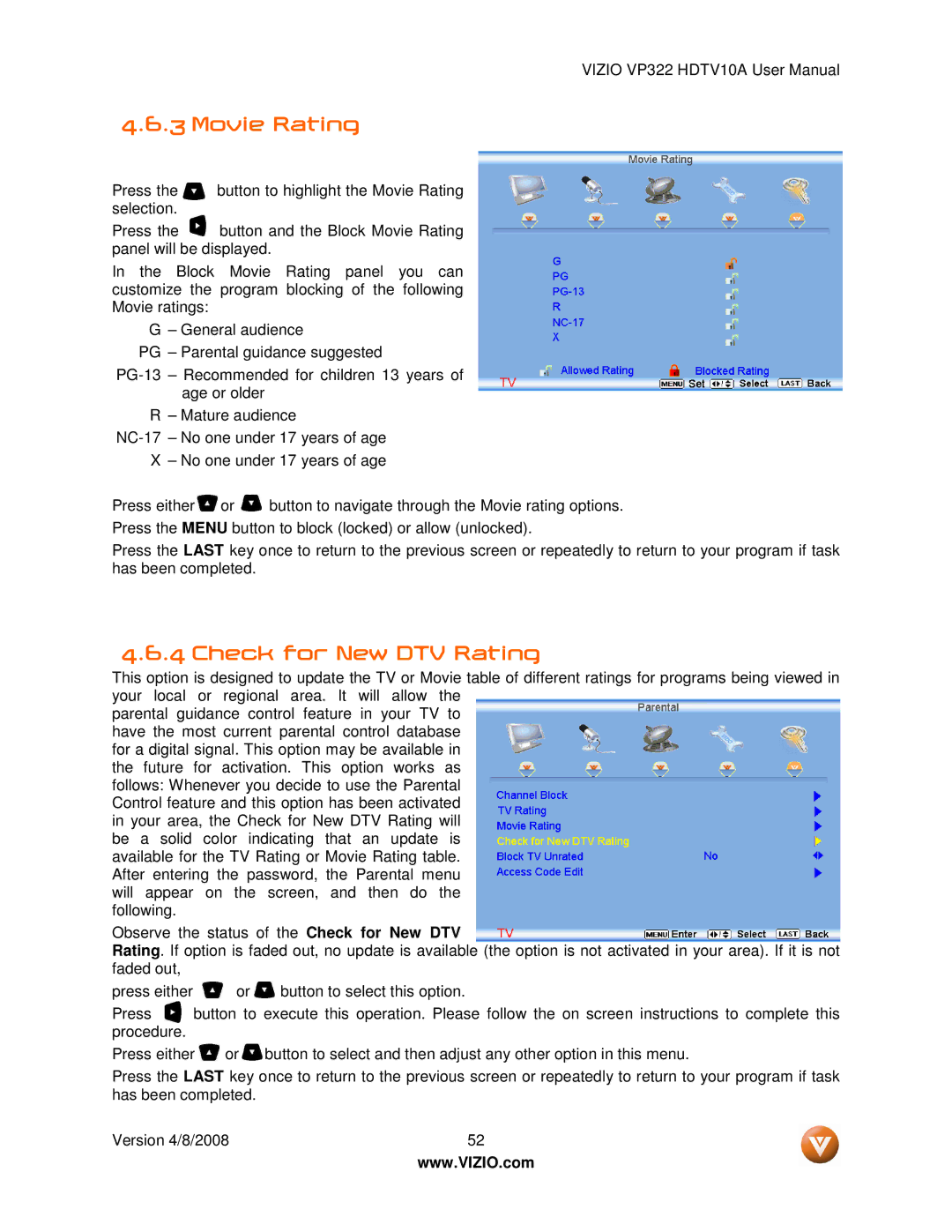VIZIO VP322 HDTV10A User Manual
4.6.3 Movie Rating
Press the ![]() button to highlight the Movie Rating selection.
button to highlight the Movie Rating selection.
Press the ![]() button and the Block Movie Rating panel will be displayed.
button and the Block Movie Rating panel will be displayed.
In the Block Movie Rating panel you can customize the program blocking of the following Movie ratings:
G – General audience
PG – Parental guidance suggested
R – Mature audience
Press either ![]() or
or ![]() button to navigate through the Movie rating options. Press the MENU button to block (locked) or allow (unlocked).
button to navigate through the Movie rating options. Press the MENU button to block (locked) or allow (unlocked).
Press the LAST key once to return to the previous screen or repeatedly to return to your program if task has been completed.
4.6.4 Check for New DTV Rating
This option is designed to update the TV or Movie table of different ratings for programs being viewed in your local or regional area. It will allow the
parental guidance control feature in your TV to have the most current parental control database for a digital signal. This option may be available in the future for activation. This option works as follows: Whenever you decide to use the Parental Control feature and this option has been activated in your area, the Check for New DTV Rating will be a solid color indicating that an update is available for the TV Rating or Movie Rating table. After entering the password, the Parental menu will appear on the screen, and then do the following.
Observe the status of the Check for New DTV
Rating. If option is faded out, no update is available (the option is not activated in your area). If it is not faded out,
press either ![]() or
or ![]() button to select this option.
button to select this option.
Press ![]() button to execute this operation. Please follow the on screen instructions to complete this procedure.
button to execute this operation. Please follow the on screen instructions to complete this procedure.
Press either ![]() or
or ![]() button to select and then adjust any other option in this menu.
button to select and then adjust any other option in this menu.
Press the LAST key once to return to the previous screen or repeatedly to return to your program if task has been completed.
Version 4/8/2008 | 52 |
| www.VIZIO.com |