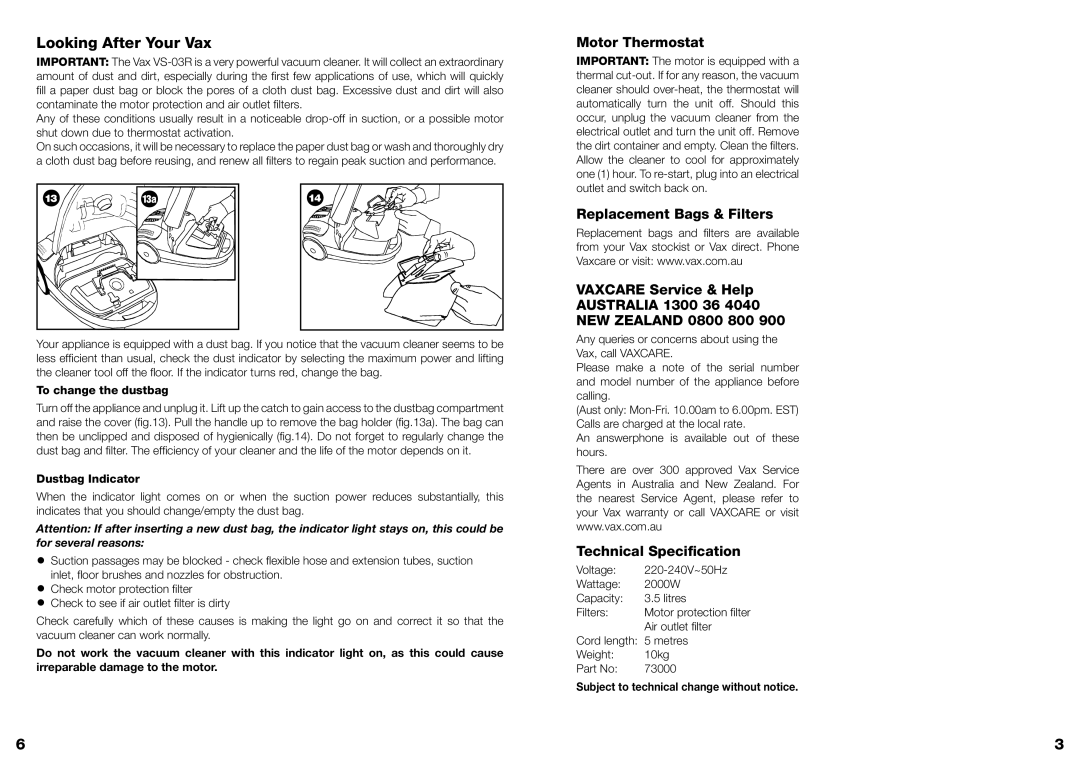VS-03R specifications
The Vizio VS-03R is a sleek and modern television that balances cutting-edge technology with user-friendly features, making it a popular choice for both casual viewers and avid cinephiles. One of the standout aspects of the VS-03R is its stunning display quality. It utilizes a 4K Ultra HD resolution that produces vivid colors, sharp details, and exceptional clarity, allowing viewers to experience their favorite movies, games, and shows like never before. With support for HDR10 and Dolby Vision, the VS-03R enhances contrast and color accuracy, ensuring that the picture quality is as immersive as possible.Another notable feature of the Vizio VS-03R is its Smart TV capabilities. Equipped with Vizio’s Smartcast platform, users have access to a wide array of streaming services such as Netflix, Hulu, and Disney+, as well as live TV options. The user interface is intuitive and responsive, making navigation seamless. Additionally, the VS-03R is compatible with voice control through platforms like Amazon Alexa and Google Assistant, adding an extra layer of convenience for those who enjoy hands-free operation.
The audio experience of the VS-03R is equally impressive, thanks to its built-in high-fidelity speakers that deliver clear and powerful sound. For those who seek an enhanced audio experience, the TV also supports eARC—an advanced HDMI feature that allows for lossless audio streaming to compatible soundbars and external audio systems, providing an enthralling sound landscape for concerts and action sequences.
In terms of connectivity, the Vizio VS-03R comes equipped with multiple HDMI ports, USB connections, and even Bluetooth compatibility, making it easy to connect gaming consoles, Blu-ray players, and other devices. This versatility allows for a customizable entertainment setup tailored to individual preferences.
Furthermore, the design of the VS-03R is both modern and elegant, with thin bezels and a stylish stand that can easily fit into any living room or entertainment space. Its energy-efficient technology also means users can enjoy extended viewing hours without worrying about high energy bills.
Overall, the Vizio VS-03R stands out as a feature-rich television that excels in picture and sound quality, while offering a robust smart experience and versatile connectivity options. Whether you’re binge-watching your favorite series or enjoying a movie night, this TV is designed to deliver an outstanding viewing experience.