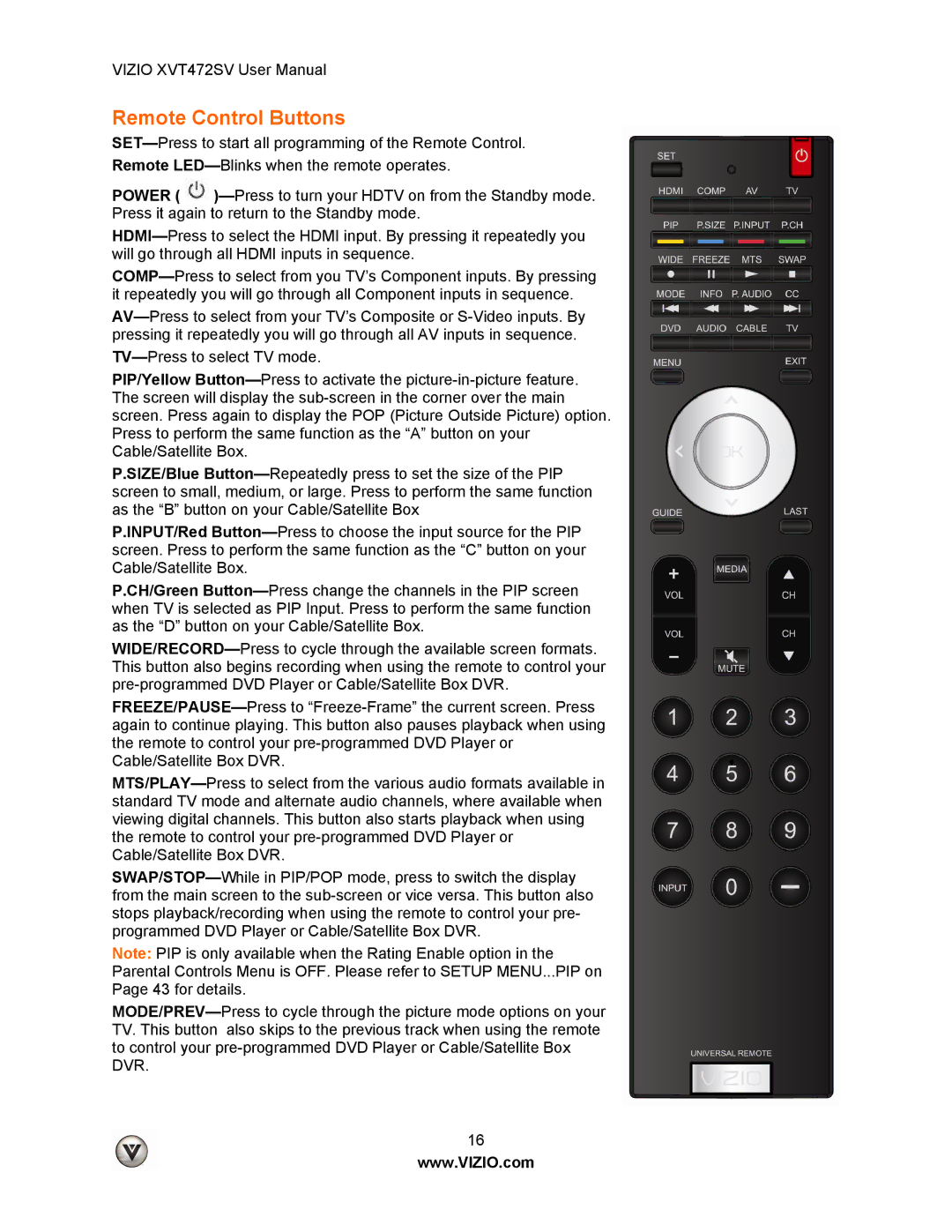VIZIO XVT472SV User Manual
Remote Control Buttons
SET—Press to start all programming of the Remote Control. Remote LED—Blinks when the remote operates.
POWER (  )—Press to turn your HDTV on from the Standby mode. Press it again to return to the Standby mode.
)—Press to turn your HDTV on from the Standby mode. Press it again to return to the Standby mode.
HDMI—Press to select the HDMI input. By pressing it repeatedly you will go through all HDMI inputs in sequence.
COMP—Press to select from you TV’s Component inputs. By pressing it repeatedly you will go through all Component inputs in sequence.
AV—Press to select from your TV’s Composite or S-Video inputs. By pressing it repeatedly you will go through all AV inputs in sequence.
TV—Press to select TV mode.
PIP/Yellow Button—Press to activate the picture-in-picture feature. The screen will display the sub-screen in the corner over the main screen. Press again to display the POP (Picture Outside Picture) option. Press to perform the same function as the “A” button on your Cable/Satellite Box.
P.SIZE/Blue Button—Repeatedly press to set the size of the PIP screen to small, medium, or large. Press to perform the same function as the “B” button on your Cable/Satellite Box
P.INPUT/Red Button—Press to choose the input source for the PIP screen. Press to perform the same function as the “C” button on your Cable/Satellite Box.
P.CH/Green Button—Press change the channels in the PIP screen when TV is selected as PIP Input. Press to perform the same function as the “D” button on your Cable/Satellite Box.
WIDE/RECORD—Press to cycle through the available screen formats. This button also begins recording when using the remote to control your pre-programmed DVD Player or Cable/Satellite Box DVR.
FREEZE/PAUSE—Press to “Freeze-Frame” the current screen. Press again to continue playing. This button also pauses playback when using the remote to control your pre-programmed DVD Player or Cable/Satellite Box DVR.
MTS/PLAY—Press to select from the various audio formats available in standard TV mode and alternate audio channels, where available when viewing digital channels. This button also starts playback when using the remote to control your pre-programmed DVD Player or Cable/Satellite Box DVR.
SWAP/STOP—While in PIP/POP mode, press to switch the display from the main screen to the sub-screen or vice versa. This button also stops playback/recording when using the remote to control your pre- programmed DVD Player or Cable/Satellite Box DVR.
Note: PIP is only available when the Rating Enable option in the Parental Controls Menu is OFF. Please refer to SETUP MENU...PIP on Page 43 for details.
MODE/PREV—Press to cycle through the picture mode options on your TV. This button also skips to the previous track when using the remote to control your pre-programmed DVD Player or Cable/Satellite Box DVR.
16
www.VIZIO.com

![]()