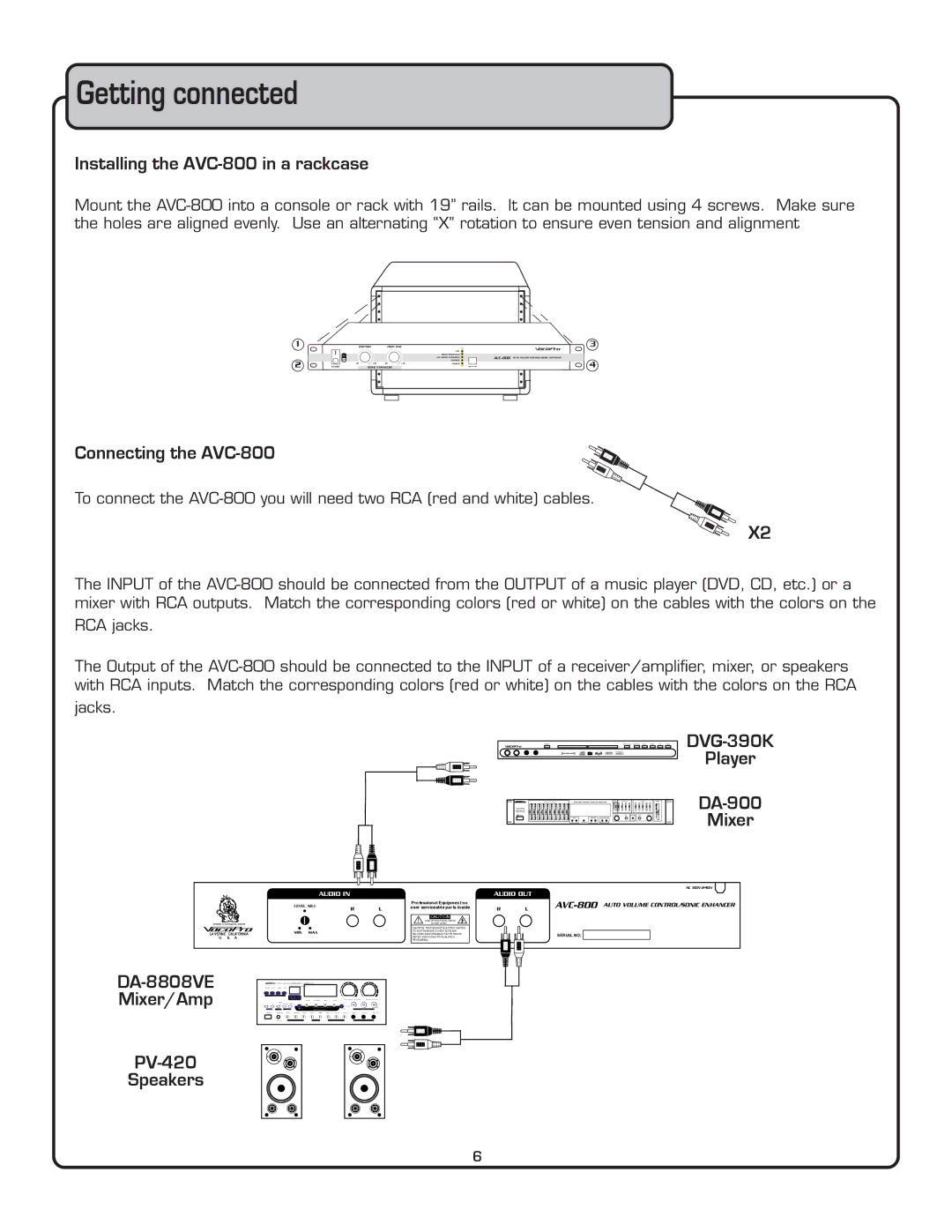Getting connected
Installing the AVC-800 in a rackcase
Mount the
1
2
| BOTTOM | HIGH END |
|
|
|
| 3 |
|
|
|
| AVC |
|
|
|
|
|
|
| SONIC ENHANCER |
|
|
|
|
|
|
| BYPASS |
| AUTO VOLUME CONTROL/SONIC ENHANCER | |
|
|
|
| AVC+SONIC ENHANCER |
|
| |
+12 | +12 | POWER |
|
| 4 | ||
POWER | SONIC ENHANCER |
|
| SELECTOR |
| ||
|
|
|
| ||||
Connecting the AVC-800
To connect the
X2
The INPUT of the
RCA jacks.
The Output of the
jacks.
DVG-390K
Player
| Mixer |
AUDIO IN
AC
AUDIO OUT
LEVEL ADJ
www.vocopro.com
R L
Professional Equipment no user serviceable parts inside
! CAUTION RISK OF ELECTRICAL SHOCK
DO NOT OPEN
R L
AVC-800 AUTO VOLUME CONTROL/SONIC ENHANCER
LA VERNE CALIFORNIA | MIN MAX |
U. S. A |
|
CAUTION: TO PREVENT ELECTRIC SHOCK, DO NOT REMOVE COVER SCREWS
NO
SERIAL NO:
DA-8808VE Mixer/Amp
PV-420
Speakers
6