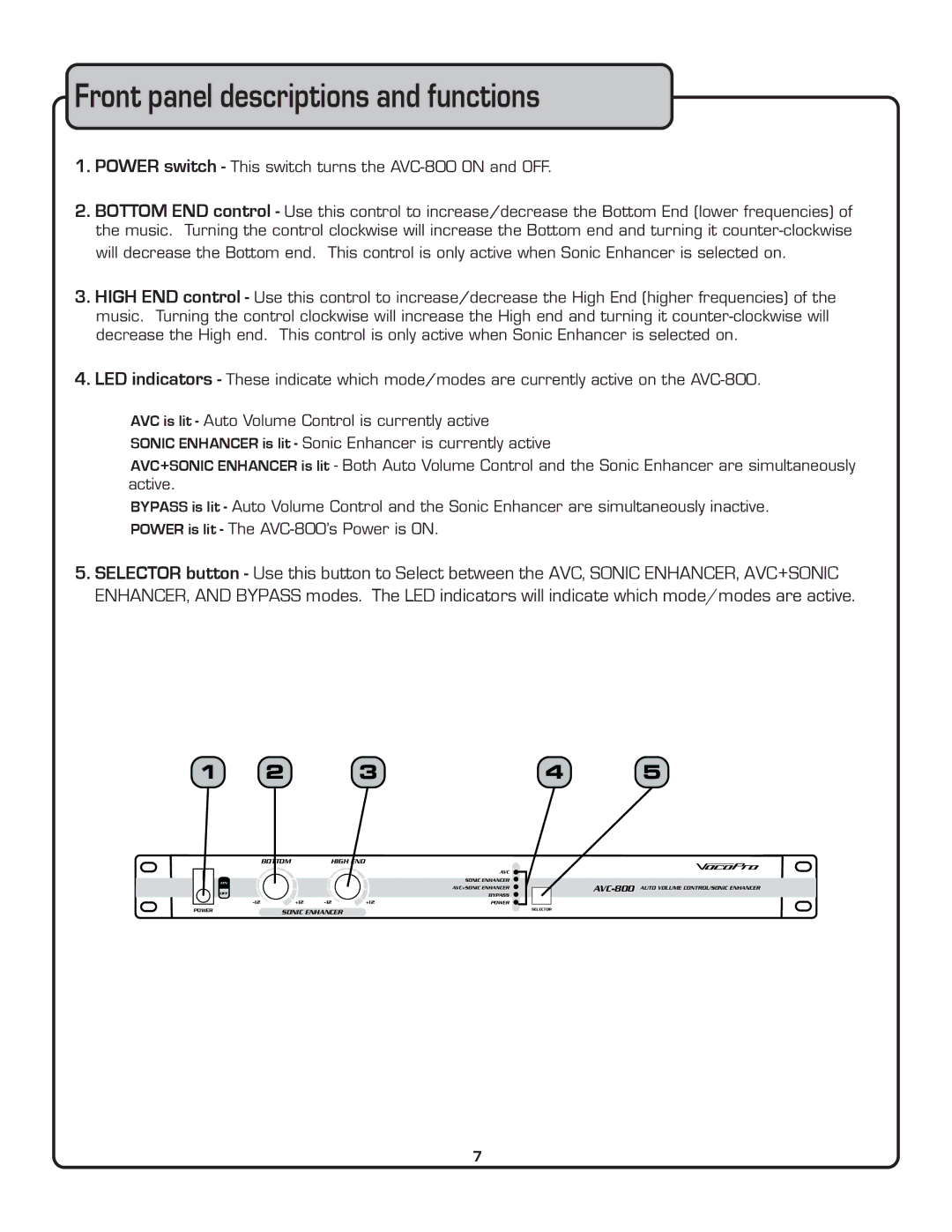Front panel descriptions and functions
1.POWER switch - This switch turns the
2.BOTTOM END control - Use this control to increase/decrease the Bottom End (lower frequencies) of the music. Turning the control clockwise will increase the Bottom end and turning it
3.HIGH END control - Use this control to increase/decrease the High End (higher frequencies) of the music. Turning the control clockwise will increase the High end and turning it
4.LED indicators - These indicate which mode/modes are currently active on the
AVC is lit - Auto Volume Control is currently active
SONIC ENHANCER is lit - Sonic Enhancer is currently active
AVC+SONIC ENHANCER is lit - Both Auto Volume Control and the Sonic Enhancer are simultaneously active.
BYPASS is lit - Auto Volume Control and the Sonic Enhancer are simultaneously inactive. POWER is lit - The
5.SELECTOR button - Use this button to Select between the AVC, SONIC ENHANCER, AVC+SONIC ENHANCER, AND BYPASS modes. The LED indicators will indicate which mode/modes are active.
1 | 2 | 3 | 4 | 5 |
|
|
| BOTTOM | HIGH END |
|
|
|
|
|
|
|
|
|
| AVC |
|
|
|
| ON |
|
|
| SONIC ENHANCER |
| |
|
|
|
|
|
| |||
|
|
|
|
| AVC+SONIC ENHANCER |
| ||
|
| OFF |
|
|
| BYPASS |
|
|
|
|
|
|
|
|
|
| |
|
| +12 | +12 | POWER |
|
| ||
POWER | SONIC ENHANCER |
|
| SELECTOR | ||||
7