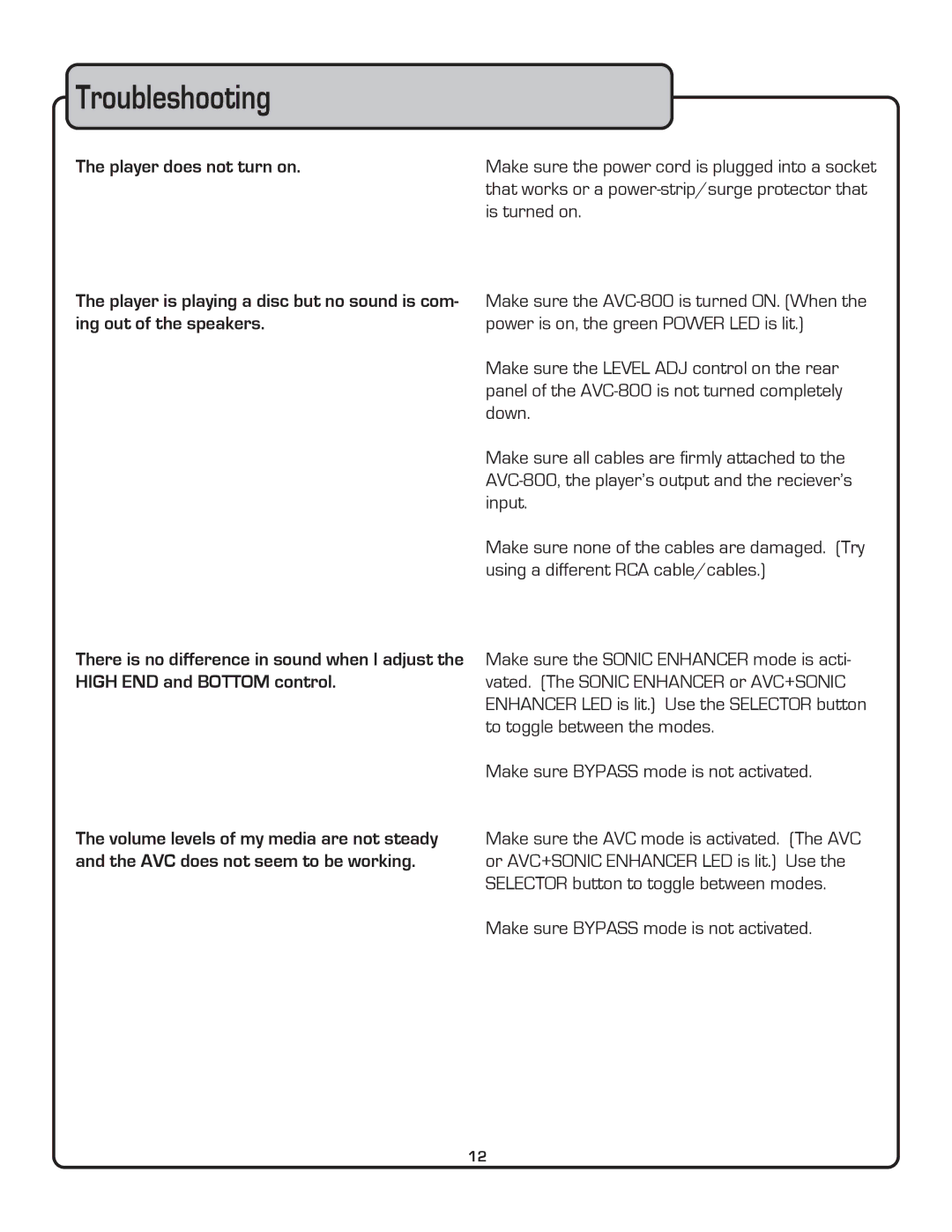Troubleshooting
The player does not turn on.
The player is playing a disc but no sound is com- ing out of the speakers.
There is no difference in sound when I adjust the HIGH END and BOTTOM control.
Make sure the power cord is plugged into a socket that works or a
Make sure the
Make sure the LEVEL ADJ control on the rear panel of the
Make sure all cables are firmly attached to the
Make sure none of the cables are damaged. (Try using a different RCA cable/cables.)
Make sure the SONIC ENHANCER mode is acti- vated. (The SONIC ENHANCER or AVC+SONIC ENHANCER LED is lit.) Use the SELECTOR button to toggle between the modes.
Make sure BYPASS mode is not activated.
The volume levels of my media are not steady and the AVC does not seem to be working.
Make sure the AVC mode is activated. (The AVC or AVC+SONIC ENHANCER LED is lit.) Use the SELECTOR button to toggle between modes.
Make sure BYPASS mode is not activated.
12