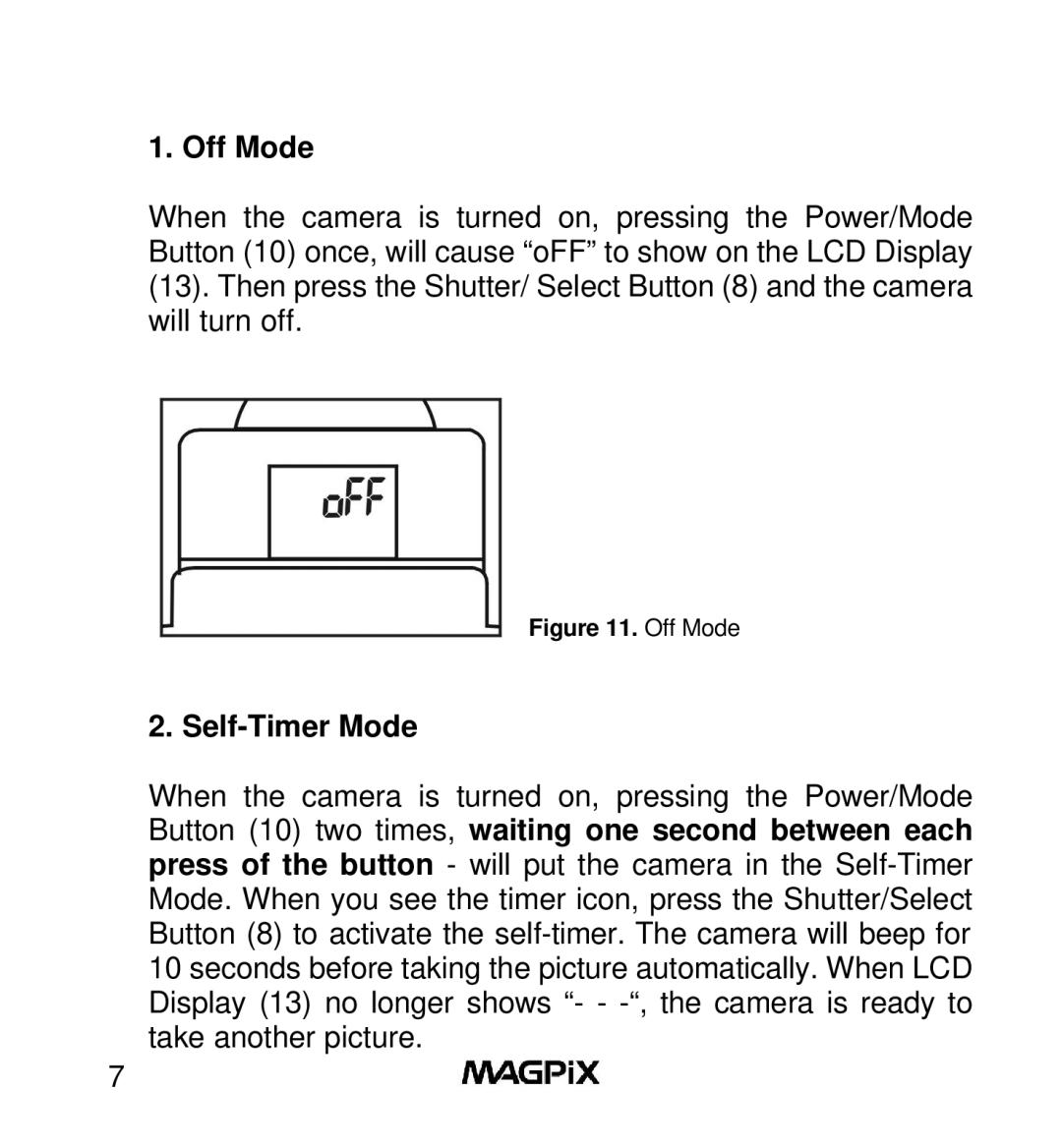1. Off Mode
When the camera is turned on, pressing the Power/Mode Button (10) once, will cause “oFF” to show on the LCD Display (13). Then press the Shutter/ Select Button (8) and the camera will turn off.
Figure 11. Off Mode
2. Self-Timer Mode
When the camera is turned on, pressing the Power/Mode Button (10) two times, waiting one second between each press of the button - will put the camera in the
7