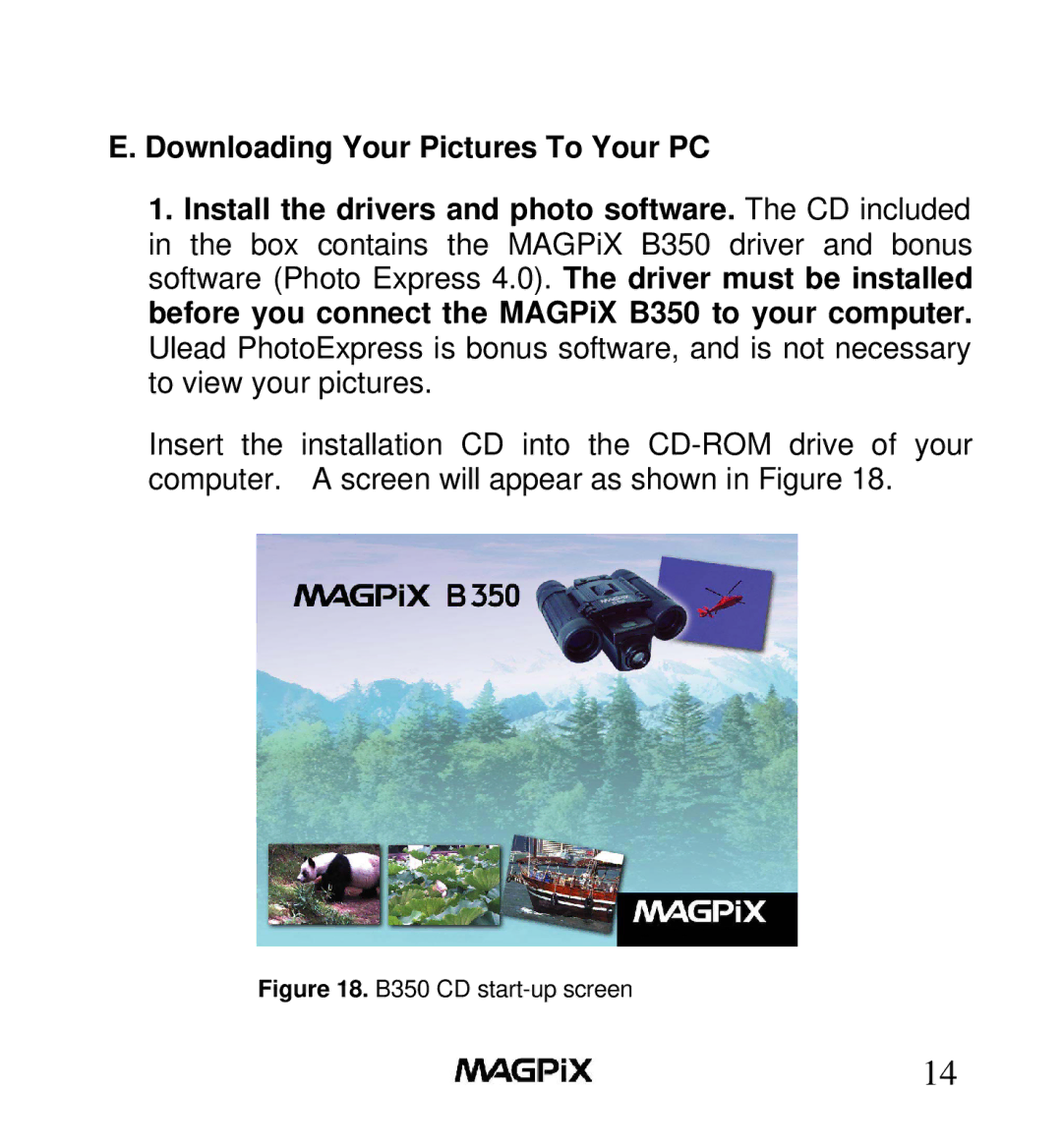E. Downloading Your Pictures To Your PC
1.Install the drivers and photo software. The CD included in the box contains the MAGPiX B350 driver and bonus software (Photo Express 4.0). The driver must be installed before you connect the MAGPiX B350 to your computer. Ulead PhotoExpress is bonus software, and is not necessary to view your pictures.
Insert the installation CD into the
Figure 18. B350 CD start-up screen
14