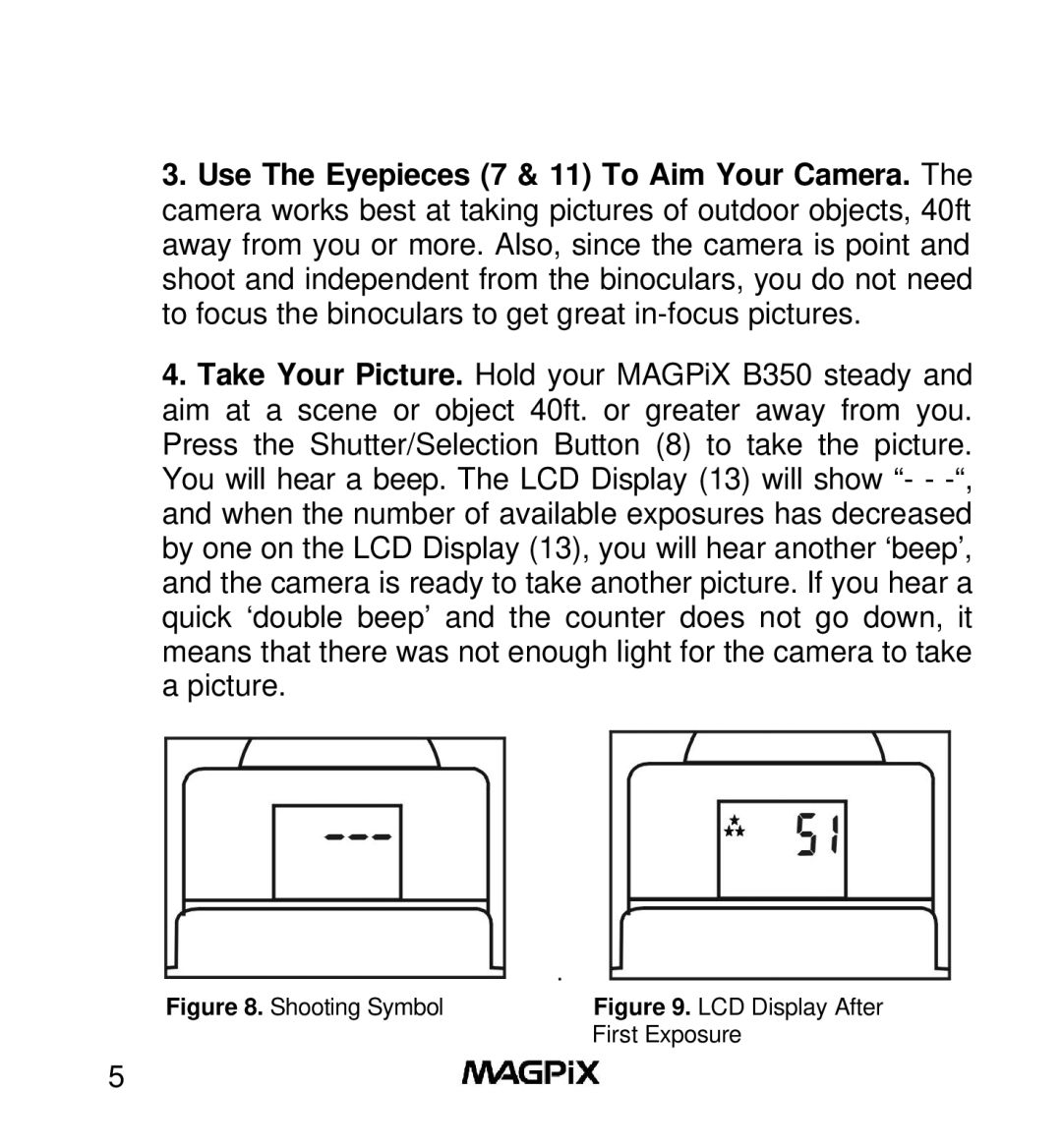3.Use The Eyepieces (7 & 11) To Aim Your Camera. The camera works best at taking pictures of outdoor objects, 40ft away from you or more. Also, since the camera is point and shoot and independent from the binoculars, you do not need to focus the binoculars to get great
4.Take Your Picture. Hold your MAGPiX B350 steady and aim at a scene or object 40ft. or greater away from you. Press the Shutter/Selection Button (8) to take the picture.
You will hear a beep. The LCD Display (13) will show “- -
| . |
Figure 8. Shooting Symbol | Figure 9. LCD Display After |
| First Exposure |
5