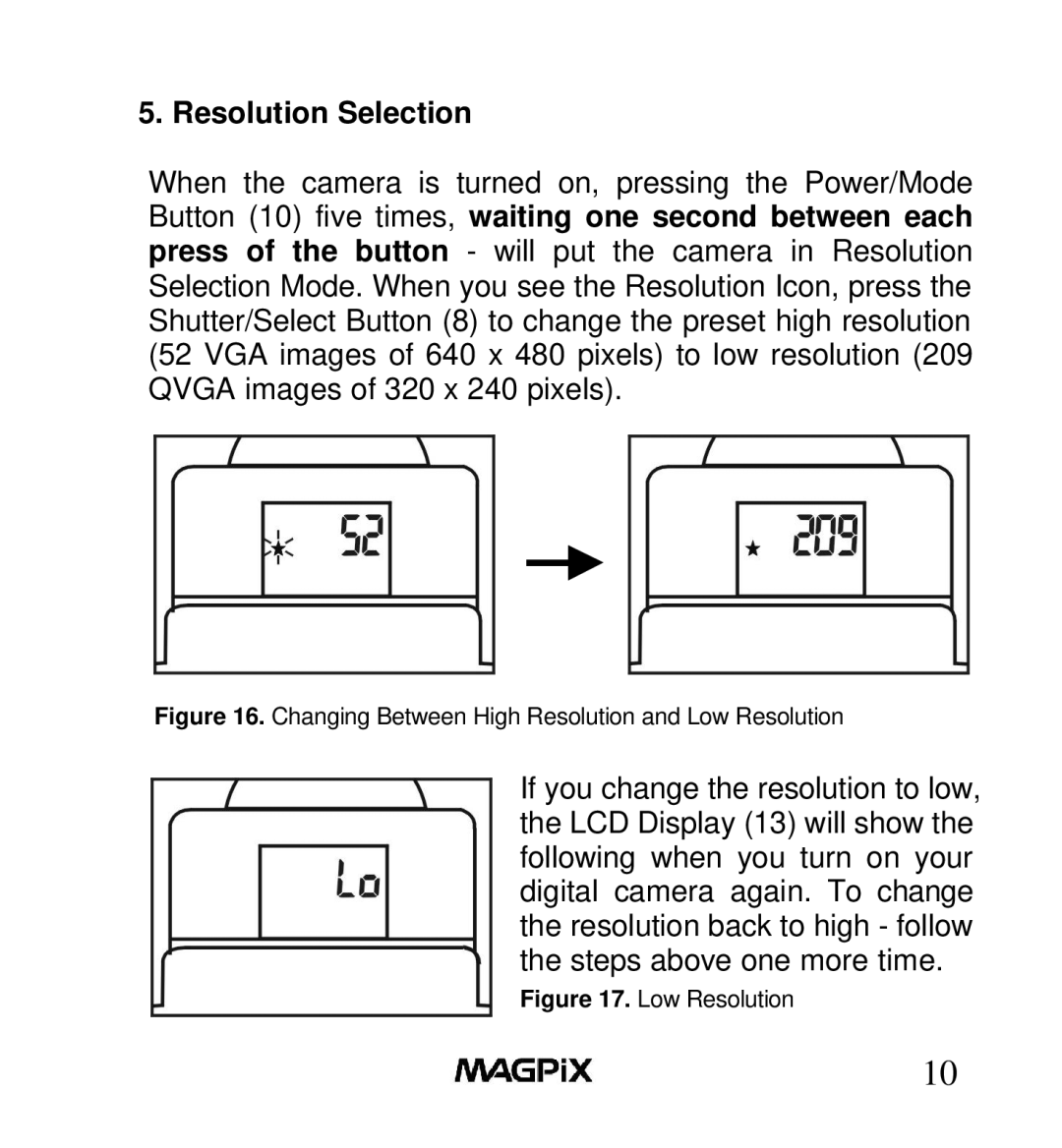5. Resolution Selection
When the camera is turned on, pressing the Power/Mode Button (10) five times, waiting one second between each press of the button - will put the camera in Resolution Selection Mode. When you see the Resolution Icon, press the Shutter/Select Button (8) to change the preset high resolution (52 VGA images of 640 x 480 pixels) to low resolution (209 QVGA images of 320 x 240 pixels).
Figure 16. Changing Between High Resolution and Low Resolution
If you change the resolution to low, the LCD Display (13) will show the following when you turn on your digital camera again. To change the resolution back to high - follow the steps above one more time.
Figure 17. Low Resolution
10