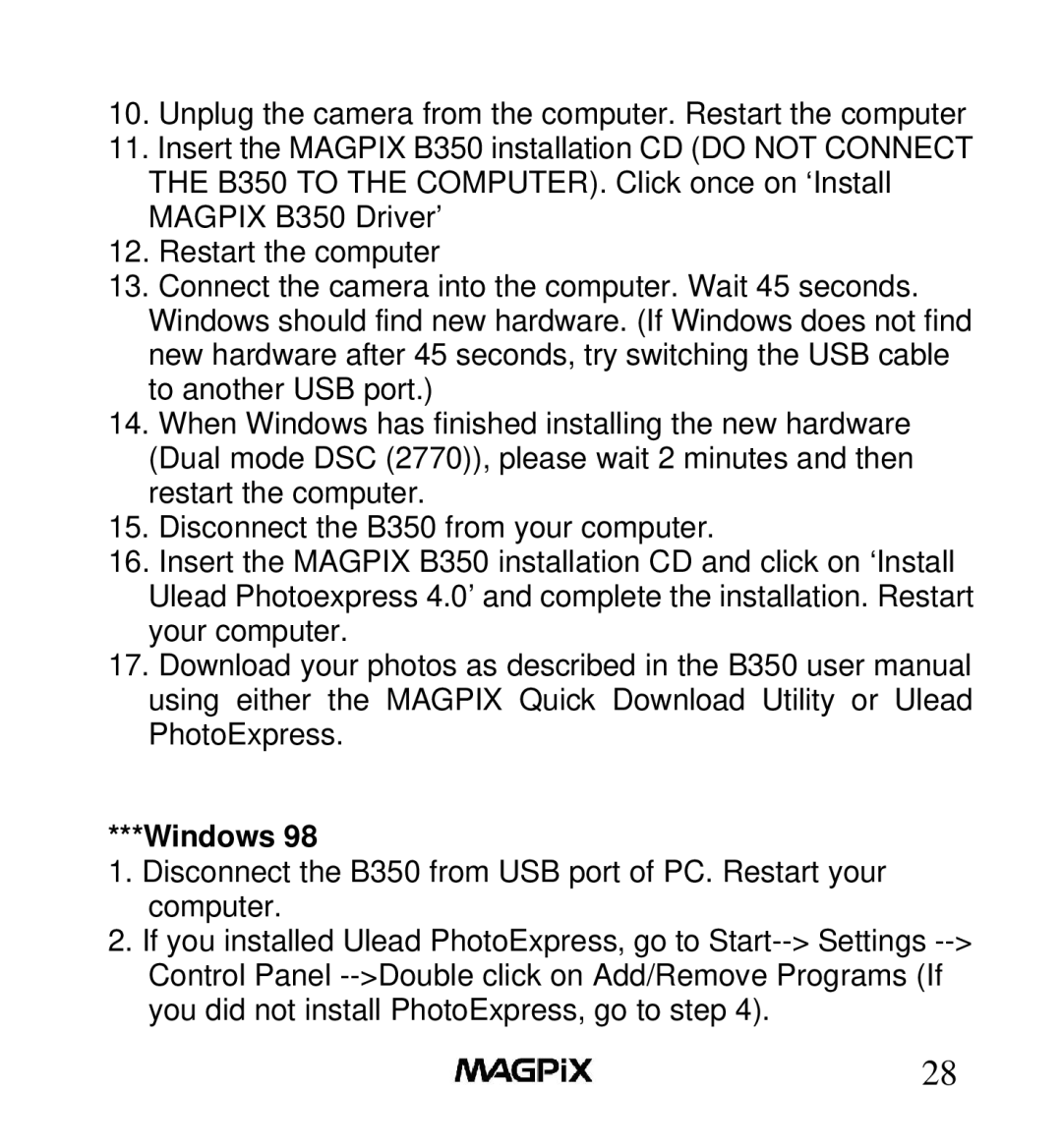10.Unplug the camera from the computer. Restart the computer
11.Insert the MAGPIX B350 installation CD (DO NOT CONNECT THE B350 TO THE COMPUTER). Click once on ‘Install MAGPIX B350 Driver’
12.Restart the computer
13.Connect the camera into the computer. Wait 45 seconds. Windows should find new hardware. (If Windows does not find new hardware after 45 seconds, try switching the USB cable to another USB port.)
14.When Windows has finished installing the new hardware (Dual mode DSC (2770)), please wait 2 minutes and then restart the computer.
15.Disconnect the B350 from your computer.
16.Insert the MAGPIX B350 installation CD and click on ‘Install Ulead Photoexpress 4.0’ and complete the installation. Restart your computer.
17.Download your photos as described in the B350 user manual using either the MAGPIX Quick Download Utility or Ulead PhotoExpress.
***Windows 98
1.Disconnect the B350 from USB port of PC. Restart your computer.
2.If you installed Ulead PhotoExpress, go to
28