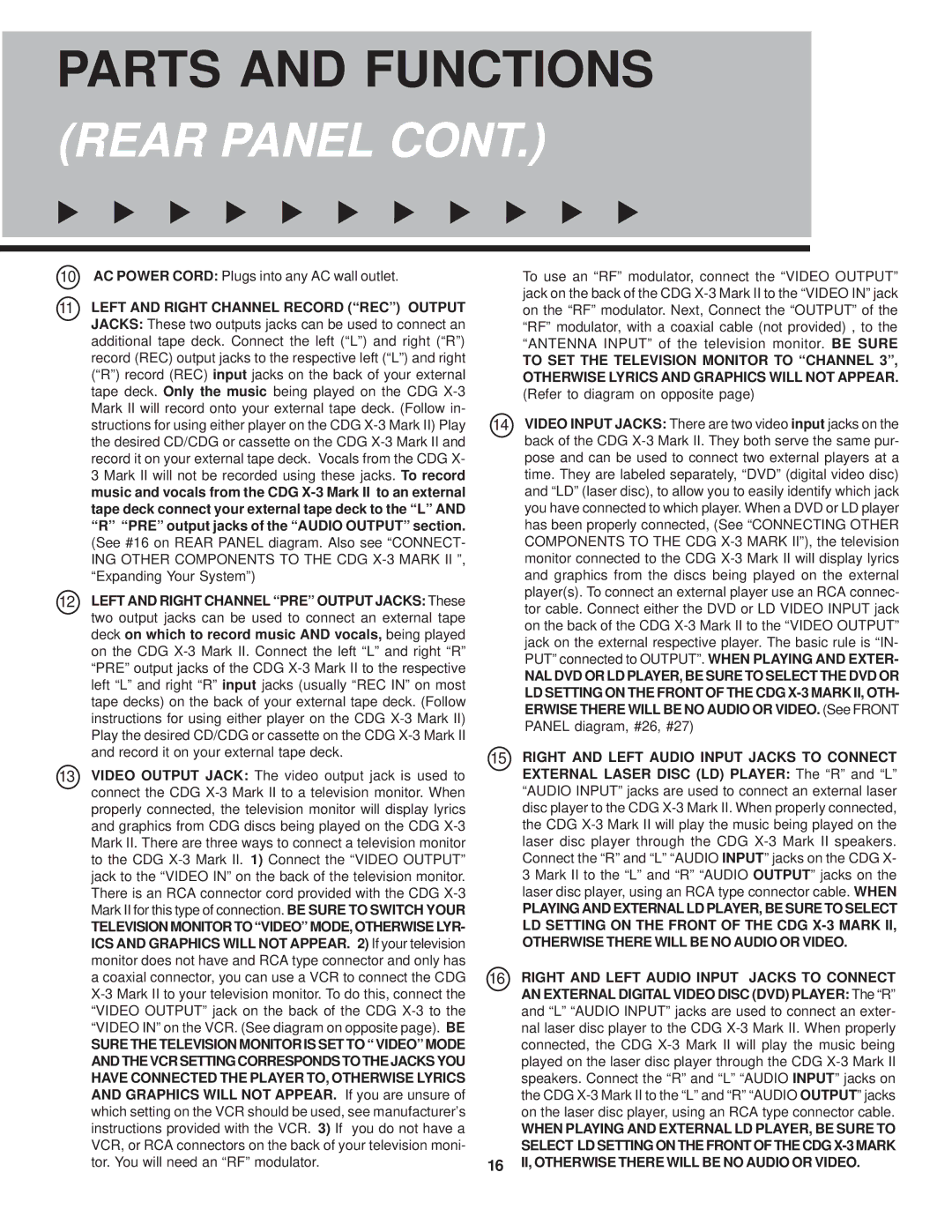10AC POWER CORD: Plugs into any AC wall outlet.
11LEFT AND RIGHT CHANNEL RECORD (“REC”) OUTPUT JACKS: These two outputs jacks can be used to connect an additional tape deck. Connect the left (“L”) and right (“R”) record (REC) output jacks to the respective left (“L”) and right (“R”) record (REC) input jacks on the back of your external tape deck. Only the music being played on the CDG X-3 Mark II will record onto your external tape deck. (Follow in- structions for using either player on the CDG X-3 Mark II) Play the desired CD/CDG or cassette on the CDG X-3 Mark II and record it on your external tape deck. Vocals from the CDG X- 3 Mark II will not be recorded using these jacks. To record music and vocals from the CDG X-3 Mark II to an external tape deck connect your external tape deck to the “L” AND “R” “PRE” output jacks of the “AUDIO OUTPUT” section. (See #16 on REAR PANEL diagram. Also see “CONNECT-
ING OTHER COMPONENTS TO THE CDG X-3 MARK II ”, “Expanding Your System”)
12LEFT AND RIGHT CHANNEL “PRE” OUTPUT JACKS: These two output jacks can be used to connect an external tape deck on which to record music AND vocals, being played on the CDG X-3 Mark II. Connect the left “L” and right “R” “PRE” output jacks of the CDG X-3 Mark II to the respective left “L” and right “R” input jacks (usually “REC IN” on most tape decks) on the back of your external tape deck. (Follow instructions for using either player on the CDG X-3 Mark II) Play the desired CD/CDG or cassette on the CDG X-3 Mark II and record it on your external tape deck.
13VIDEO OUTPUT JACK: The video output jack is used to connect the CDG X-3 Mark II to a television monitor. When properly connected, the television monitor will display lyrics and graphics from CDG discs being played on the CDG X-3 Mark II. There are three ways to connect a television monitor to the CDG X-3 Mark II. 1) Connect the “VIDEO OUTPUT” jack to the “VIDEO IN” on the back of the television monitor. There is an RCA connector cord provided with the CDG X-3 Mark II for this type of connection. BE SURE TO SWITCH YOUR
TELEVISION MONITOR TO “VIDEO” MODE, OTHERWISE LYR- ICS AND GRAPHICS WILL NOT APPEAR. 2) If your television monitor does not have and RCA type connector and only has a coaxial connector, you can use a VCR to connect the CDG X-3 Mark II to your television monitor. To do this, connect the “VIDEO OUTPUT” jack on the back of the CDG X-3 to the “VIDEO IN” on the VCR. (See diagram on opposite page). BE
SURE THE TELEVISION MONITOR IS SET TO “ VIDEO” MODE AND THE VCR SETTING CORRESPONDS TO THE JACKS YOU HAVE CONNECTED THE PLAYER TO, OTHERWISE LYRICS AND GRAPHICS WILL NOT APPEAR. If you are unsure of which setting on the VCR should be used, see manufacturer’s instructions provided with the VCR. 3) If you do not have a VCR, or RCA connectors on the back of your television moni- tor. You will need an “RF” modulator.
To use an “RF” modulator, connect the “VIDEO OUTPUT” jack on the back of the CDG X-3 Mark II to the “VIDEO IN” jack on the “RF” modulator. Next, Connect the “OUTPUT” of the “RF” modulator, with a coaxial cable (not provided) , to the “ANTENNA INPUT” of the television monitor. BE SURE
TO SET THE TELEVISION MONITOR TO “CHANNEL 3”, OTHERWISE LYRICS AND GRAPHICS WILL NOT APPEAR. (Refer to diagram on opposite page)
14VIDEO INPUT JACKS: There are two video input jacks on the back of the CDG X-3 Mark II. They both serve the same pur- pose and can be used to connect two external players at a time. They are labeled separately, “DVD” (digital video disc) and “LD” (laser disc), to allow you to easily identify which jack you have connected to which player. When a DVD or LD player has been properly connected, (See “CONNECTING OTHER COMPONENTS TO THE CDG X-3 MARK II”), the television monitor connected to the CDG X-3 Mark II will display lyrics and graphics from the discs being played on the external player(s). To connect an external player use an RCA connec- tor cable. Connect either the DVD or LD VIDEO INPUT jack on the back of the CDG X-3 Mark II to the “VIDEO OUTPUT” jack on the external respective player. The basic rule is “IN- PUT” connected to OUTPUT”. WHEN PLAYING AND EXTER-
NAL DVD OR LD PLAYER, BE SURE TO SELECT THE DVD OR LD SETTING ON THE FRONT OF THE CDG X-3 MARK II, OTH- ERWISE THERE WILL BE NO AUDIO OR VIDEO. (See FRONT PANEL diagram, #26, #27)
15RIGHT AND LEFT AUDIO INPUT JACKS TO CONNECT EXTERNAL LASER DISC (LD) PLAYER: The “R” and “L” “AUDIO INPUT” jacks are used to connect an external laser disc player to the CDG X-3 Mark II. When properly connected, the CDG X-3 Mark II will play the music being played on the laser disc player through the CDG X-3 Mark II speakers. Connect the “R” and “L” “AUDIO INPUT” jacks on the CDG X- 3 Mark II to the “L” and “R” “AUDIO OUTPUT” jacks on the laser disc player, using an RCA type connector cable. WHEN
PLAYING AND EXTERNAL LD PLAYER, BE SURE TO SELECT LD SETTING ON THE FRONT OF THE CDG X-3 MARK II, OTHERWISE THERE WILL BE NO AUDIO OR VIDEO.
16RIGHT AND LEFT AUDIO INPUT JACKS TO CONNECT AN EXTERNAL DIGITAL VIDEO DISC (DVD) PLAYER: The “R” and “L” “AUDIO INPUT” jacks are used to connect an exter- nal laser disc player to the CDG X-3 Mark II. When properly connected, the CDG X-3 Mark II will play the music being played on the laser disc player through the CDG X-3 Mark II speakers. Connect the “R” and “L” “AUDIO INPUT” jacks on the CDG X-3 Mark II to the “L” and “R” “AUDIO OUTPUT” jacks on the laser disc player, using an RCA type connector cable.
WHEN PLAYING AND EXTERNAL LD PLAYER, BE SURE TO SELECT LD SETTING ON THE FRONT OF THE CDG X-3 MARK
16II, OTHERWISE THERE WILL BE NO AUDIO OR VIDEO.