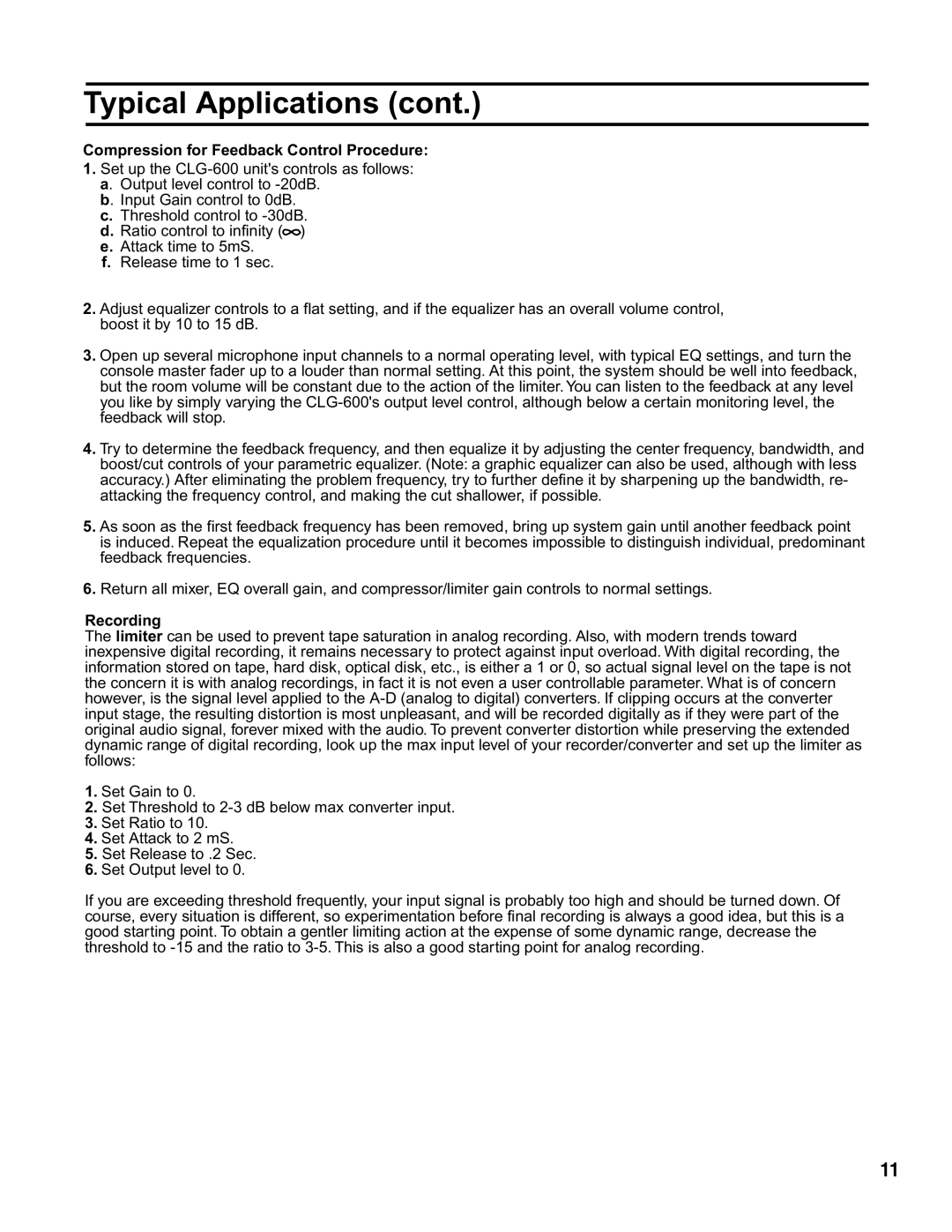CLG-600 specifications
The VocoPro CLG-600 is a versatile and powerful karaoke system designed to meet the needs of both professionals and home entertainment enthusiasts. With its robust design and range of features, it positions itself as an all-in-one solution for karaoke enjoyment.One of the standout features of the CLG-600 is its dual wireless microphone system, which allows for seamless performances by multiple users. This is ideal for parties, events, or family gatherings where group singing enhances the experience. The microphones come equipped with individual volume controls, ensuring that every singer can be heard at the perfect level, creating a balanced sound.
The CLG-600 boasts a user-friendly interface, making it accessible for all skill levels. The layout includes a bright LED display that shows vital track information, making navigation through the extensive song library simple and intuitive. Additionally, the system supports a variety of audio formats, including MP3 and CDG, allowing users to play their favorite karaoke tracks without hassle.
One of the significant technological advancements in the VocoPro CLG-600 is its built-in mixer. This feature enables users to adjust various sound parameters, such as echo and reverb, which can enhance the overall vocal experience. The mixer's professional quality ensures that even the most demanding users can achieve studio-like results.
Furthermore, the CLG-600 comes equipped with Bluetooth connectivity, allowing users to stream music directly from their smartphones or tablets. This flexibility expands the range of available songs, as users can access their favorite tracks from popular streaming services or personal libraries.
For those who enjoy performing in different environments, the CLG-600 features a durable construction that is built to last, making it suitable for both stage use and home settings. The compact design also makes it easy to transport, ensuring that the karaoke fun is never far away.
Overall, the VocoPro CLG-600 offers a unique combination of professional-grade features and user-friendly functionality, making it an excellent choice for anyone looking to elevate their karaoke experience. With its various technological advancements and solid performance capabilities, the CLG-600 is set to become a favorite among karaoke lovers everywhere.