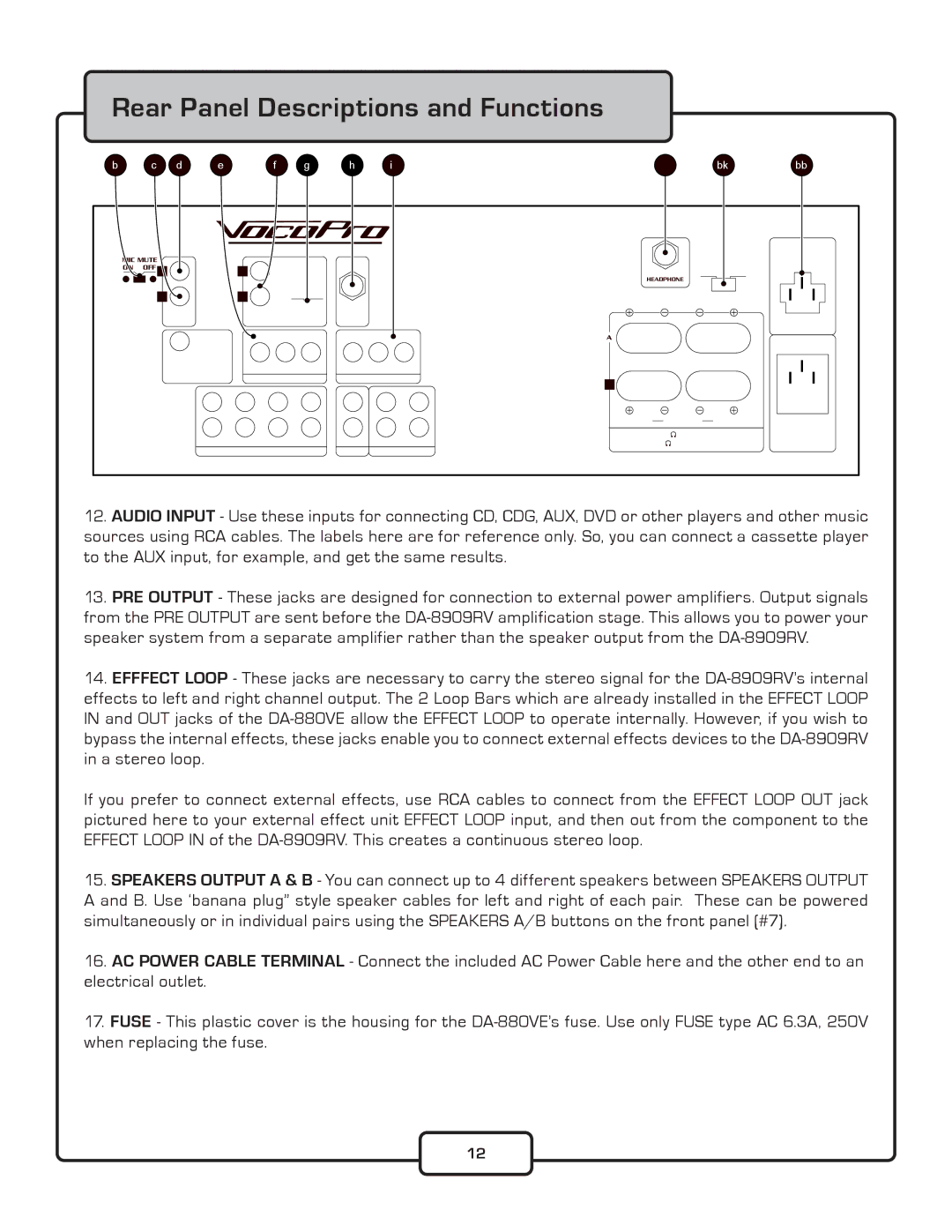Rear Panel Descriptions and Functions
1 | 2 | 3 | 4 | 5 | 6 | 7 | 8 | 9 | 10 | 11 |
|
|
|
|
|
|
|
|
| ����������� |
�������� |
|
|
|
|
|
|
|
| ������������ |
|
|
|
|
|
|
|
|
| |
��������� | � | � |
|
|
|
|
| ���� | ���� |
|
|
|
|
|
| ||||
|
|
|
|
|
|
|
| ��������� |
|
| � | � |
| ��������� |
|
|
| �������������� | |
| ��� | ��� |
| ���� | ��� |
|
| ���������������������� | ������ |
| ��� | ��� |
| ������ | ������ |
|
| �������������������������������� | |
|
|
|
|
| ���������� | ||||
|
|
|
|
|
|
|
|
| |
|
|
|
|
|
|
|
| � | ����������� |
|
|
|
|
|
|
|
|
| |
|
|
|
|
|
|
|
|
| ������� |
|
| ��� | �� | ��� | � | � | � |
|
|
| �������� |
|
|
|
|
| |||
| ����� | ����������� | ������������ | � |
| ||||
|
|
|
|
|
|
|
|
| |
|
|
|
|
|
|
| ������������������ |
|
|
|
|
|
|
|
|
|
| ������������ | � �������� | � | ���� |
|
|
|
|
|
|
|
| |||
|
|
|
|
|
|
|
|
|
| |
�� | ��� | �� | ��� | ��� | ��� | �� |
| �������� ����������� | ������������ | |
| ������ ����������� |
| ||||||||
| ����������� |
| ������ | ����������� |
|
|
|
| ||
12.AUDIO INPUT - Use these inputs for connecting CD, CDG, AUX, DVD or other players and other music sources using RCA cables. The labels here are for reference only. So, you can connect a cassette player to the AUX input, for example, and get the same results.
13.PRE OUTPUT - These jacks are designed for connection to external power amplifiers. Output signals from the PRE OUTPUT are sent before the
14.EFFFECT LOOP - These jacks are necessary to carry the stereo signal for the
If you prefer to connect external effects, use RCA cables to connect from the EFFECT LOOP OUT jack pictured here to your external effect unit EFFECT LOOP input, and then out from the component to the EFFECT LOOP IN of the
15.SPEAKERS OUTPUT A & B - You can connect up to 4 different speakers between SPEAKERS OUTPUT A and B. Use ‘banana plug” style speaker cables for left and right of each pair. These can be powered simultaneously or in individual pairs using the SPEAKERS A/B buttons on the front panel (#7).
16.AC POWER CABLE TERMINAL - Connect the included AC Power Cable here and the other end to an electrical outlet.
17.FUSE - This plastic cover is the housing for the
12