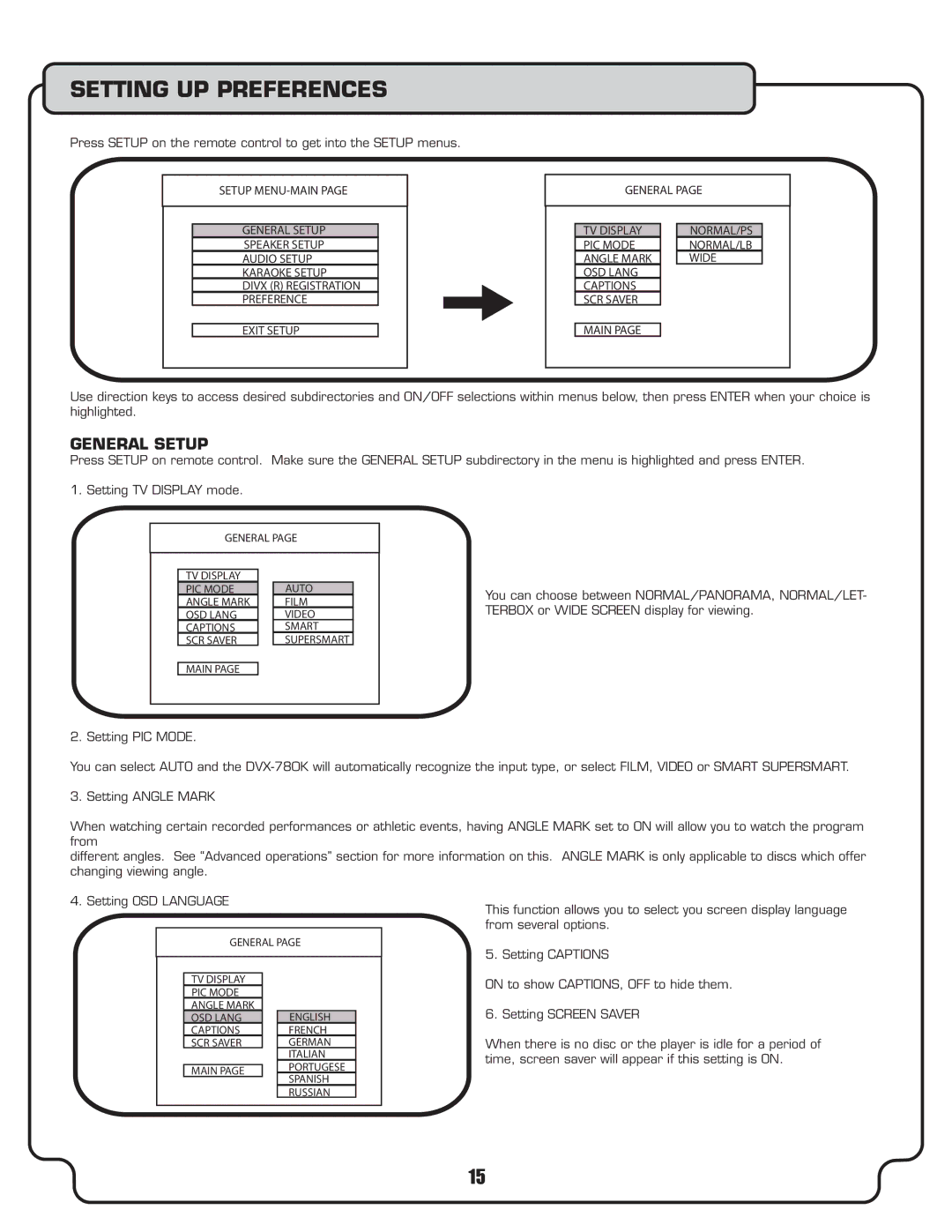SETTING UP PREFERENCES
Press SETUP on the remote control to get into the SETUP menus.
SETUP
GENERAL SETUP
SPEAKER SETUP
AUDIO SETUP
KARAOKE SETUP
DIVX (R) REGISTRATION
PREFERENCE
EXIT SETUP
GENERAL PAGE
TV DISPLAY |
| NORMAL/PS |
PIC MODE |
| NORMAL/LB |
ANGLE MARK |
| WIDE |
OSD LANG |
|
|
CAPTIONS |
|
|
SCR SAVER |
|
|
|
|
|
MAIN PAGE |
|
|
Use direction keys to access desired subdirectories and ON/OFF selections within menus below, then press ENTER when your choice is highlighted.
GENERAL SETUP
Press SETUP on remote control. Make sure the GENERAL SETUP subdirectory in the menu is highlighted and press ENTER.
1. Setting TV DISPLAY mode.
GENERAL PAGE
TV DISPLAY |
|
|
PIC MODE |
| AUTO |
ANGLE MARK |
| FILM |
OSD LANG |
| VIDEO |
CAPTIONS |
| SMART |
SCR SAVER |
| SUPERSMART |
You can choose between NORMAL/PANORAMA, NORMAL/LET- TERBOX or WIDE SCREEN display for viewing.
MAIN PAGE
2. Setting PIC MODE.
You can select AUTO and the
3. Setting ANGLE MARK
When watching certain recorded performances or athletic events, having ANGLE MARK set to ON will allow you to watch the program from
different angles. See “Advanced operations” section for more information on this. ANGLE MARK is only applicable to discs which offer changing viewing angle.
4. Setting OSD LANGUAGE
GENERAL PAGE
TV DISPLAY |
|
|
PIC MODE |
|
|
ANGLE MARK |
|
|
OSD LANG |
| ENGLISH |
CAPTIONS |
| FRENCH |
SCR SAVER |
| GERMAN |
|
| ITALIAN |
|
| PORTUGESE |
MAIN PAGE |
| |
| SPANISH | |
|
| |
|
| RUSSIAN |
This function allows you to select you screen display language from several options.
5. Setting CAPTIONS
ON to show CAPTIONS, OFF to hide them.
6. Setting SCREEN SAVER
When there is no disc or the player is idle for a period of time, screen saver will appear if this setting is ON.
15