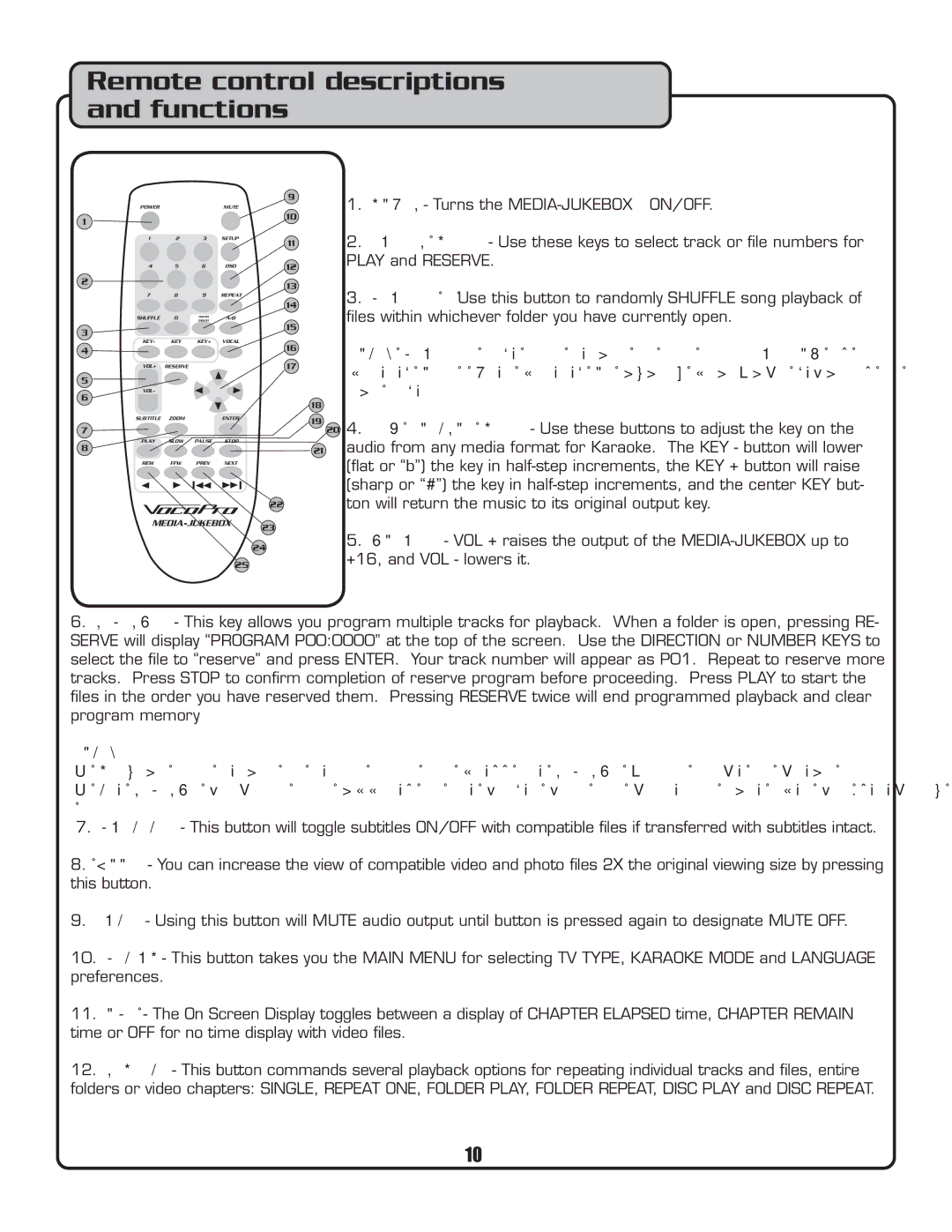Remote control descriptions and functions
9
POWER |
|
| MUTE |
|
1 |
|
|
| 10 |
|
|
|
| |
1 | 2 | 3 | SETUP | 11 |
|
|
|
| |
4 | 5 | 6 | OSD | 12 |
2 |
|
|
| 13 |
|
|
|
| |
7 | 8 | 9 | REPEAT |
|
|
|
|
| 14 |
SHUFFLE | 0 | DIGEST |
| |
|
| PHOTO |
|
|
3 |
|
|
| 15 |
|
|
|
| |
KEY- | KEY | KEY+ | VOCAL | 16 |
4 |
|
|
| |
|
|
|
| |
VOL+ | RESERVE |
|
| 17 |
5 |
|
|
|
|
VOL- |
|
|
|
|
6 |
|
|
|
|
SUBTITLE | ZOOM |
| ENTER |
|
1.POWER - Turns the
2.NUMBER PAD - Use these keys to select track or file numbers for PLAY and RESERVE.
3.SHUFFLE - Use this button to randomly SHUFFLE song playback of files within whichever folder you have currently open.
NOTE: SHUFFLE mode will remain on until
18
19
7
8
PLAY SLOW PAUSE STOP
REW FFW PREV NEXT
22
24
25
20 4. KEY CONTROL PAD - Use these buttons to adjust the key on the
21audio from any media format for Karaoke. The KEY - button will lower (flat or “b”) the key in
5. VOLUME - VOL + raises the output of the
6.RESERVE - This key allows you program multiple tracks for playback. When a folder is open, pressing RE- SERVE will display “PROGRAM P00:0000” at the top of the screen. Use the DIRECTION or NUMBER KEYS to select the file to “reserve” and press ENTER. Your track number will appear as P01. Repeat to reserve more tracks. Press STOP to confirm completion of reserve program before proceeding. Press PLAY to start the files in the order you have reserved them. Pressing RESERVE twice will end programmed playback and clear program memory
NOTE:
•Program will remain in memory until you press the RESERVE button twice to clear it.
•The RESERVE function only applies to the folder from you currently have open for selecting files.
7.SUBTITLE - This button will toggle subtitles ON/OFF with compatible files if transferred with subtitles intact.
8.ZOOM - You can increase the view of compatible video and photo files 2X the original viewing size by pressing this button.
9.MUTE - Using this button will MUTE audio output until button is pressed again to designate MUTE OFF.
10.SETUP - This button takes you the MAIN MENU for selecting TV TYPE, KARAOKE MODE and LANGUAGE preferences.
11.OSD - The On Screen Display toggles between a display of CHAPTER ELAPSED time, CHAPTER REMAIN time or OFF for no time display with video files.
12.REPEAT - This button commands several playback options for repeating individual tracks and files, entire folders or video chapters: SINGLE, REPEAT ONE, FOLDER PLAY, FOLDER REPEAT, DISC PLAY and DISC REPEAT.
10