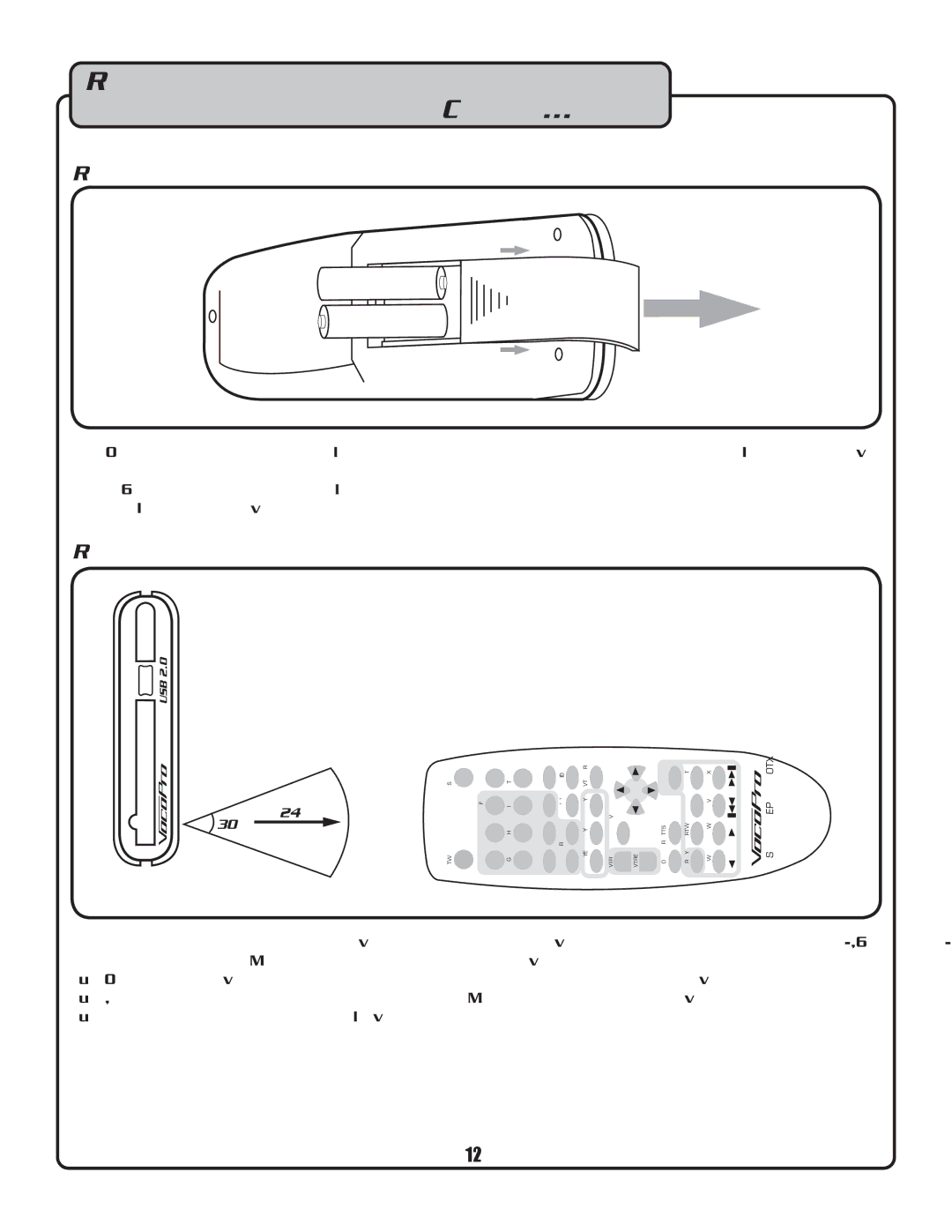Remote control descriptions
and functions Cont...
Remote control battery installation
1.To install the batteries, first remove the battery compartment lid from the back of the remote control.
2.Insert two AA batteries, ensuring that the polarities are aligned correctly, according to the markings on the battery compartment showing +/- terminal orientation.
Remote control operation
30˚
24ft
MUTEPOWER | SETUP321 | OSD654 | REPEAT987 | 0SHUFFLEPHOTO | RESERVE+VOL | ZOOMSUBTITLEENTER | STOPPAUSESLOWPLAY | NEXTPREVFFWREW |
| |||
|
|
|
|
|
|
|
|
|
|
|
| |
|
|
|
| DIGEST |
|
|
|
|
|
|
|
|
|
|
|
|
|
|
|
|
|
|
|
|
|
When using remote control, direct it towards the
•Take precaution not to drop the remote control and keep away from water.
•Don’t expose the Remote Sensor to direct sunlight and other sources of heat.
•When the remote becomes unresponsive at normal operating distance, it is time to replace the battery.
12