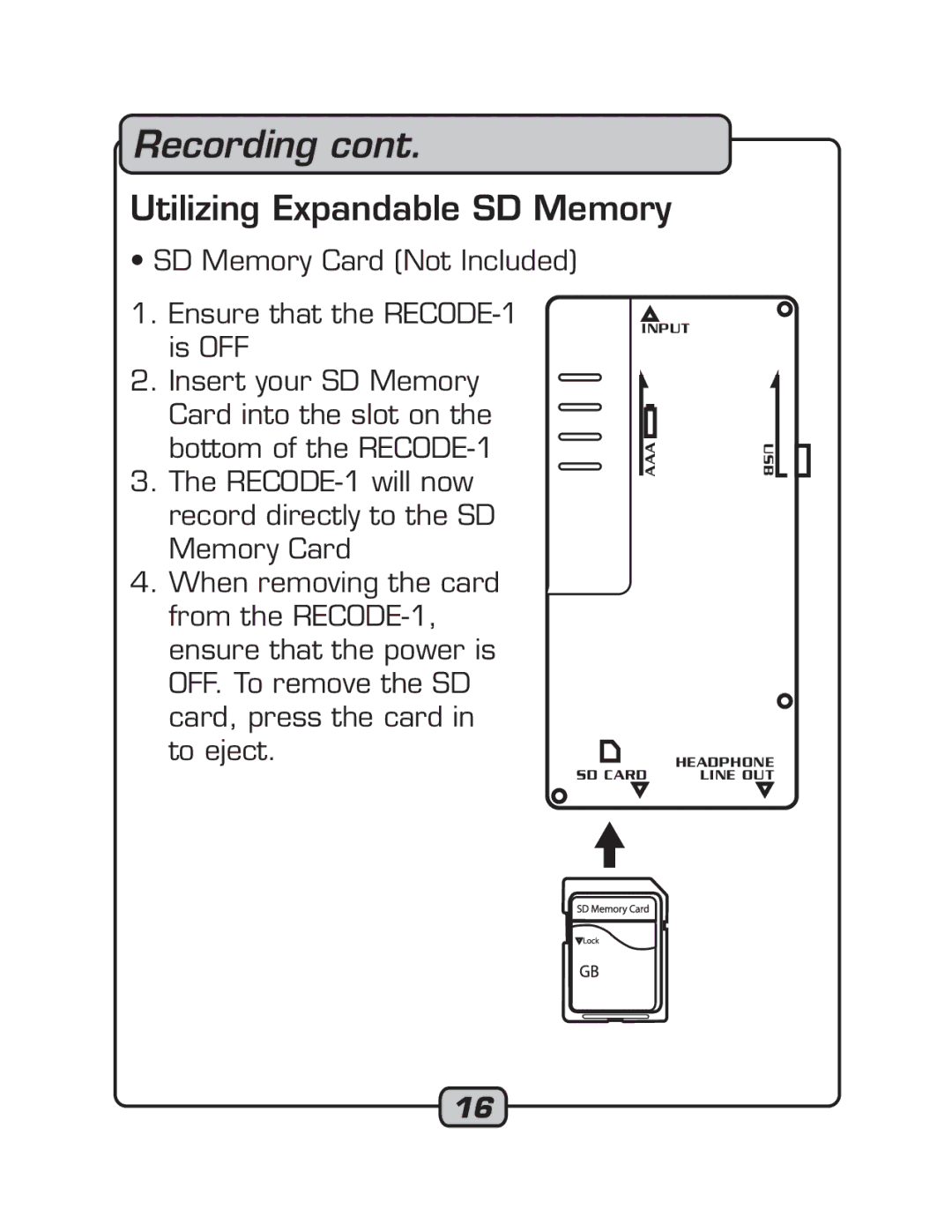Recording cont.
Utilizing Expandable SD Memory
• SD Memory Card (Not Included)
1. | Ensure that the | ����� |
| |
| is OFF |
| ||
|
|
| ||
2. | Insert your SD Memory |
|
| |
| Card into the slot on the |
|
| |
| bottom of the | ��� | ��� | |
3. | The | |||
|
|
record directly to the SD Memory Card
4.When removing the card from the
to eject.���������
������� ��������
16