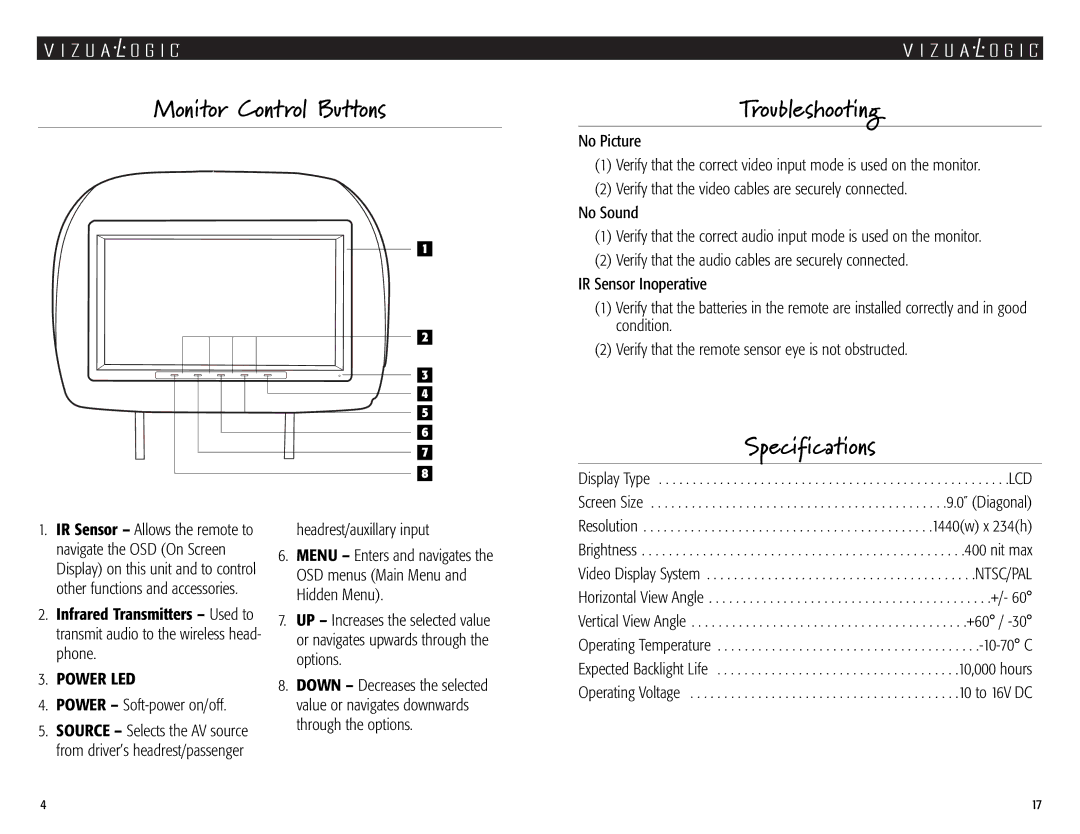Monitor Control Buttons
1
2
3
4
5
6
7
8
Troubleshooting
No Picture
(1)Verify that the correct video input mode is used on the monitor.
(2)Verify that the video cables are securely connected.
No Sound
(1)Verify that the correct audio input mode is used on the monitor.
(2)Verify that the audio cables are securely connected.
IR Sensor Inoperative
(1)Verify that the batteries in the remote are installed correctly and in good condition.
(2)Verify that the remote sensor eye is not obstructed.
| Specifications |
Display Type | . . . . . . . . . . . . . . . . . . . . . . . . . . . . . . . . . . . . . . .LCD |
Screen Size | . . . . . . . . . . . . . . . . . . . . . . . . . . . . . .9.0˝ (Diagonal) |
1.IR Sensor – Allows the remote to navigate the OSD (On Screen Display) on this unit and to control other functions and accessories.
2.Infrared Transmitters – Used to transmit audio to the wireless head- phone.
3.POWER LED
4.POWER – Soft-power on/off.
5.SOURCE – Selects the AV source from driver’s headrest/passenger
headrest/auxillary input
6.MENU – Enters and navigates the OSD menus (Main Menu and Hidden Menu).
7.UP – Increases the selected value or navigates upwards through the options.
8.DOWN – Decreases the selected value or navigates downwards through the options.
Resolution | 1440(w) x 234(h) |
Brightness | . . . . .400 nit max |
Video Display System | . . . . . .NTSC/PAL |
Horizontal View Angle | . . . . . . . . .+/- 60° |
Vertical View Angle | . . . . .+60° / |
Operating Temperature | |
Expected Backlight Life | . . . .10,000 hours |
Operating Voltage | . . . .10 to 16V DC |
4 | 17 |