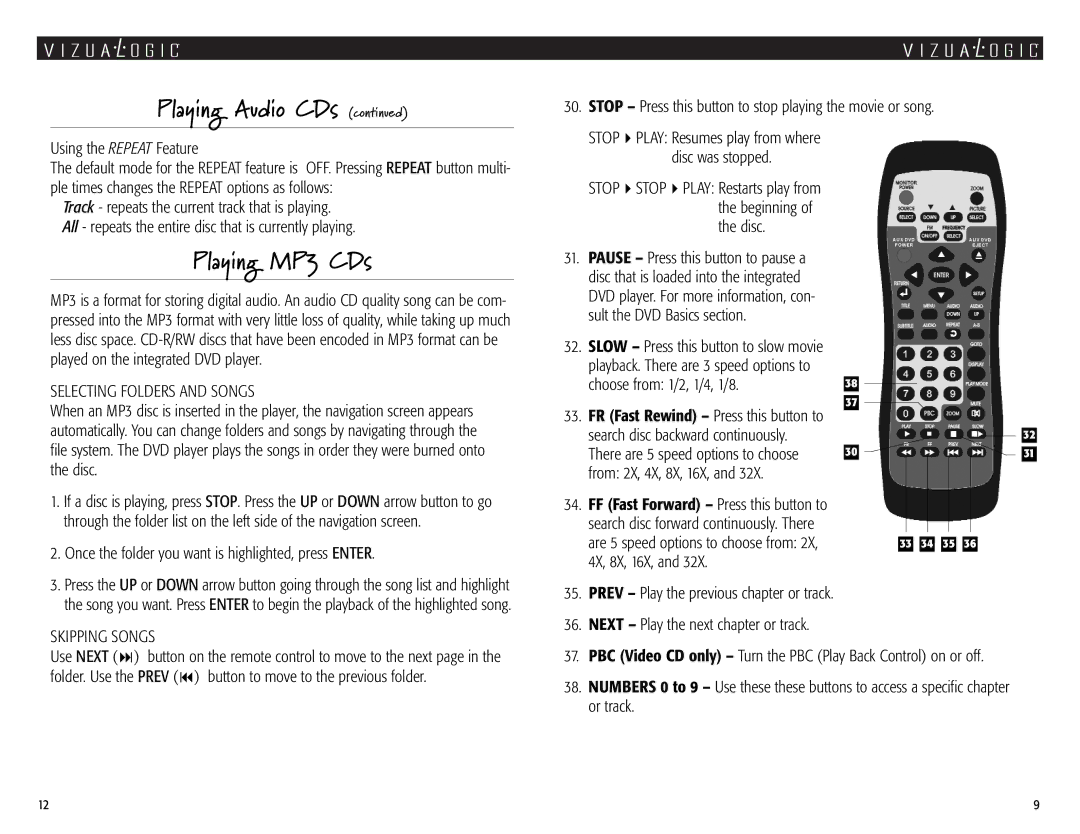Playing Audio CDs (continued)
30. STOP – Press this button to stop playing the movie or song.
Using the REPEAT Feature
The default mode for the REPEAT feature is OFF. Pressing REPEAT button multi- ple times changes the REPEAT options as follows:
Track - repeats the current track that is playing.
All - repeats the entire disc that is currently playing.
Playing MP3 CDs
MP3 is a format for storing digital audio. An audio CD quality song can be com- pressed into the MP3 format with very little loss of quality, while taking up much less disc space.
SELECTING FOLDERS AND SONGS
When an MP3 disc is inserted in the player, the navigation screen appears automatically. You can change folders and songs by navigating through the file system. The DVD player plays the songs in order they were burned onto the disc.
1.If a disc is playing, press STOP. Press the UP or DOWN arrow button to go through the folder list on the left side of the navigation screen.
2.Once the folder you want is highlighted, press ENTER.
3.Press the UP or DOWN arrow button going through the song list and highlight the song you want. Press ENTER to begin the playback of the highlighted song.
SKIPPING SONGS
STOP | PLAY: Resumes play from where |
| disc was stopped. |
STOP | STOP PLAY: Restarts play from |
| the beginning of |
| the disc. |
31.PAUSE – Press this button to pause a disc that is loaded into the integrated DVD player. For more information, con- sult the DVD Basics section.
32.SLOW – Press this button to slow movie playback. There are 3 speed options to choose from: 1/2, 1/4, 1/8.
33.FR (Fast Rewind) – Press this button to search disc backward continuously. There are 5 speed options to choose from: 2X, 4X, 8X, 16X, and 32X.
34.FF (Fast Forward) – Press this button to search disc forward continuously. There are 5 speed options to choose from: 2X, 4X, 8X, 16X, and 32X.
35.PREV – Play the previous chapter or track.
36.NEXT – Play the next chapter or track.
38
37
30
33 34 35 36
32
31
Use NEXT ( ) button on the remote control to move to the next page in the folder. Use the PREV ( ) button to move to the previous folder.
37.PBC (Video CD only) – Turn the PBC (Play Back Control) on or off.
38.NUMBERS 0 to 9 – Use these these buttons to access a specific chapter or track.
12 | 9 |